WooCommerce is a powerful eCommerce solution for WordPress sites. If you’re like me, and like working with WordPress and have WordPress-powered sites already, WooCommerce is a no-brainer for helping you sell things online on those sites. But even if you don’t already have a WordPress site, WooCommerce is so good I think it would make sense to spin up a WordPress site so you could use it for your eCommerce solution.
Personally, I’ve used WooCommerce a number of times to sell things. Most recently, I’ve used it to sell T-Shirts (and hats) over on CodePen. We use WordPress already to power our blog, documentation, and podcast. Makes perfect sense to use WordPress for the store as well!
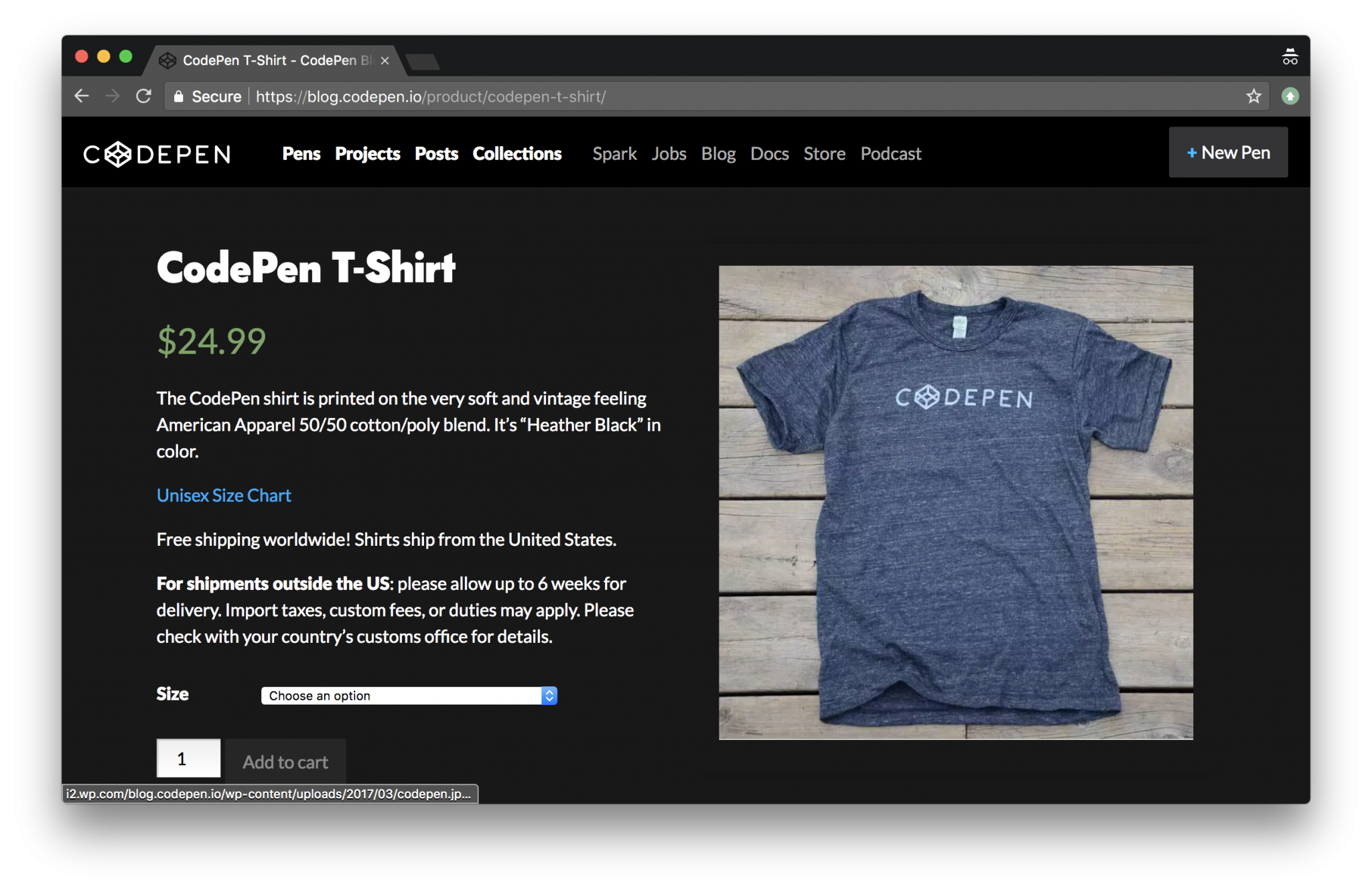
What I think is notable about our WooCommerce installation at CodePen is how painless it was, while doing everything we need it to do. I’d say it was a half-day job with maybe a half-day of maintenance every few months, partially based on us wanting to change something.
The first step is installing the plugin, and immediately you get a Products post type you can use to add new products. We’re selling a T-Shirt, so that looks like this:

What is somewhat astounding about WooCommerce is that you might need to do very little else. You could set a price, flip on the basic PayPal integration and enter your email, publish the product, and start taking orders.
Or, you could start customizing things and do as much or as little as you want:
- You could add as many different payment processors as you like. We like using Stripe for credit card processing at CodePen, but also offer PayPal.
- You could customize the template of every different page involved, or just use the defaults. At CodePen we have very lightly customized templates for the store homepage and product page.
- You could get very detailed with calculating shipping costs, or use flat rates. We use a flat rate shipping cost at CodePen almost as marketing: same shipping cost anywhere in the world!
- You could get into integrations, like connecting it with your MailChimp account for further email marketing or Slack account to notify your team of sales.
If you can dream it, you can do it with WooCommerce.
At CodePen, we work with a company called RealThread that actually prints and ships the T-Shirts.
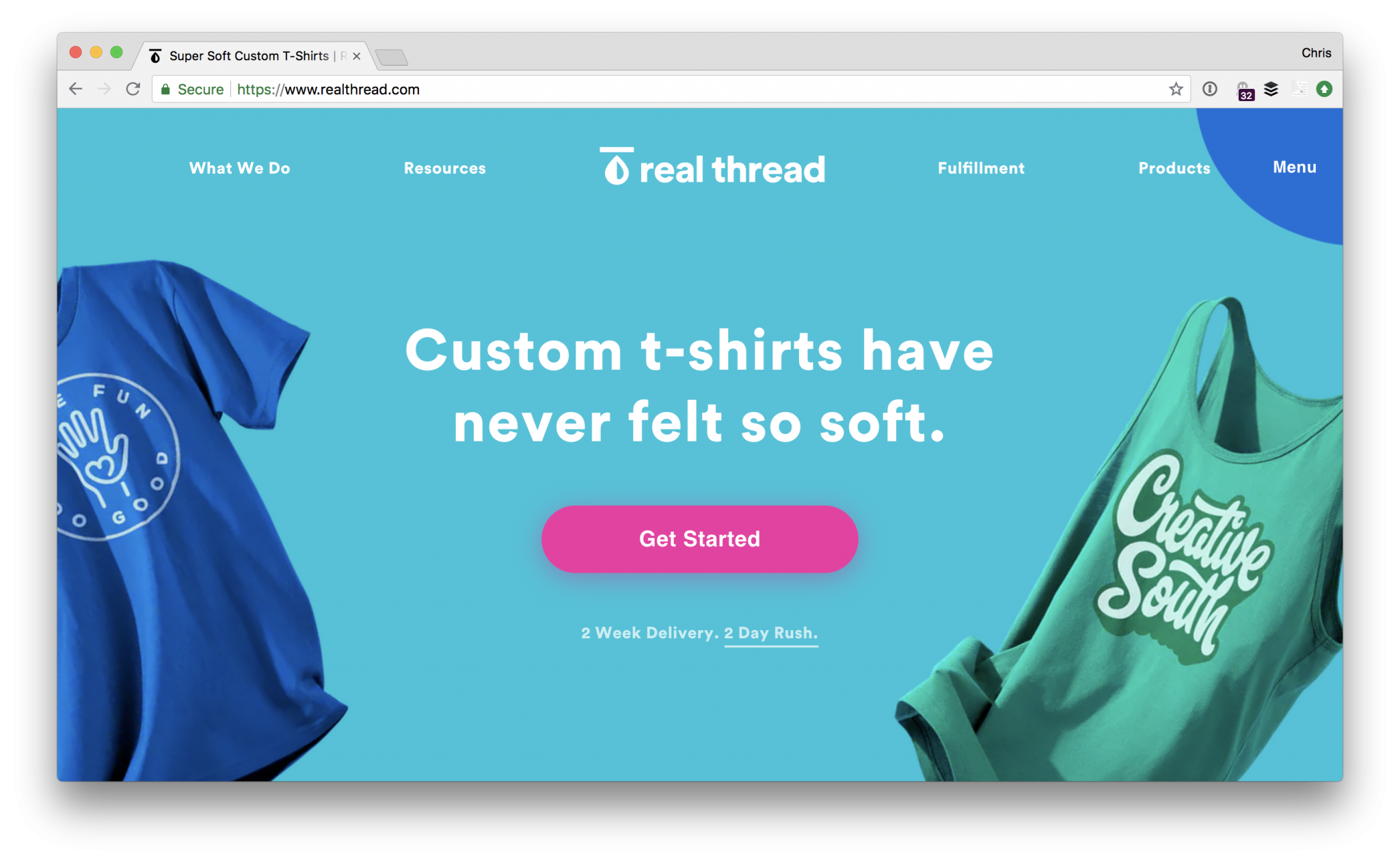
They work great with WooCommerce of course, and the way we set that up is that we use the ShipStation integration and blast the orders into their account there and they handle all the fulfillment from there. There are all sorts of shipping method plugins though for anything you can think of.
Within WooCommerce, we have a dashboard of all the orders, their status, and even tracking information should we need to look something up.
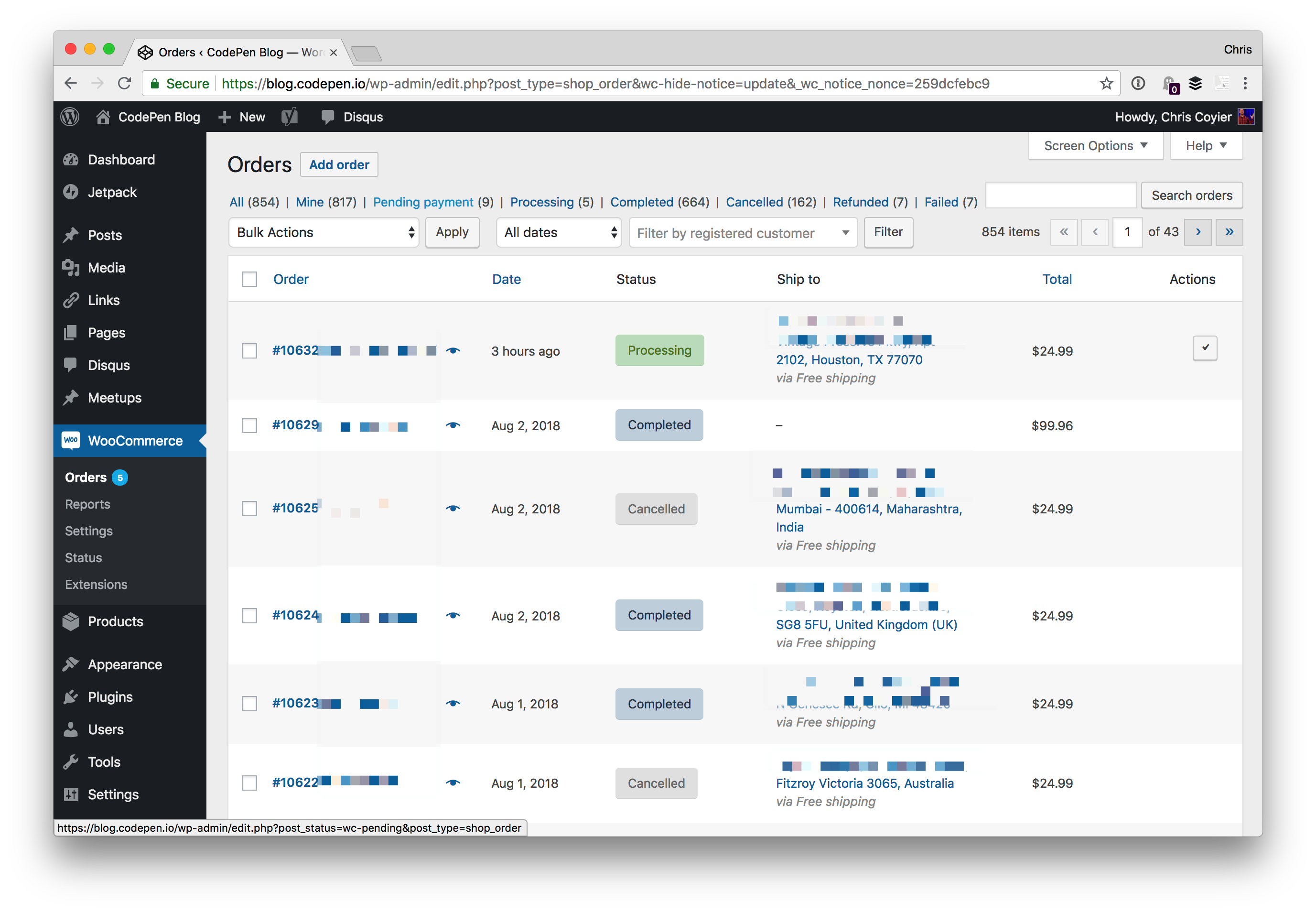
So essentially:
- We use WooCommerce
- We use the Stripe plugin to take our credit card payments that way
- We use the PayPal plugin to take PayPal payments over Braintree
- We use the ShipStation plugin to send orders to that system for our fulfillment company to handle
It was quite easy to set up and works great, and it’s comforting to know that we could do tons more with it if we needed to and support is there to help.
The post A Basic WooCommerce Setup to Sell T-Shirts appeared first on CSS-Tricks.
Source: CSS-tricks.com