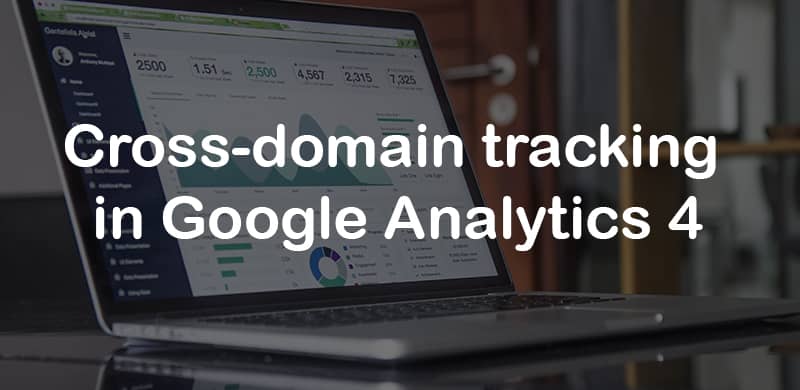Cross-domain tracking in Google Analytics 4
Note: If you are looking for a Cross-domain tracking guide for Universal Analytics, read this guide instead.
If you are familiar with cross-domain tracking in UA, you probably know that most of the configuration is done either on the code level (e.g. in gtag.js) or in GTM (GA tags). Because of that, many marketers and web analysts were confused about what to do where. Luckily, in Google Analytics 4, things have been greatly simplified.
In this guide, I will show how to configure cross-domain tracking in Google Analytics 4. First, we’ll start with the problem that cross-domain tracking solves and then we will go to the actual configuration.
Table of contents
The problem of multiple domains
What is cross-domain tracking in Google Analytics 4?
How does cross-domain tracking work in G...