I’ve been auditing a ton of CSS lately and thought it would be neat to jot down how I’m going about doing that. I’m sure there are a million different ways to do this depending on the size and scale of your app and how your CSS works under the hood, so please take all this with a grain of salt.
First a few disclaimers: at Gusto, the company I work for today, our engineers and designers all write in Sass and use webpack to compile those files into CSS. Our production environment minifies all that code into a single CSS file. However, our CSS is made up of three separate domains. so I downloaded them all to my desktop because I wanted to test them individually.
Here’s what those files do:
manifest.css: a file that’s generated from all our Sass functions, mixins and contains all of our default HTML styles and utility classes.components.css: a file that consists of our React components such asButton.scss,Card.scss, etc. This andmanifest.cssboth come from our Component Library repo and are imported into our main app.app.css: a collection of styles that override our components and manifest. Today, it exists in our main application repo.
After I downloaded everything, I threw them into an S3 bucket and ran them through CSS Stats. (I couldn’t find a command line tool that I liked, so I decided stuck with this tool.) The coolest thing about CSS Stats is that it provides a ton of clarity about the health and quality of a site’s CSS, and in turn, a design system. It does this by showing the number of unique font-size and unique background-color CSS declarations there are, as well as a specificity graph for that particular CSS file.
I wanted to better understand our manifest.css file first. As I mentioned, this file contains all our utility classes (such as padding-top-10px and c-salt-500) as well as our normalize and reset CSS files, so it’s pretty foundational for everything else. I started digging through the results:

There are some obvious issues here, like the fact that there are 101 unique colors and 115 unique background colors. Why is this a big deal? Well, it’s a little striking to me because our team had already made a collection of Sass functions to output a very specific number of colors. In our Figma UI Kit and variables_color.scss (which gets compiled into our manifest file) we declare a total of 68 unique colors:
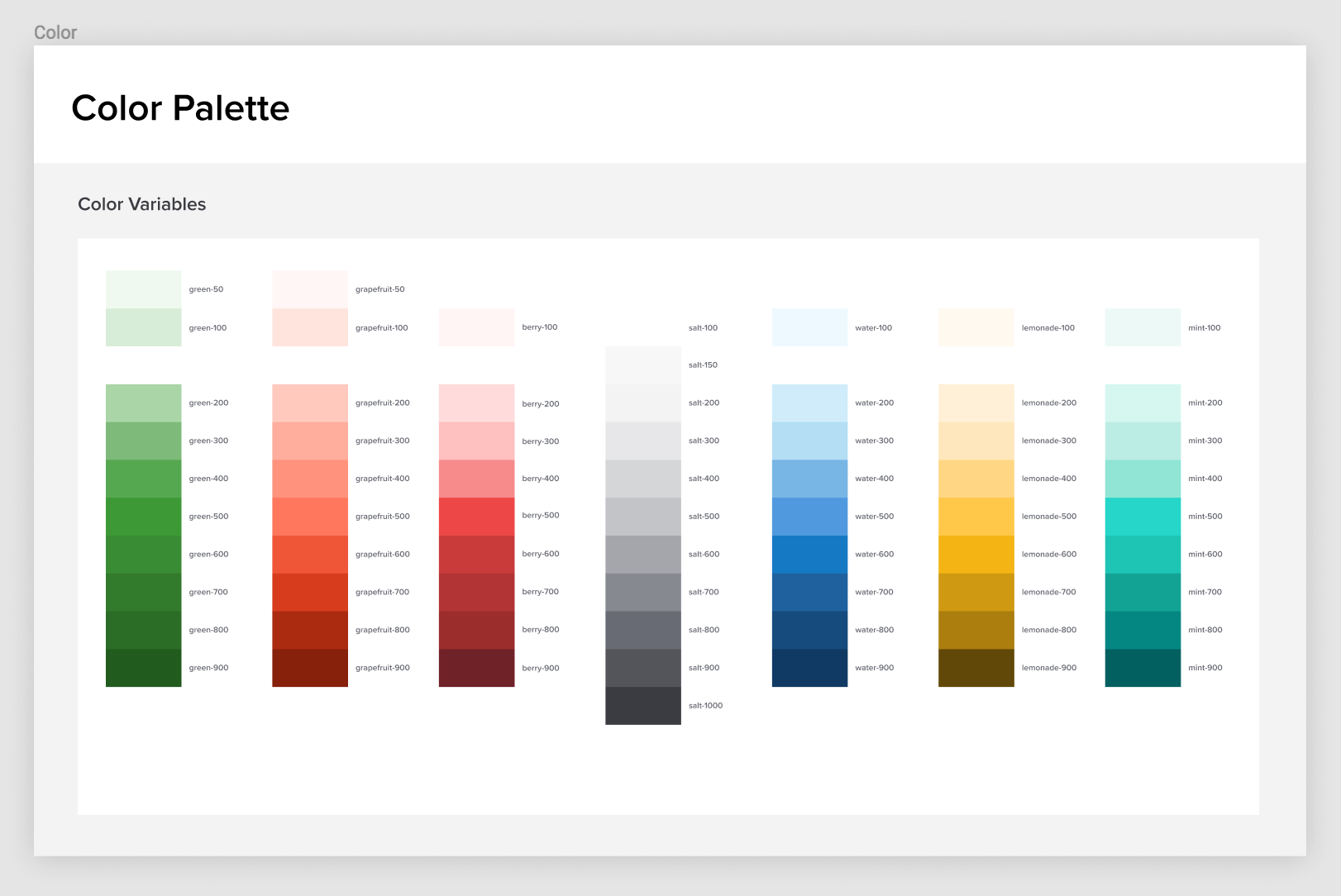
So, where are all these extra colors coming from? Well, I assume that they’re coming from Bootstrap. Back when we started building the application, we hastily built on top of Bootstrap’s styles without refactoring things as we went. There was a certain moment when this started to hurt as we found visual inconsistencies across our application and hundreds of lines of code being written that simply overrode Bootstrap. In a rather gallant CSS refactor, I removed Bootstrap’s CSS from our main application and archived it inside manifest.css, waiting for the day when we could return to it and refactor it all.
These extra colors are likely come from that old Bootstrap file, but it’s probably worth investigating some more. Anyway, the real issue with this for me is that my understanding of the design system is different from what’s in the front-end. That’s a big problem! If my understanding of the design system is different from how the CSS works, then there’s enormous potential for engineers and designers to pick up on the wrong patterns and for confusion to disseminate across our organization. Think about the extra bloat and lack of maintainability, not to mention other implications.
I was reading Who Are Design Systems For? by Matthew Ström and perked up when he quotes a talk by Julie Ann-Horvath where she’s noted as saying, “a design system doesn’t exist until it’s in production.” Following the logic, it’s clear the design system I thought we had didn’t actually exist.
Going back to manifest.css though: the specificity graph for this file should be perfectly gradual and yet there are some clear spikes that show there’s probably a bit more CSS that needs to be refactored in there:
Anyway, next up is our components.css. Remember that’s the file that our styles for our components come from so I thought beforehand that it’s bound to be a little messier than our manifest file. Throwing it into CSS Stats returns the following:
CSS-Stats shows some of the same problems — like too many font sizes (what the heck is going on with that giant font size anyway?) — but there are also way too many custom colors and background-colors. I already had a hunch about what the biggest issue with this CSS file was before I started and I don’t think the problem is not shown in this data here at all.
Let me explain.
A large number of our components used to be Bootstrap files of one kind or another. Take our Accordion.jsx React component, for instance. That imports an accordion.css file which is then compiled with all the other component’s CSS into a components.css file. The problem with this is that some Accordion styles affect a lot more than just that component. CSS from this this file bleeds into other patterns and classes that aren’t tied to just one component. It’s sort of like a poison in our system and that impacts our team because it makes it difficult to reliably make changes to a single component. It also leads to a very fragile codebase.
So I guess what I’m saying here is that tools like CSS Stats are wondrous things to help us check core vital signs for CSS health, but I don’t think they’ll ever really capture the full picture.
Anyway, next up is the app.css file:
This is the “monolith” — the codebase that our design systems team is currently trying to better understand and hopefully refactor into a series of flexible and maintainable React components that others can reuse again and again.
What worries me about this codebase is the specificity of it all what happens when something changes in the manifest.css or in our components.css? Will those styles be overridden in the monolith? What will happen to the nice and tidy component styles that we import into a new project?
Subsequently, I don’t know where I stole this, but I’ve been saying it an awful lot lately — you should always be able to predict what your CSS is going to do, whether that’s a single line of code or a giant codebase of intermingled styles. That’s what design systems are all about — designing and building predictable interfaces for the future. And if our compiled CSS has all these unpredictable and unknowable parts to it, then we need to gather everyone together to fix it.
Anywho, I threw some of the data into a Dropbox Paper doc after all this to make sure we start tackling these issues and see gradual improvements over time. That looks something like this today:
How have you gone about auditing your CSS? Does your team code review CSS? Are there any tricks and tips you’d recommend? Leave a comment below!
Source: CSS-tricks.com