Here’s a situation: you’ve read several articles introducing Google Tag Manager and how can it help you improve marketing and analytics processes by bringing control back to the hands of marketers/analysts. So you decide to introduce it to your company/client.
However, you face resistance. For example, a lead developer of your company says that Google Tag Manager will bring chaos, slow down the website, and might increase security risks. “A marketer can add any tracking codes to a website/web application all by himself/herself? No, thank you. This is a recipe for disaster”, says the lead developer.
Unfortunately, you’re lacking GTM skills in order to come up with counter-arguments, therefore, you have to accept the rejection. The end.
But what if you could bring strong points to the table? In this blog post, I’ll show you arguments on how to convince someone to start using Google Tag Manager.
Soft Start: GTM benefits
People can face different levels of anti-GTM resistance, therefore, different arguments might be required. If your colleague/client has no clue what Google Tag Manager is and whether the company will benefit from it, I suggest starting with softer measures and showing this guide where I share benefits of Google Tag Manager.
It’s an easy-to-read non-technical guide which introduces the biggest advantages (IMO) of Google Tag Manager. If there isn’t much of the opposition, that blog post is usually enough to change someone’s mind.
However, if you have a next-level opponent (imagine the final boss in the video game), continue reading.
THE ARGUMENTS OF THE RESISTANCE
Here are the arguments that are usually given by seniors specialists (who are not fully aware of Google Tag Manager’s capabilities):
- Google Tag Manager will slow down the website
- A marketer is not a technical person, therefore, he/she can implement scripts that break the website/application
- In the current GDPR-world, where privacy is the key, marketers can break the law (accidentally or intentionally) by collecting personal data and putting the company at risk
- GTM will bring chaos [Julius: yup, this one is super specific
 ]
]
While these concerns are real and definitely important, things are not that bad in GTM’s case. In fact, they are much better than your opposition thinks. Take a look below. I’ve listed arguments that you could use in order to convince someone to start using Google Tag Manager. All points are listed in no particular order.
#1. Google Tag Manager optimizes the code and speed
One of the reasons why GTM might be rejected in the very beginning of the discussion is site speed concerns. Google Tag Manager will slow us down, they say.
Here’s what I can say:
- All tracking codes (built-in and custom) are automatically minimized by Google Tag Manager. GTM also leverages Content Delivery Networks (CDN) that definitely do not slow the page loading process.
- Google Tag Manager loads asynchronously, therefore it does not block the page from rendering
- With GTM, you can control when your tags fire. Pavel Brecik did an interesting experiment where he measures how page load speed is affected when tags are fired on different stages of the page loading process.
- Sometimes I hear this argument: When we implemented tracking codes on another project with GTM, the website was slowed down by 10 seconds. But let’s take a closer look from a different perspective. I ask: have you thought of what would have happened if you implemented those tracking codes directly in the web site’s source code and not via GTM? And you know what would actually happen? The website would have slowed down by those very same 10 seconds or maybe even more. GTM is not the reason why your website slows down. Your tracking codes are. Tag Manager is a solution that enables you to conveniently control them. And if you say that with GTM, marketers/analysts will become greedier and implement more tracking codes than they should, this can be controlled/managed/suppressed with features like user permissions, approval workflows, blacklists/whitelists. I’ll introduce them really soon.
#2. Leverage Google Tag manager Blacklist/whitelist
Another common reason why GTM is denied is that a lead/senior specialist is afraid of non-developers adding tracking codes that can break the website/web application. This especially applies to custom HTML tags where marketers/analysts can paste various codes found on the web (without fully understanding what that code does).
This is a very valid concern. I totally understand that.
Luckily, companies can be in control of which tracking codes can be fired on a page and which ones can’t. All thanks to GTM’s whitelist/blacklist feature.
A developer can configure the Data Layer to allow or forbid certain types of tag templates in GTM, for example:
- Forbid using Custom HTML tags (meaning that no custom JS scripts are allowed)
- Allow only Google’s tag templates (such as Google Analytics, Google Ads), etc.
That way your company can be sure that no “suspicious” tags will be implemented on a website/web application. You can read more about blacklists/whitelists in the official GTM documentation.
Too bad that Google Tag Manager does not offer a built-in Facebook Pixel tag template, therefore, if Custom HTML tags are blocked, that automatically bans FB pixel as well.
#3. User permissions
If non-technical employees are not trusted with tag management, their permissions can always be limited. For example, they can create/edit/delete tags but cannot publish changes. Therefore, a more experienced co-worker could review all the changes and publish/deny/fix them.
You can read more about user permissions here.
Also, there’s another feature (this one’s for premium users of Tag Manager 360) – zones. It enables companies to isolate different teams and restrict them to only certain sets of tags, triggers, and variables.
#4. Approval workflows
Another feature for enterprise users of Google Tag Manager 360 is approval workflows. It is geared towards bigger, enterprise-type companies that need to allow a lot of different people to work in their GTM container, but also want to have a system to review changes before allowing them to go live.
So if the company (or particular team members) do not want less-skilled employees to have direct access to publishing tags (due to risk issues), approval workflow empowers the most GTM-skilled teammates to be in charge of what is published live and what isn’t.
#5. All codes are in one place
Google Tag Manager makes it much easier to maintain tracking codes because they are in one place (container) or maybe in several containers (which is still much better than having hundreds of codes scattered across hundreds of website’s different files).
If for some reason, a company has decided to (permanently or temporarily) disable a particular tracking tool, in GTM this can be done fairly easily. On the other hand, the process of removing hardcoded tracking scripts is more prone to errors because there’s a high chance that some scripts, by mistake, will remain in the source code.
#6. It’s easy to publish “hotfixes”
One of the main reasons why people hop on the GTM train is to be less dependent on developers. To be more precise, they want their tracking codes to be implemented faster and not wait days or weeks to get the job done by a developer.
The same applies to hotfixes. What if you launch a new tracking implementation and notice a mistake?
If you waited days for a developer to implement the initial codes, chances are that you’ll need to wait the same amount of time to get the “hotfix”. With GTM, you could (probably) fix it in minutes or maybe several hours (depends on the issue, of course). Nevertheless, still much faster.
#7. GTM makes it easier to adapt to GDPR
With Google Tag Manager, it’s easier to adapt your tracking codes to the General Data Protection Regulation (GDPR). On May 25th, 2018, this regulation came in effect meaning that online businesses that get visitors from the European Union, must track visitor/user behavior and collect data more carefully, responsibly, and with consent.
GTM makes it easier to control which tags should be fired when and you can configure them to respect visitor’s privacy preferences. If marketing tags are not allowed, no problem: Google Tag Manager can block all the marketing-related tags, also disable Display Advertising Features in Google Analytics tags, etc.
If the visitor does not allow the business to process their personal data, GTM can be configured to not provide user IDs (or other PII (Personally Identifiable Information)) to 3rd party tracking tools. With hardcoded scripts, such a solution is much more complex and time-consuming to implement (therefore, more financial resources are required).
Further reading:
#8. Traceability inside the Google Tag Manager
With Google Tag Manager, businesses gain not only flexibility but also easy-to-access transparency. Every change in the GTM container, every new container version is tracked and they all can be accessed any time later. So you and your teammates can rest assured that everything can be traced back and the person (responsible for a certain thing) can be found.
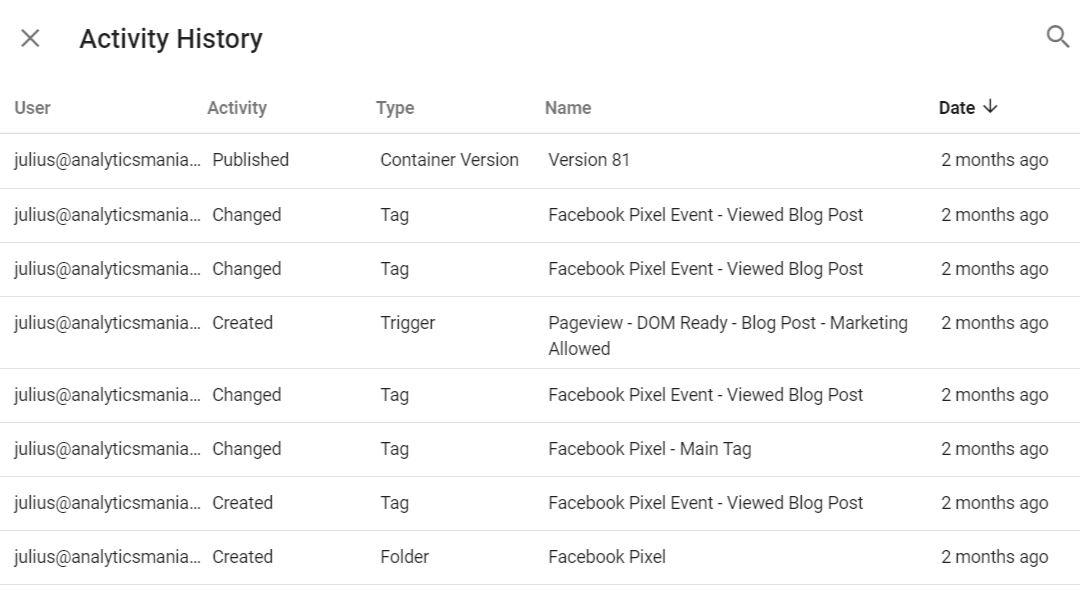
#9. Preview and Debug mode
And finally, let’s not forget that all the changes in GTM can be tested before hitting the Publish button. Although this does not guarantee that an employee will use it to properly test, this is still an important piece of this picture. In addition to a whole bunch of Google Tag Manager Chrome extensions, Preview and Debug mode makes it much easier to assure high quality of tracking codes implementation and be confident that the changes will not be breaking.
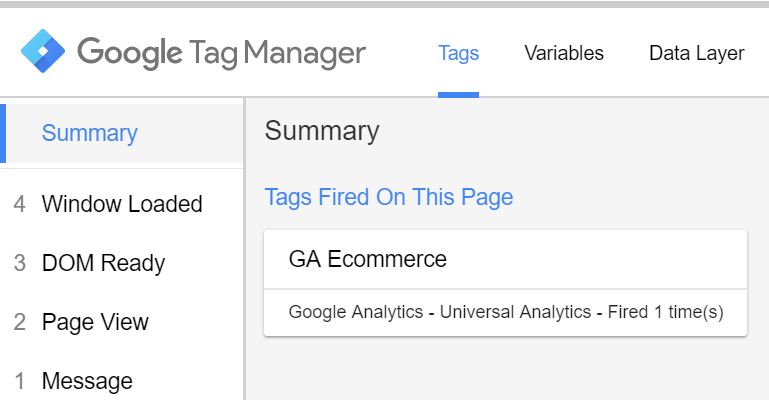
back to the arguments of the resistance
Now when I have listed all my points, let’s do a quick rewind and remember what are the 4 main anti-GTM arguments. I want to additionally comment all 4 of them. Don’t get me wrong, those arguments are valid and important, however, I want to emphasize that GTM is not the cause of those problems if properly used and configured.
- They say: Google Tag Manager will slow down the website.
I say: if tracking codes in GTM slow down the website in an unbearable way, the same will happen with hardcoded scripts. So you need to optimize your tracking implementation and/or re-evaluate your tracking priorities, decide which codes are really needed, and which ones should start listening to Andrea Bocelli (read: Time To Say Goodbye). - They say: A marketer is not a technical person, therefore, he/she can implement scripts that break the website/application.
I say: this also can be solved/prevented, thanks to features like GTM blacklist/whitelist, user permissions, and approval workflows. - They say: In the current GDPR-world, where privacy is the key, marketers can break the law by (accidentally or intentionally) collecting personal data and putting the company at risk.
I say: I’ve seen many tracking implementations where marketers were not involved, yet many PII issues were present (e.g. personal information visible in the page URL, therefore, automatically tracked by Google Analytics). The marketer/analyst is not the source cases of breaking the privacy laws. Everyone can do that, accidentally or intentionally. So, once again, not a GTM issue. - They say: GTM will bring chaos.
I say: In fact, it’s the opposite, GTM will bring the order to tracking implementation. Tracking codes will be accessed in a single place (or maybe several containers, but still a much more centralized solution than hardcoded scripts). Different permission levels and approval workflows can prevent less experienced colleagues from doing collateral damage with their breaking changes. Let’s not forget the Preview and Debug mode, various browser extensions and other tools that can drastically increase the level of quality assurance. Now, don’t get me wrong: GTM CAN bring the chaos, but so can almost anything else.
How to convince someone to start using Google Tag Manager: Final words
This blog post was my attempt to rant a bit about those situations where it looks that some people are not fully familiar with GTM’s capabilities and deny it by calling it a “privacy trainwreck”, “cause of the chaos”, etc.
My purpose here was to shed some light on this issue and to provide arguments to those who wish to start using GTM asap but face the resistance from more superior/experienced co-workers. Due to lack of GTM-specific knowledge, it might be difficult to argue, that’s why I’ve listed the most important points (IMO) that might help you win a debate.
Did I miss any important arguments that were not mentioned in the GTM Benefits guide or this blog post? If you have anything else, please let me know in the comments. I want to build a list of hard-to-beat arguments that can help increase Google Tag Manager’s adoption.
If you have any other tips on how to convince someone to start using Google Tag Manager, let me know. I’m eager to hear them.
The post How to convince someone to start using Google Tag Manager? appeared first on Analytics Mania.
Source: analyticsmania

