 If WordPress is the world’s favorite blogging platform, then WooCommerce is surely the most popular e-commerce solution available. WooCommerce is currently leading the WordPress e-commerce market and in popularity exceeds its nearest rivals—Shopify and Magento—roughly 4 times over.
If WordPress is the world’s favorite blogging platform, then WooCommerce is surely the most popular e-commerce solution available. WooCommerce is currently leading the WordPress e-commerce market and in popularity exceeds its nearest rivals—Shopify and Magento—roughly 4 times over.
In this post we’ll learn how to capture and recover abandoned shopping carts in WooCommerce and how to create a successful abandoned cart recovery email. But before we dive in, let’s quickly look at what cart abandonment is, and how we can reduce it in the first instance.
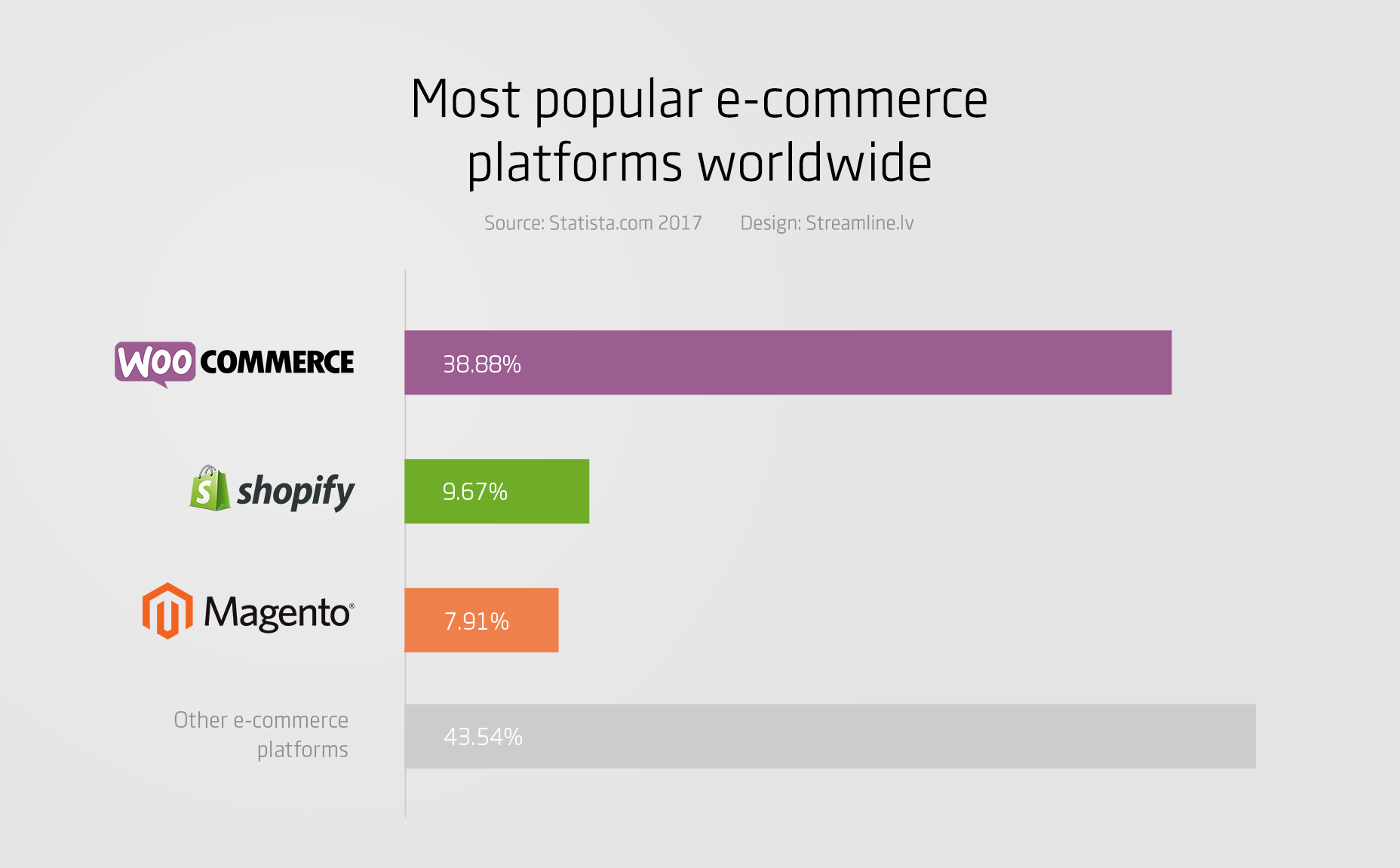
What is Shopping Cart Abandonment?
Shopping cart abandonment is an e-commerce term that is used to define the action when a visitor adds items to their shopping cart and then decides to leave the website without completing a purchase—they literally abandon their cart.
Unfortunately for shop owners, this is very common. It can’t be fully eliminated because there always will be those who take pleasure in window shopping. However, there are a few things that can be done to reduce abandonment:
- Improve your business model by eliminating hidden charges at the end of your checkout process, and offer free shipping;
- Remove unnecessary input fields and checkout steps—the longer the process, the greater the chances become that the customer will get distracted;
- Do not force your visitors to register in order to buy, offer an option to create an account after the payment is complete instead;
- Make your visitors feel safe when trusting you with their personal data, especially credit card details.
Capturing & Recovering Abandoned Shopping Carts
Although WooCommerce is a terrific e-commerce platform, it does not come with an integrated solution for capturing abandoned carts. Luckily, one of the best things about WordPress and WooCommerce is that there are plenty of free plugins just waiting to be picked up by us.
Capturing Abandoned Carts
To recover lost sales, we must first capture the abandoned carts:
- Download and install a plugin such as the Save Abandoned Carts plugin from the WordPress repository. (I like this one because it requires no additional configuration, and even saves the checkout form fields if the page is accidentally refreshed.)
- Activate the plugin.
- You’re done.
That really is all there is to it, and from now on all your abandoned carts will be available in the dashboard under WooCommerce > Checkout Field Capture.
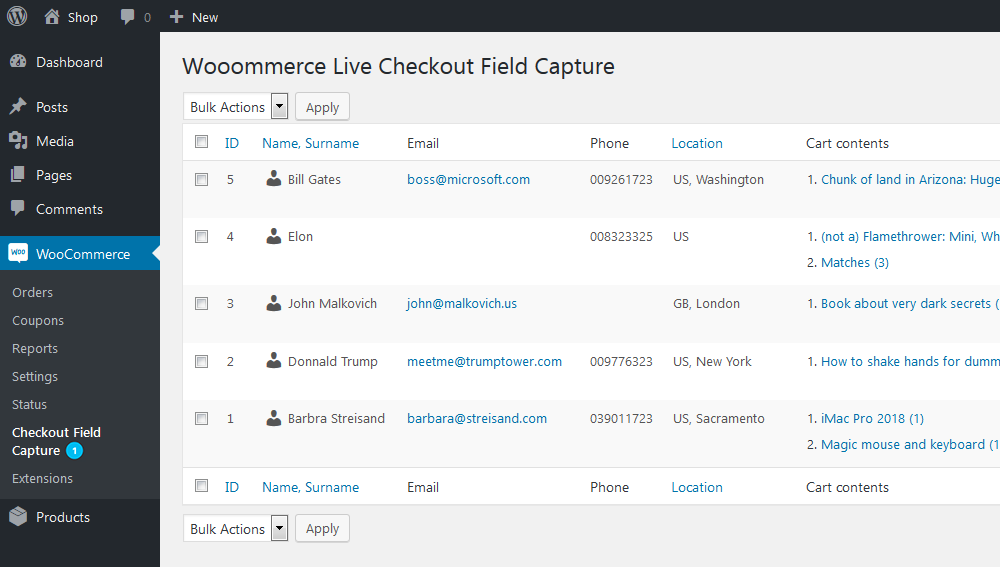
Now that we’ve captured our abandoned carts, how do we attempt to recover them?
Recovering Abandoned Carts
To recover an abandoned cart, we need to reach out to users and encourage them to return and complete the checkout process. The best channel to use is the one that is proven to be most effective: email.
There are several pros of using email to recover abandoned carts:
- Lower costs—email is one of the cheapest ways to send a message;
- Automation—email can be automated, and you can send personalized emails with little effort;
- Design—email can be designed to convey emotions, and encourage sales;
- Tracking—you can monitor and measure the success of your communications and tweak them to be more effective.
It’s worth remembering that there are also a couple of downsides:
- Less persuasive—studies have shown that people over-estimate the effectiveness of email;
- Spam—spam is a problem in email, and it’s easy for you message to be missed.
Writing Successful Abandoned Cart Recovery Emails
According to a study by Radicati, there are roughly 125 billion business emails sent and received each day. That is an enormous amount of information trying to influence us in different ways. What this means is that if we want to communicate successfully, we need to stand out; here are 7 tips to help you do just that:
1. First Impressions
We want our emails to be delivered and opened, this the the most essential aspect of our abandoned cart recovery workflow.
In many cases the subject and sender name are the only things visible to the recipient. A study by CMB shows that 64% of all users base their decision to open an email on the sender’s name, and 47% on the subject line.
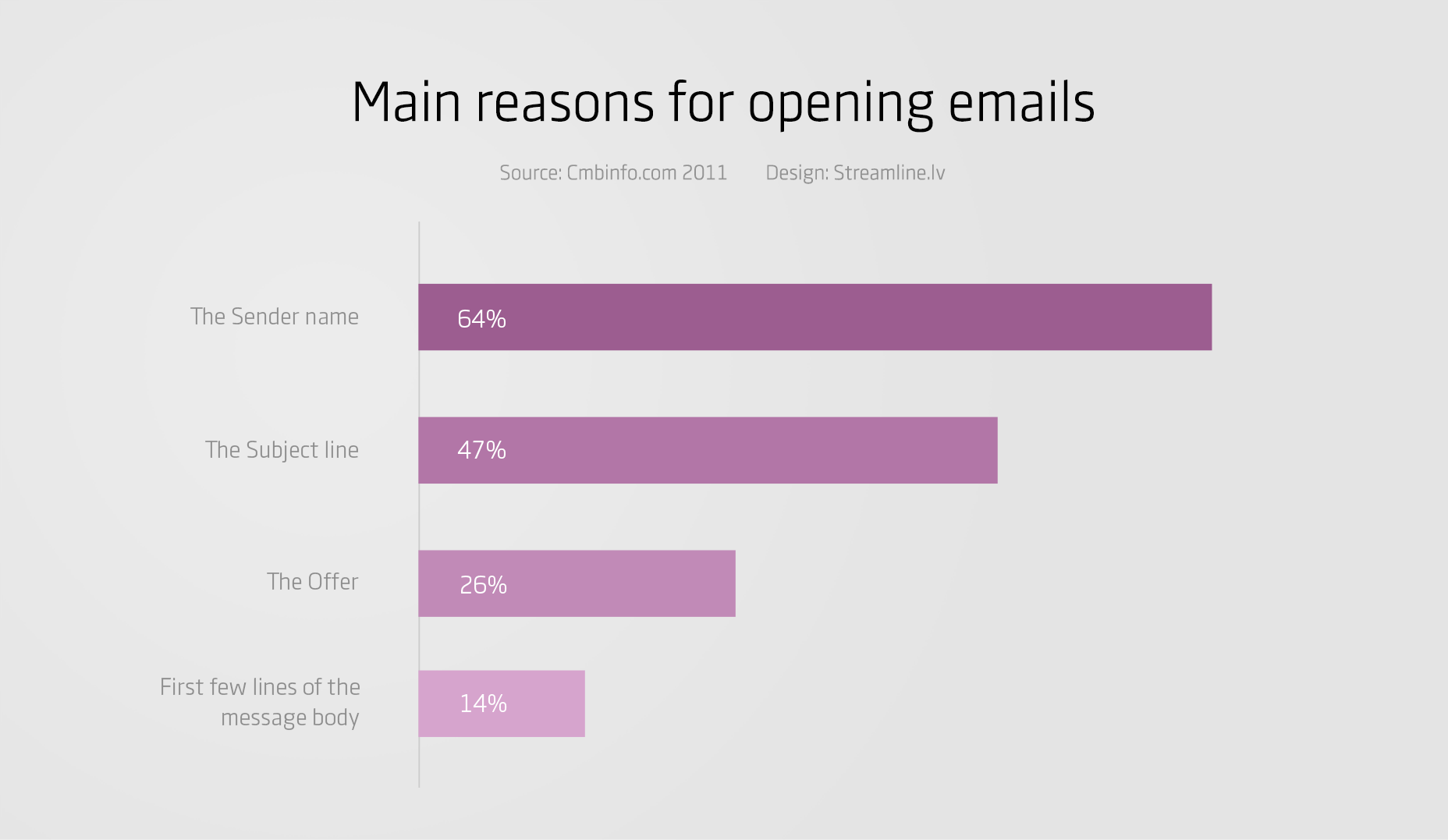
A separate study by “Retention Science” found that 6–10 word long subject lines generate the highest email open rates. This is because short subjects are too brief to convey a message and long subjects get truncated.
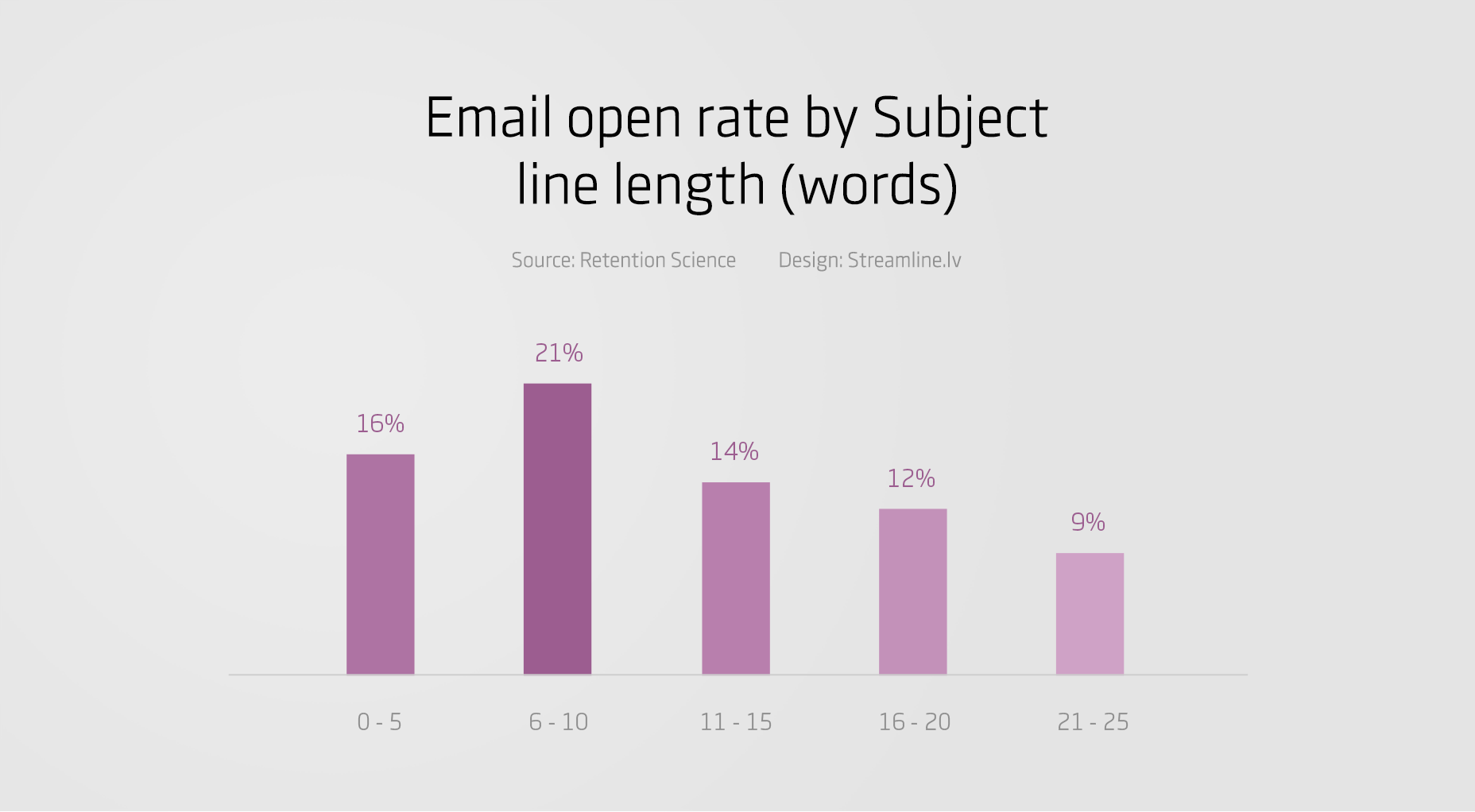
Here are four real, excellent abandoned cart email subject lines that I’ve received:
- “Hello, is it me you’re looking for?” (Lush Life)
- “Complete Your Purchase” (Magic Madhouse)
- “We’re holding this for you…” (Rip Curl)
- “We saved your cart!” (Chewy.com)
Make your name and subject line clear. Stick to 6–10 words for the subject line.
Never use a “noreply@” email address for abandoned cart recovery; customers may have an issue that they need to talk to someone about in order to complete their purchase.
2. Timing
Timing is an essential element in your cart recovery process. Fortunately there are studies that have established the best time to send our cart recovery emails.
Send your email within an hour of the customer abandoning the cart, it is the most successful time for several reasons:
- The email arrives before the customer has forgotten about the cart;
- The customer hasn’t changed their “buying” mood;
- The email arrives before the customer decides to purchase elsewhere.
3. Frequency & Content
We now know we need to send the first cart abandoned email within an hour, but did you know that if you send additional email reminders you greatly improve your chances of success? According to MailChimp you can earn 75% more revenue from abandoned carts by following up with a series of emails.
Here’s how to compose a series of emails:
- Email 1—Sent within 1 hour. Be brief and informative. Showcase the product, and offer the customer a way of getting in touch if they had an issue with the site, the payment process, etc.
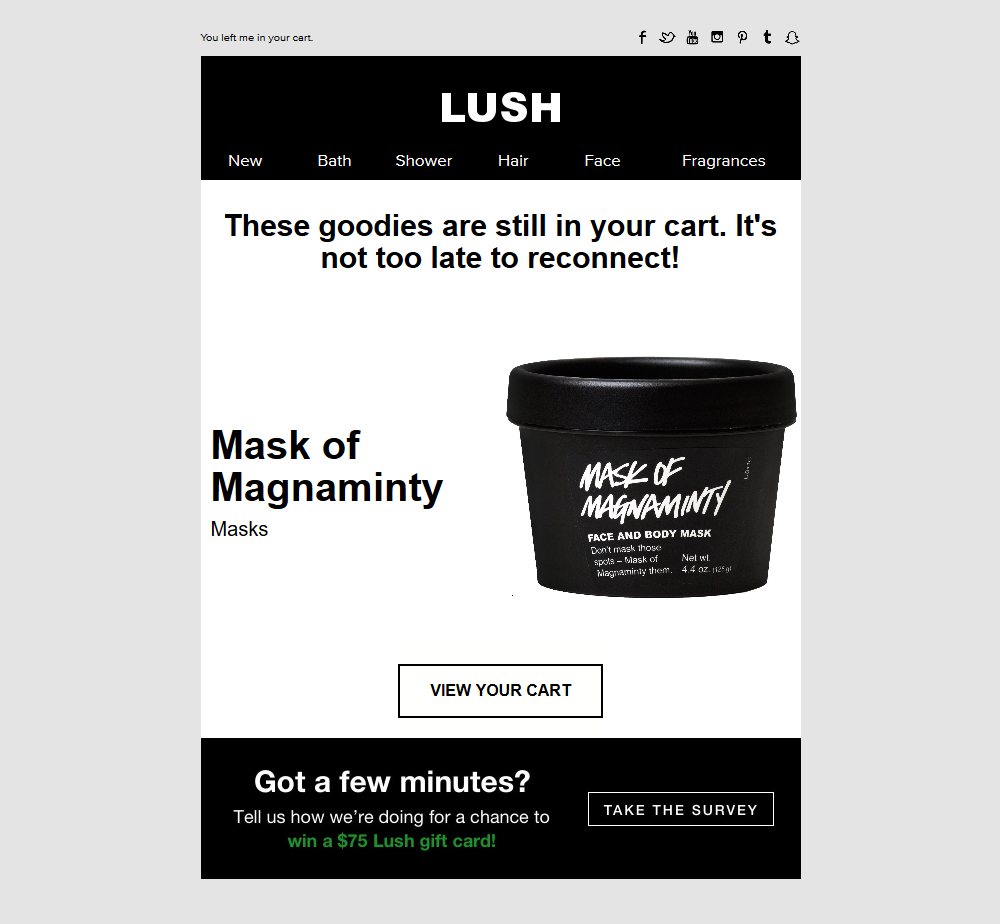
- Email 2—Sent within 24 hours. Contain a product reminder. Include some related products in case the customer simply changed their mind, you might sell them a similar product instead.
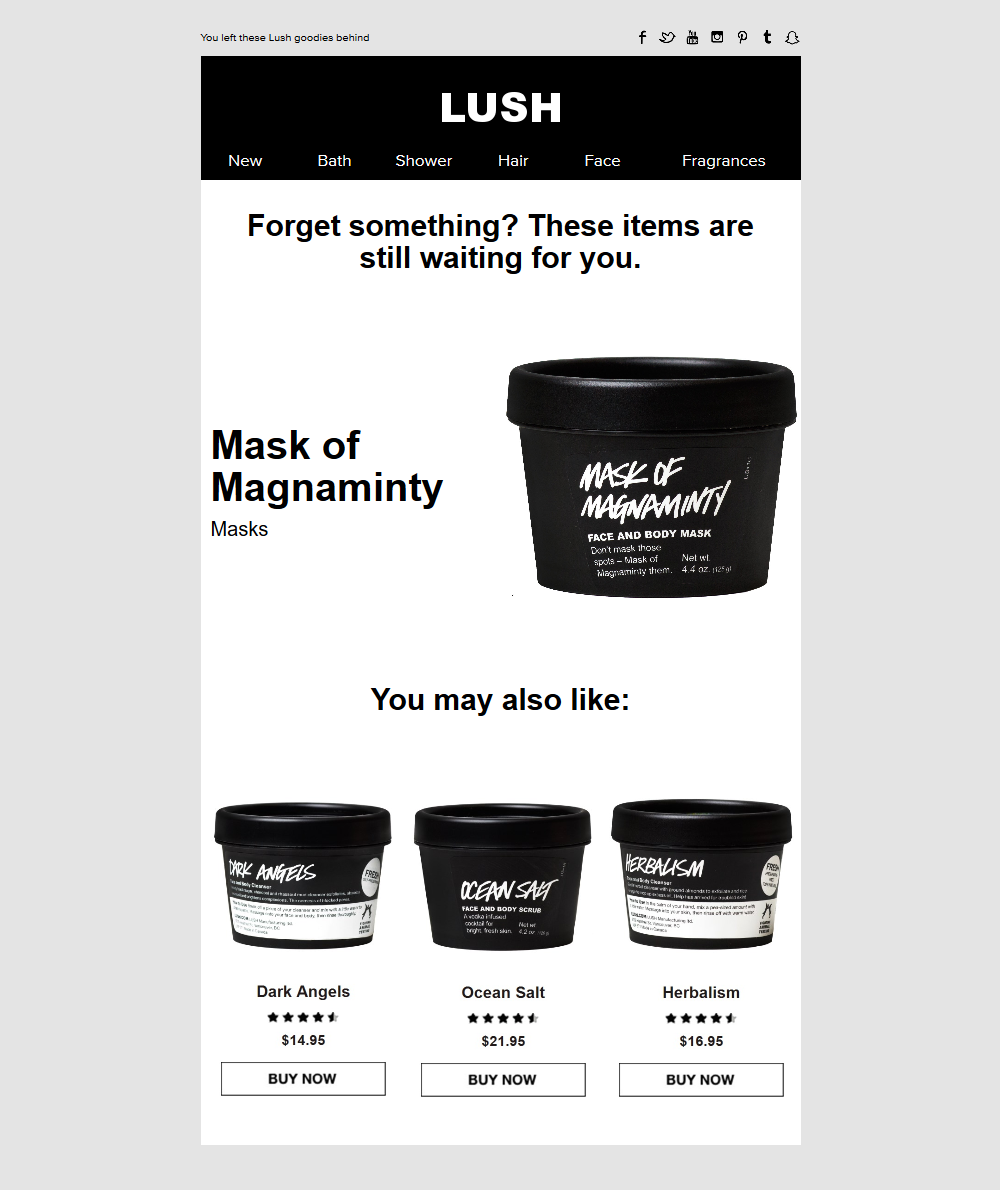
- Email 3—Sent within a few days. Try playing the urgency card by saying that the cart is about to expire. You might offer a discount for the user to complete the cart, but try to leave this several days or you risk making the product look over-priced.
You need to monitor your results and tailor this process for your business, because each industry is unique.
4. Stand Out
Be different. Experiment with copy and content. This can be hard for companies that are very strict about controlling their identity, but if you can do this, then please do. Don’t be like everyone else—exceptional advertisers capture attention. Dollar Shave Club do a great job here—they not only have clever copy but are also capitalizing on the emoji trend.
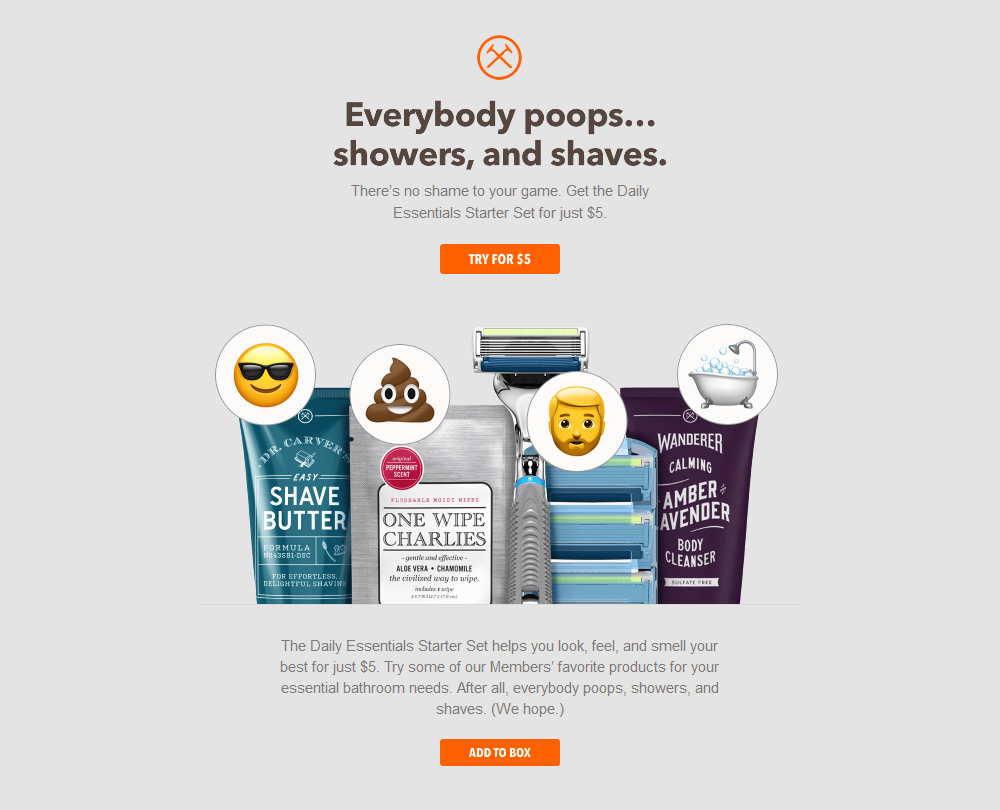
If possible, use animated Gif in your email. Since messaging and social media applications have integrated these animated images, their popularity has skyrocketed. Your abandoned cart recovery email with an animated Gif will definitely solicit attention.
(Note that not all email browsers support the animated Gif format, so the message must make sense without it.)
5. Personalization
If your abandoned cart recovery emails are automated—as they almost certainly will be—you are a little limited on the extent of tags that you can use, but you can still tailor the conversation using the recipient’s name; it helps to demonstrate that your message isn’t spam, and draws attention.
A study by “Retention Science” shows that the use of recipient’s first name in the subject line increases the open rate by almost 3%.
However, I must underline the importance of testing this one. As pointed out by MailChimp, you may see totally different results depending on a variety of factors.
6. Clear Copy & CTA
If you are sending out a message with an obvious goal, don’t try to hide it. Instead, highlight it, here are three simple rules to do just that:
- Make sure you get to the point as early as possible and include your hook at the beginning;
- Avoid sounding like a robot just sent out your email—use simple language, add some emojis to your message (that will brighten up the day
 );
); - I know this one is old, but people still do tend to underestimate the importance of Calls to Action. We must guide the user’s eye towards the button using good contrasts, font sizes and colors.
- Bonus tip: If your email is longer, don’t be afraid to include multiple Call to Action buttons along the path. This will increase your chances of success.
7. Evaluate & Improve
I come from a digital agency background and know how quickly new projects arrive and are then passed by new ones. Rarely do we stop to assess and analyze the results to become better with our next projects.
This is a disaster since by doing so we are not evolving and improving, thus potentially spending more money in the future by repeating the same mistakes.
We have many different digital solutions to run tests, from A/B testing to real-life user tests. And I promise that this will not only be a very exciting and interesting process, but also will improve your sales results, and lower your expenses.
Wrapping Up
Cart abandonment is an issue that can never be fully eliminated, but with a little effort you can transfer, at least a portion of your abandoned carts into orders.
| Add Realistic Chalk and Sketch Lettering Effects with Sketch’it – only $5! |
|
Source
p img {display:inline-block; margin-right:10px;}
.alignleft {float:left;}
p.showcase {clear:both;}
body#browserfriendly p, body#podcast p, div#emailbody p{margin:0;}
Source: Webdesignerdepot.com