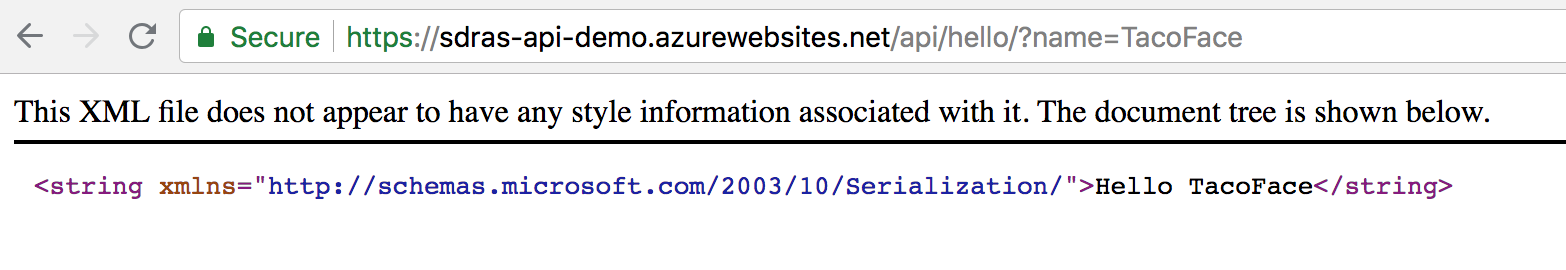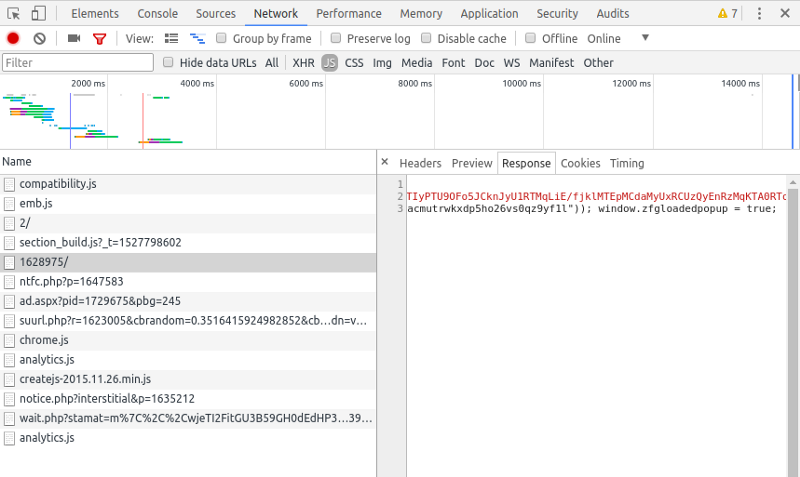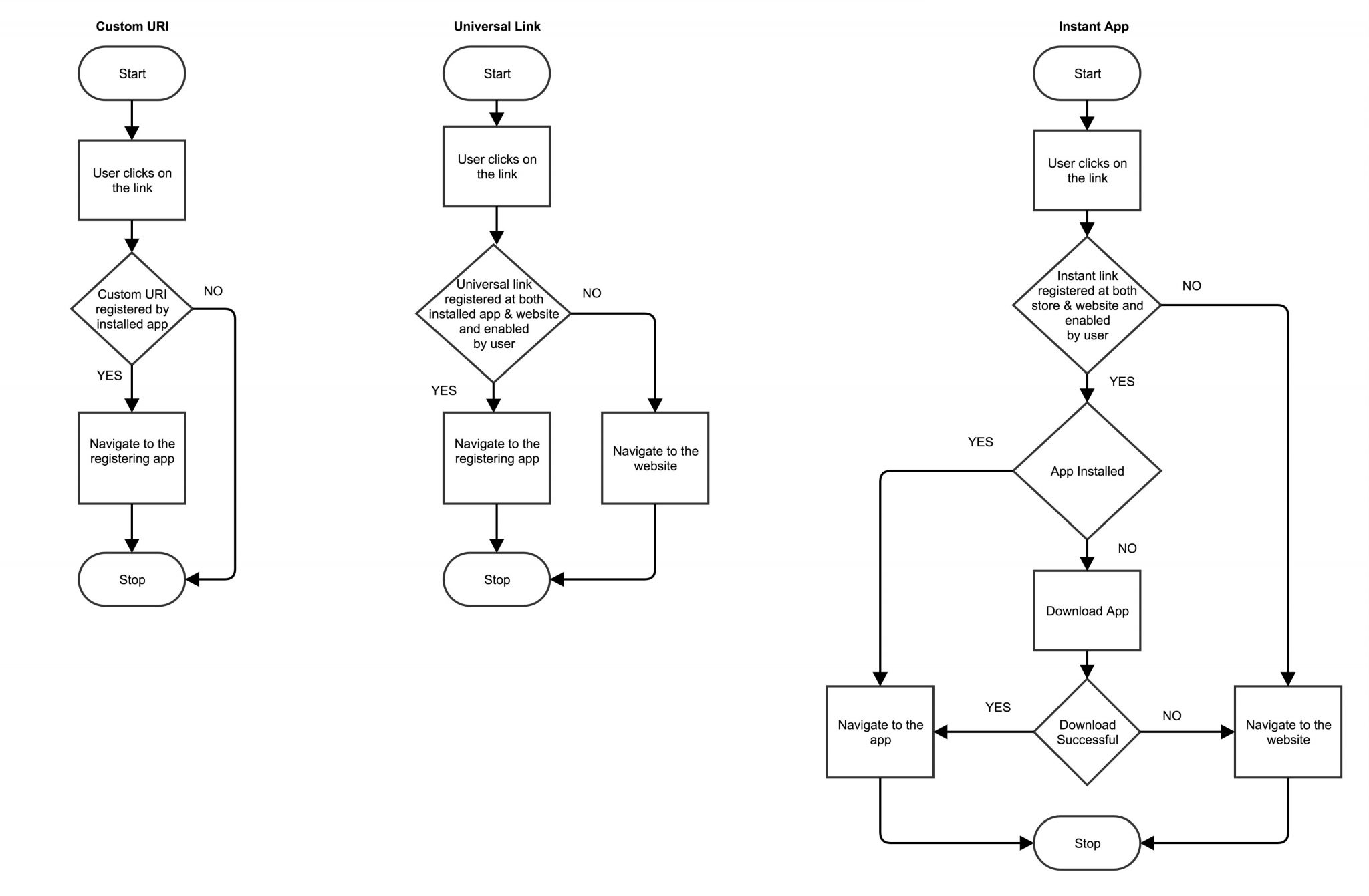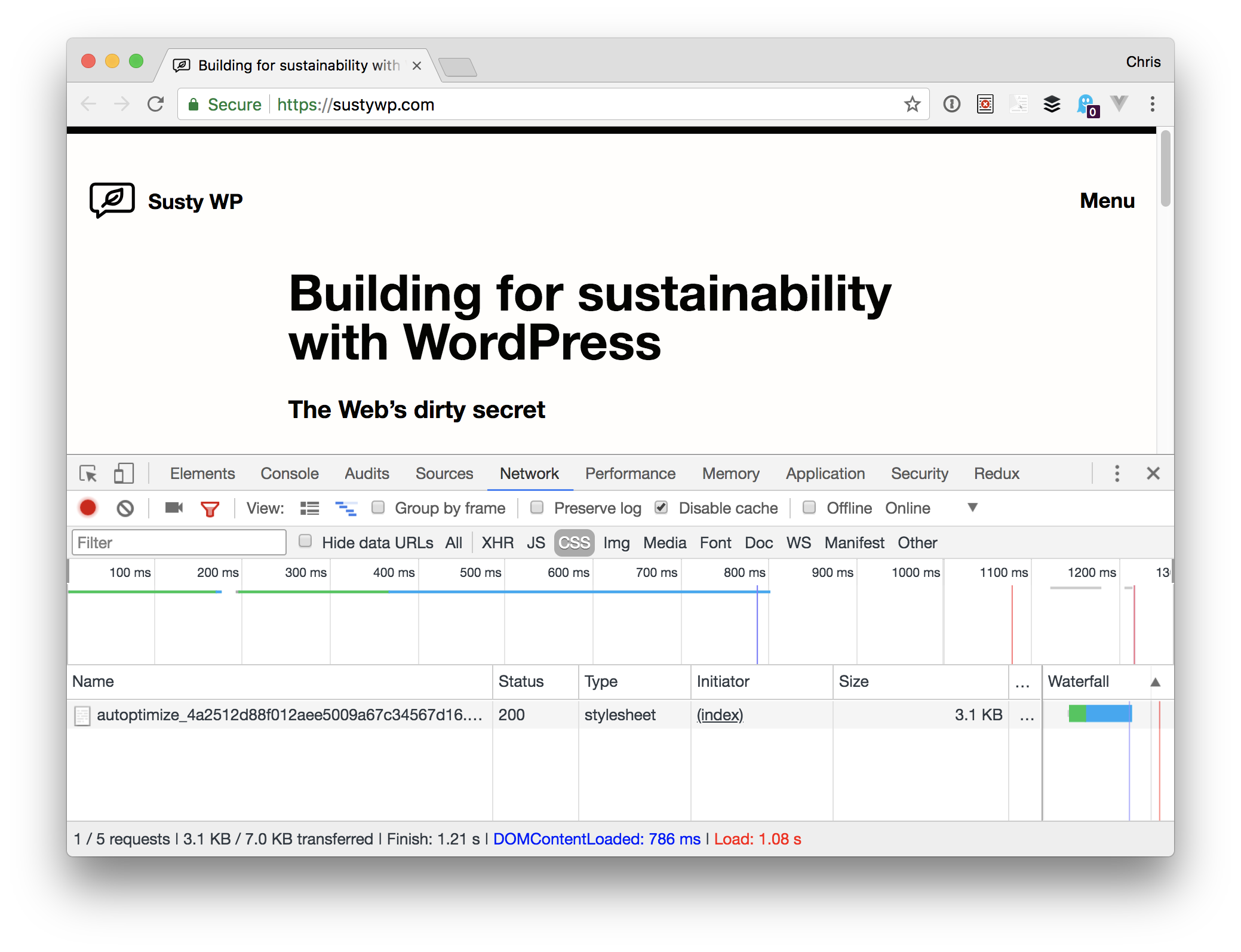Render Children in React Using Fragment or Array Components
What comes to your mind when React 16 comes up? Context? Error Boundary? Those are on point. React 16 came with those goodies and much more, but In this post, we'll be looking at the rendering power it also introduced — namely, the ability to render children using Fragments and Array Components.
These are new and really exciting concepts that came out of the React 16 release, so let’s look at them closer and get to know them.
Fragments
It used to be that React components could only return a single element. If you have ever tried to return more than one element, you know that you’ll will be greeted with this error: Syntax error: Adjacent JSX elements must be wrapped in an enclosing tag. The way out of that is to make use of a wrapper div or span element that acts as the enclosing tag.
So ...