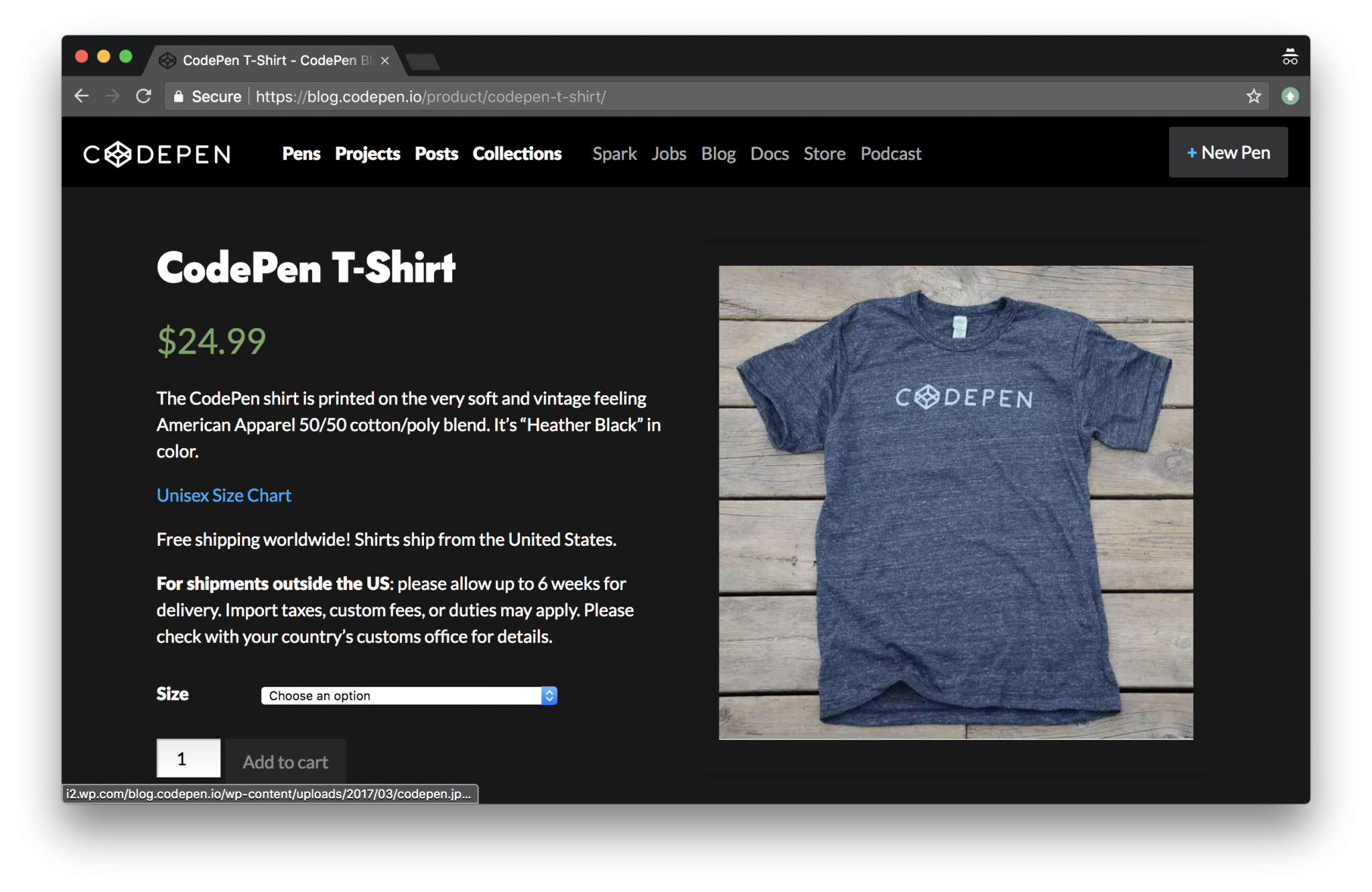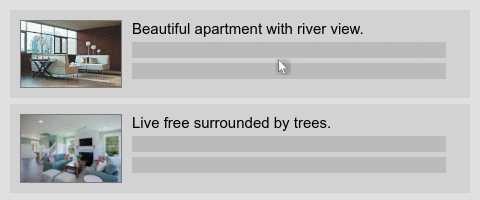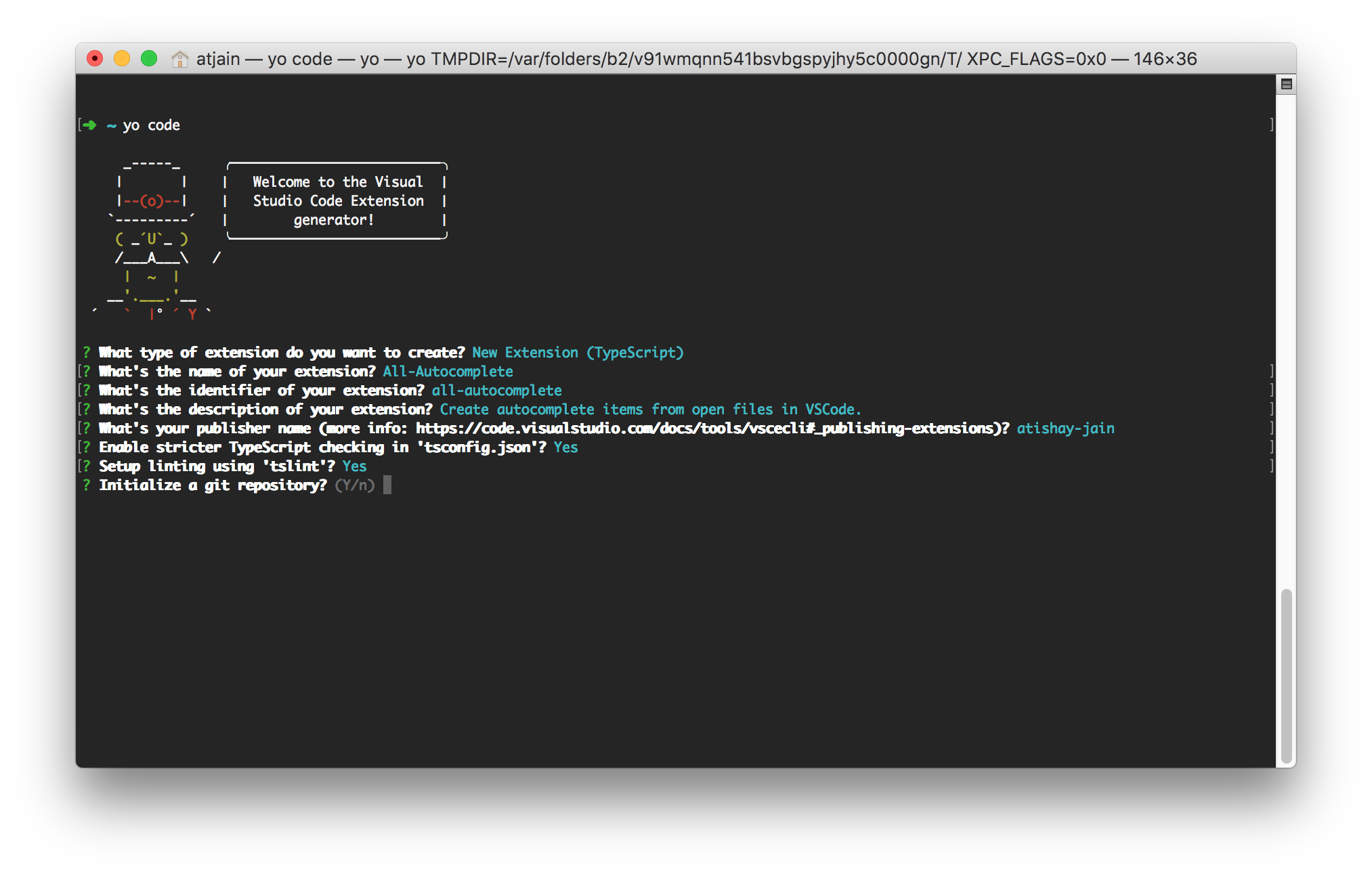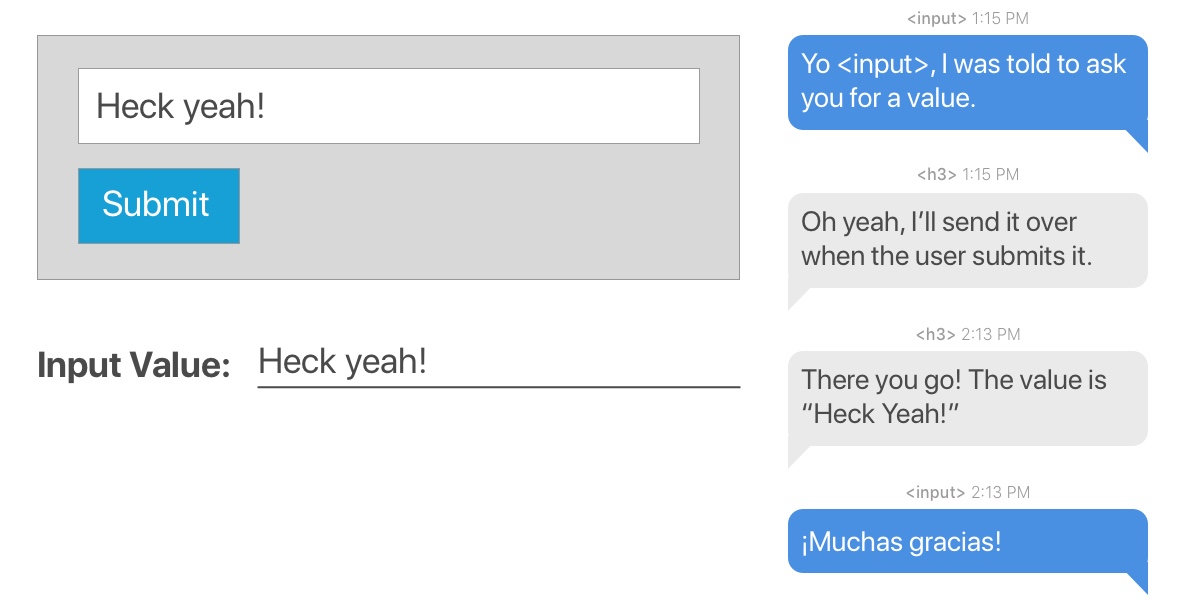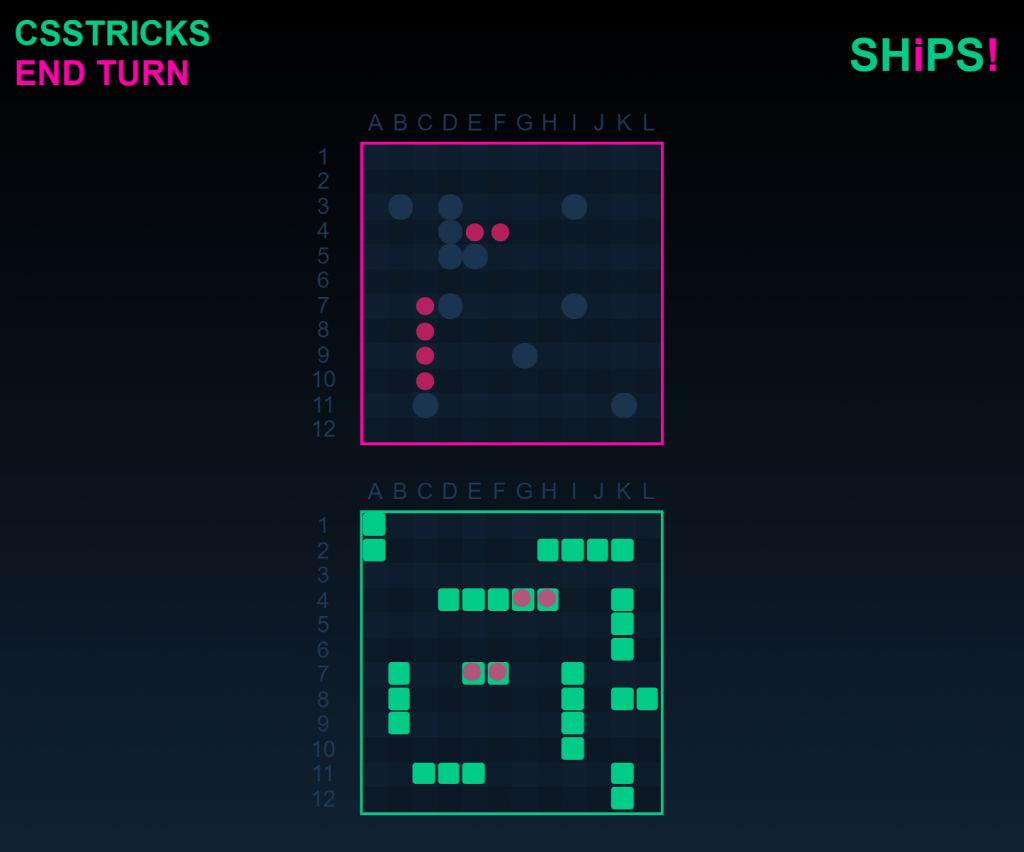A Tale of Two Buttons
I enjoy front-end developer thought progression articles like this one by James Nash. Say you have a button which needs to work in "normal" conditions (light backgrounds) and one with reverse-colors for going on dark backgrounds. Do you have a modifier class on the button itself? How about on the container? How can inheritance and the cascade help? How about custom properties?
I think embracing CSS’s cascade can be a great way to encourage consistency and simplicity in UIs. Rather than every new component being a free for all, it trains both designers and developers to think in terms of aligning with and re-using what they already have.
Direct Link to Article — PermalinkThe post A Tale of Two Buttons appeared first on CSS-Tricks.
Source: CSS-tricks.com