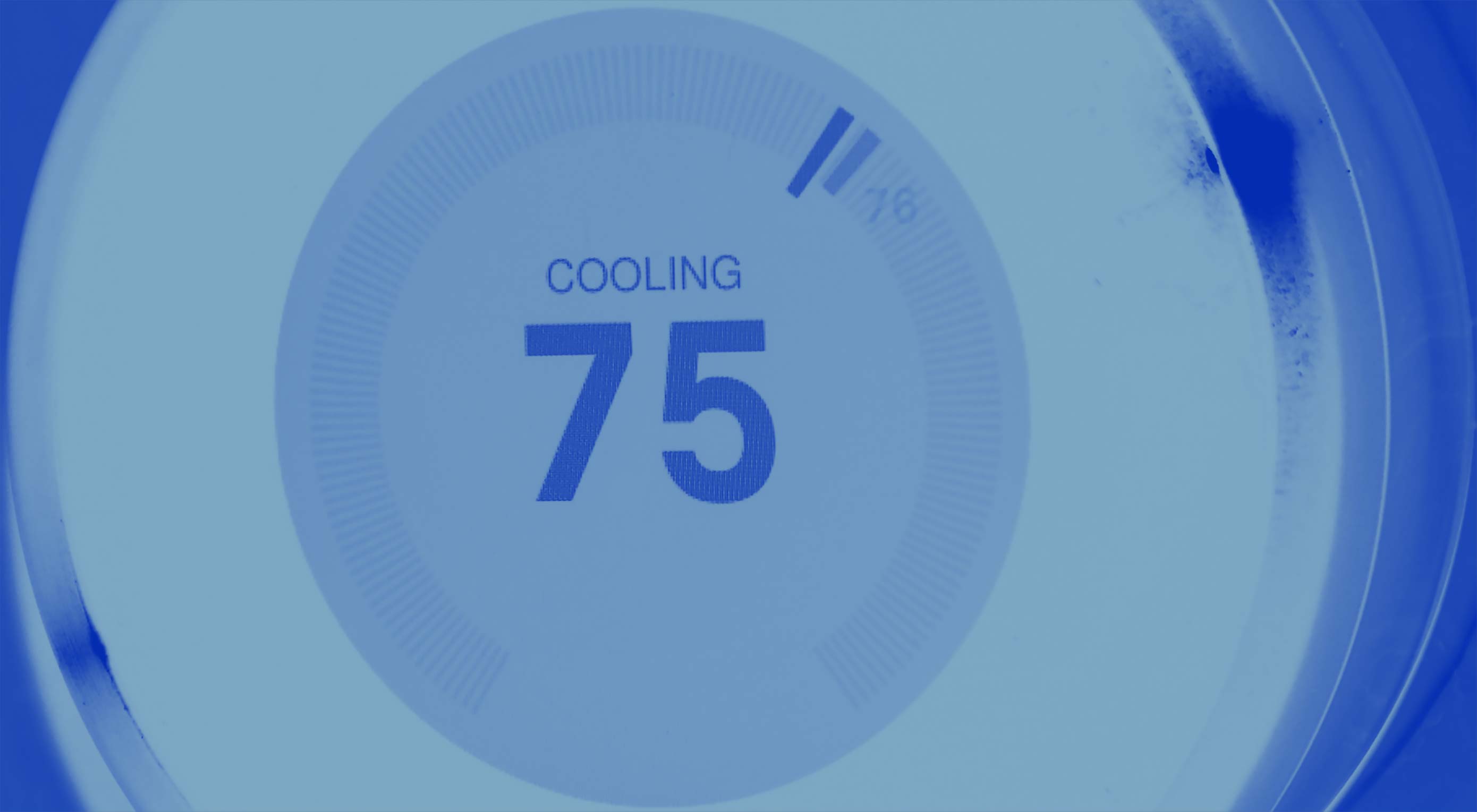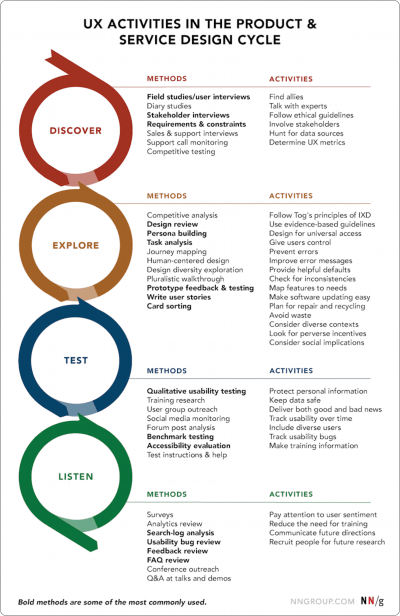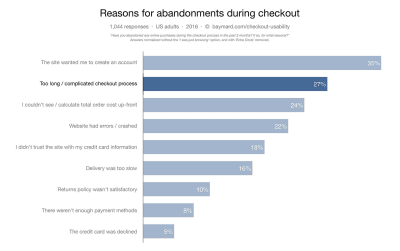Preparing Your App For iOS 12 Notifications
Preparing Your App For iOS 12 NotificationsPreparing Your App For iOS 12 Notifications
Kaya Thomas
2018-09-05T13:30:35+02:00
2018-09-06T11:42:22+00:00
In 2016, Apple announced a new extension that will allow developers to better customize their push and local notifications called the UNNotificationContentExtension. The extension gets triggered when a user long presses or 3D touches on a notification whenever it is delivered to the phone or from the lock/home screen. In the content extension, developers can use a view controller to structure the UI of their notification, but there was no user interaction enabled within the view controller — until now. With the r...