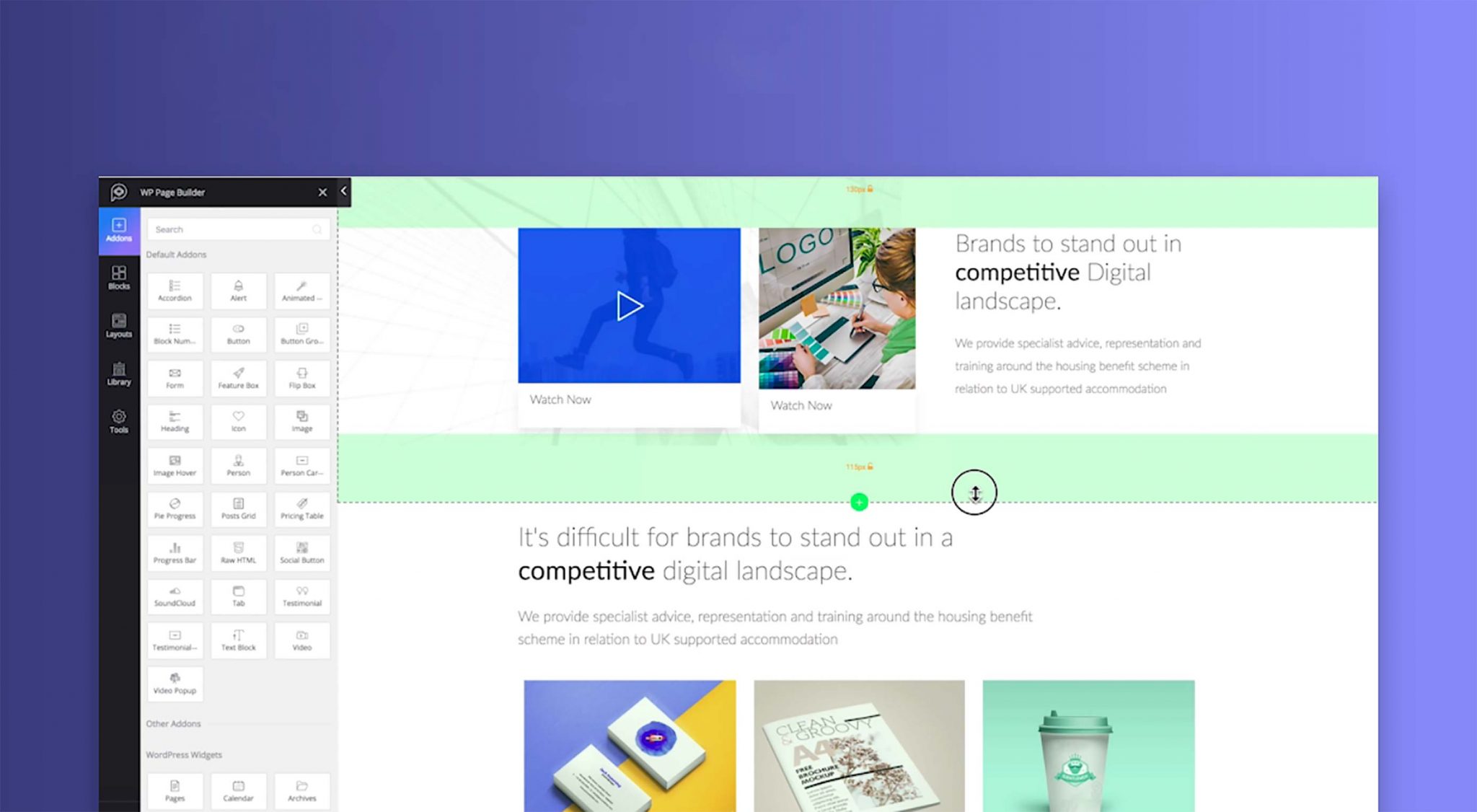Create Sites Easily with WP Page Builder
There’s little doubt that WordPress is one of the biggest web technologies in the world, powering around a third of the web, and growing all the time. Until recently WordPress was only for the initiated, those developers who’d spent years learning how to dig into the source code and tinker, without breaking their whole site.
In the last few years WordPress has been revolutionized by the introduction of page builders, applications that allow anyone—even someone with no design or coding knowledge—to create a professional standard WordPress site on the fly. Today, we’re talking about one of the most lightweight options on the market, with performance that outstrips many rival tools: WP Page Builder.
WP Page Builder is the perfect tool for web professionals who want to branch into WordPr...