I wasn’t planning this post but several people have contacted me regarding several recent changes in Google Tag Manager. They were seeing different things (compared to my course videos or the screenshots of my blog posts) and were thinking that they have configured something incorrectly.
That’s why I wanted to quickly address those issues.
#1. Pageview event is now renamed to the Container Loaded event
For many years, the first default event that you see in the GTM preview mode was Pageview. This is the earliest moment when the tags can fire on-page. This is the moment when Google Tag Manager container loads.
And that’s exactly why this event is now renamed to the Container Loaded. It’s more precise. Also, all three default events now have little tooltips that explain what do they mean.
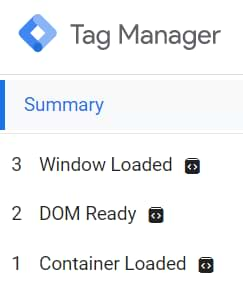
But if we take a look at the Data Layer, the technical name of the event is still the same — gtm.js. Nothing changed here.
However, there is still some confusion left. The name of the trigger (in the GTM interface) is still called Pageview or All Pages. Hopefully, this will be resolved in the future.
#2. Variables within a tag are now displayed as Names, not Values by default
In the past, if you clicked on any Data Layer event in the Preview mode and clicked on any tag that uses a variable, you could see what kind of value did it return. And that was the default behavior.
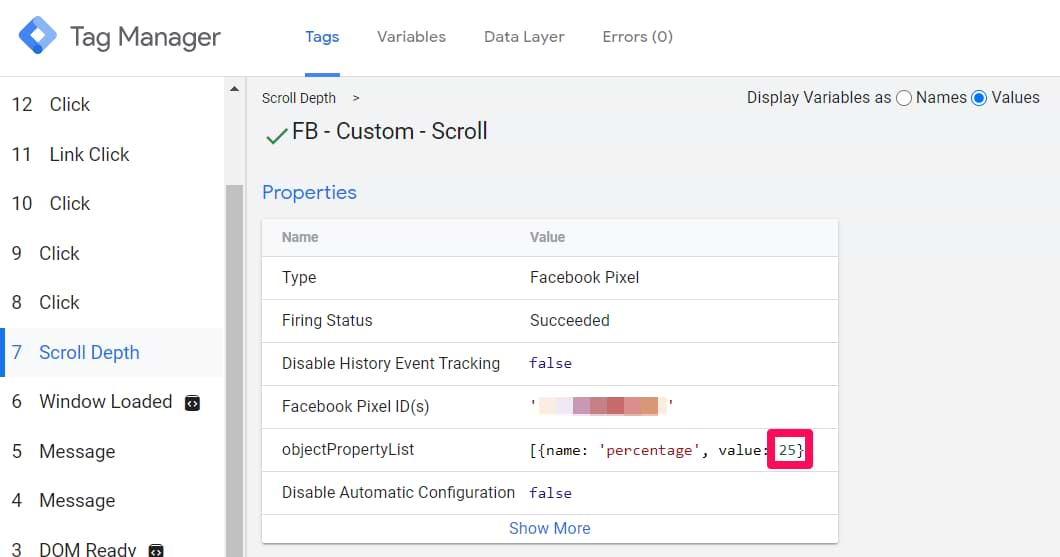
But now that has changed. From now on, the variable name will be displayed instead of a value, like this:
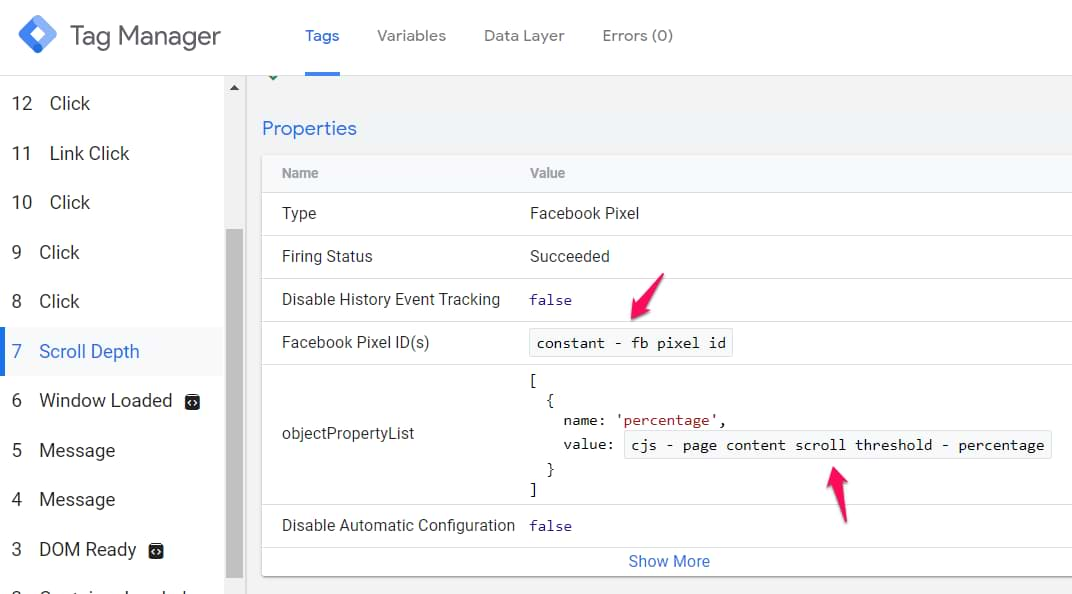
So, if you want to switch to a Value, you will need to click the Radio button at the top of the Preview mode. It is visible only when you click on a tag in the Preview mode.

This process is fairly annoying because if I check variables in the tag, I always check the output, not their name. So, there’s always one more click for me to do when I debug variables.
Final words
So, when you read/watch a GTM tutorial next time, keep these changes in mind. And if you think that you configured something incorrectly, most likely, you did nothing wrong.
Source: analyticsmania