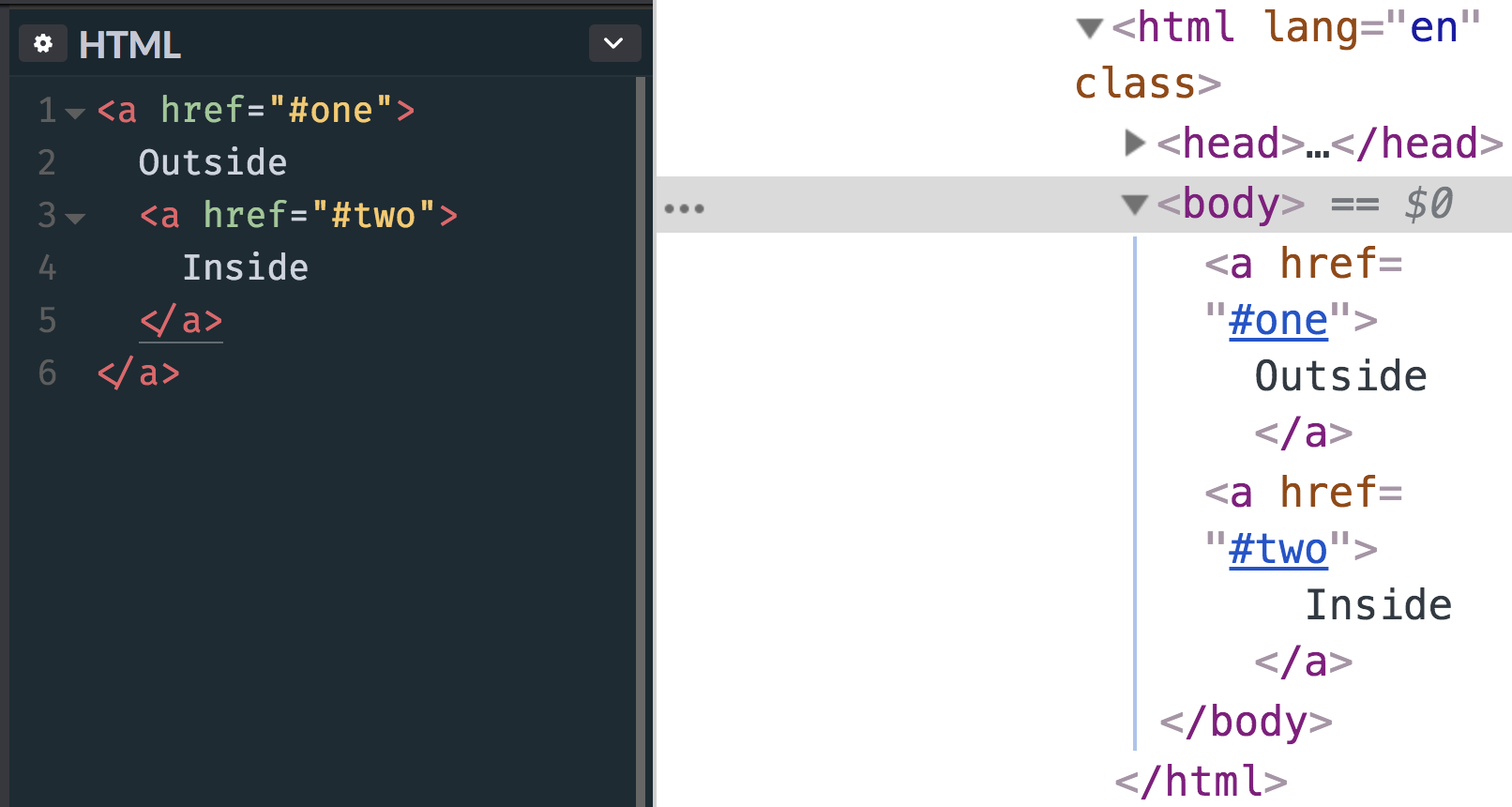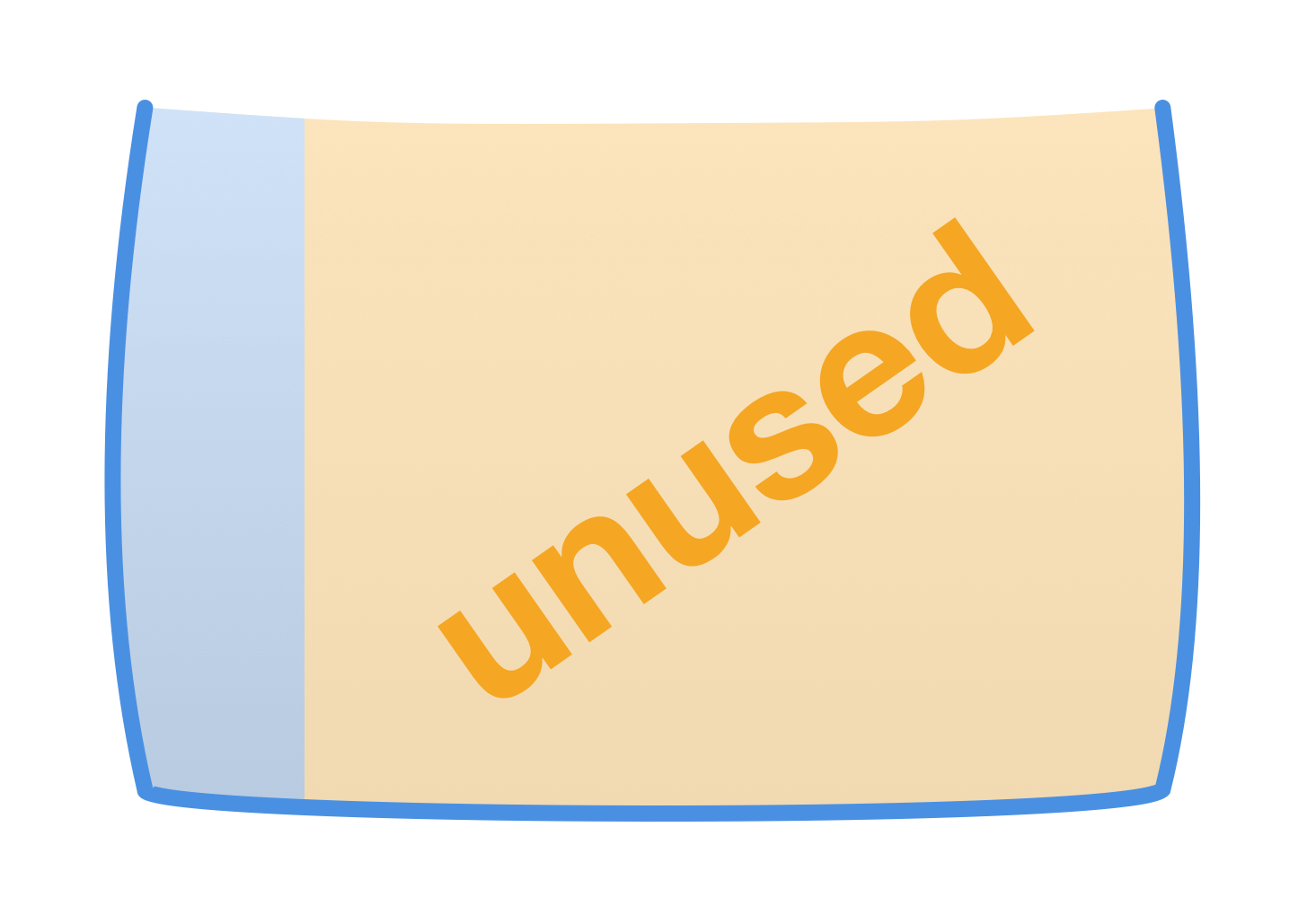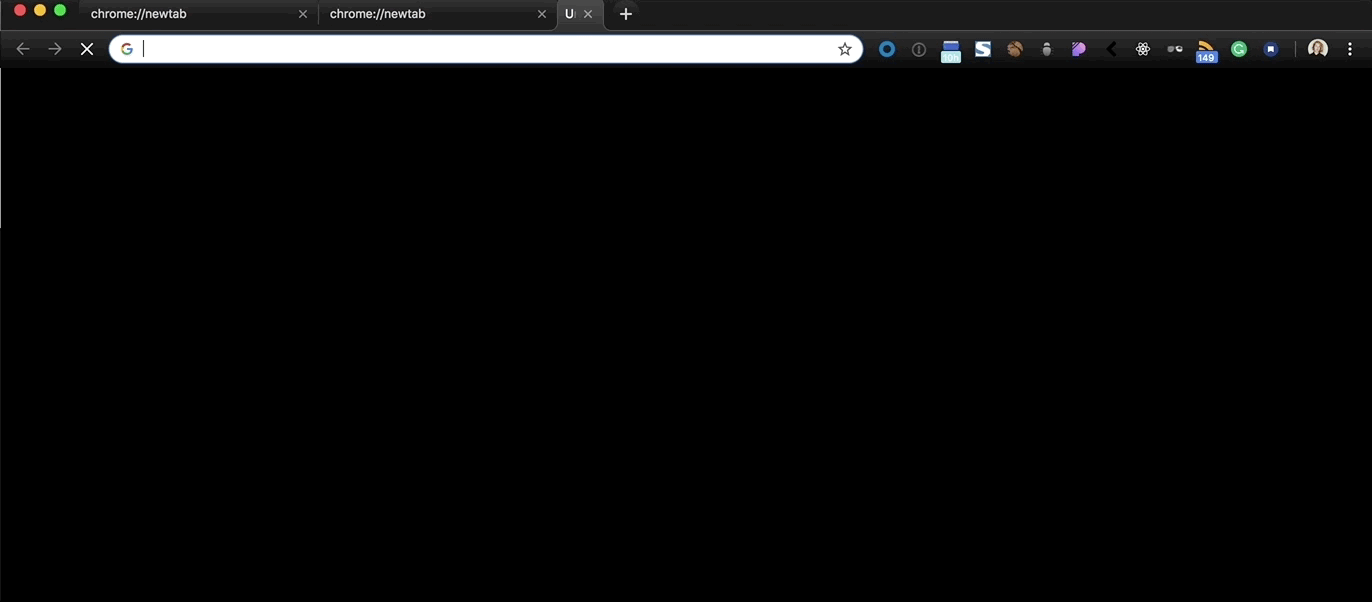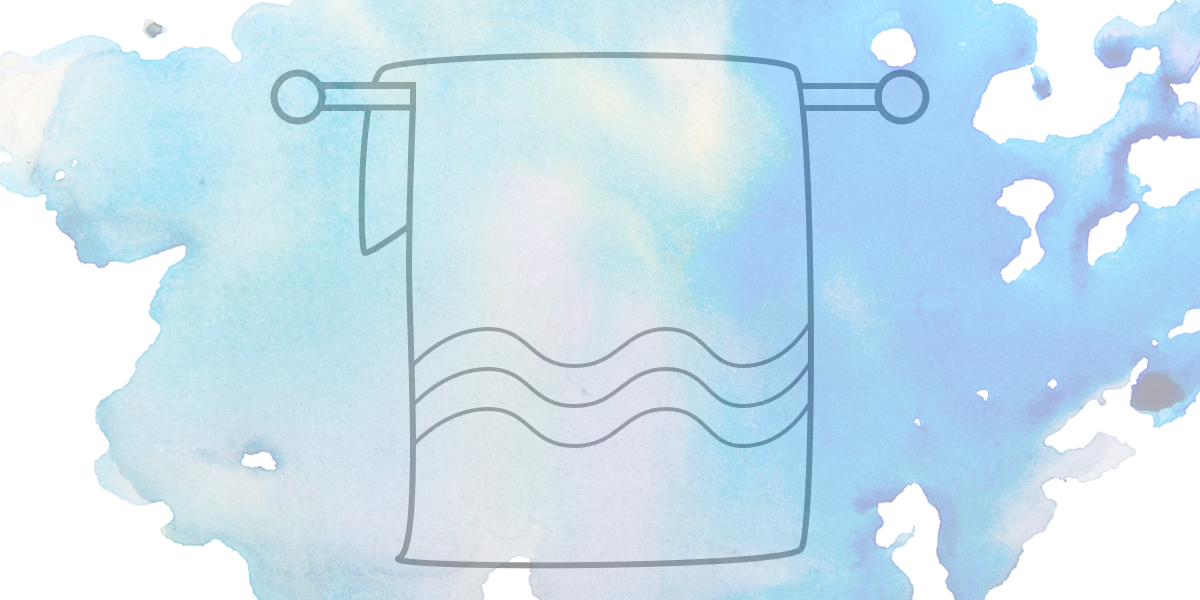Nested Links
The other day I posted an image, quite literally as a thought exercise, about how you might accomplish "nested" links. That is, a big container that is linked to one URL that contains a smaller container or text link inside of it that goes to another URL. That's harder than it might seem at first glance. The main reason being that...
<!-- this is invalid and won't render as expected -->
<a href="#one">
Outside
<a href="#two">
Inside
</a>
</a>
Eric Meyer once called for more flexible linking, but even that doesn't quite handle a situation where one link is nested inside another.
Here's what happens with that HTML, by the way:
The nested link gets kicked out.My first inclination would be to simply not nest the links in the markup, but make them appear...