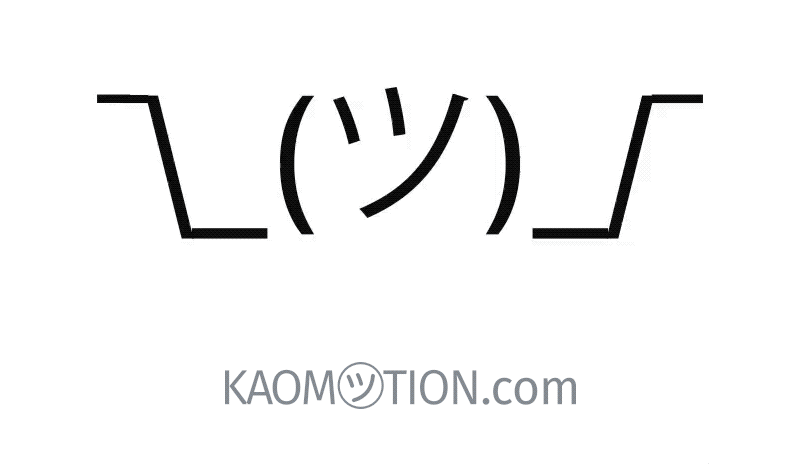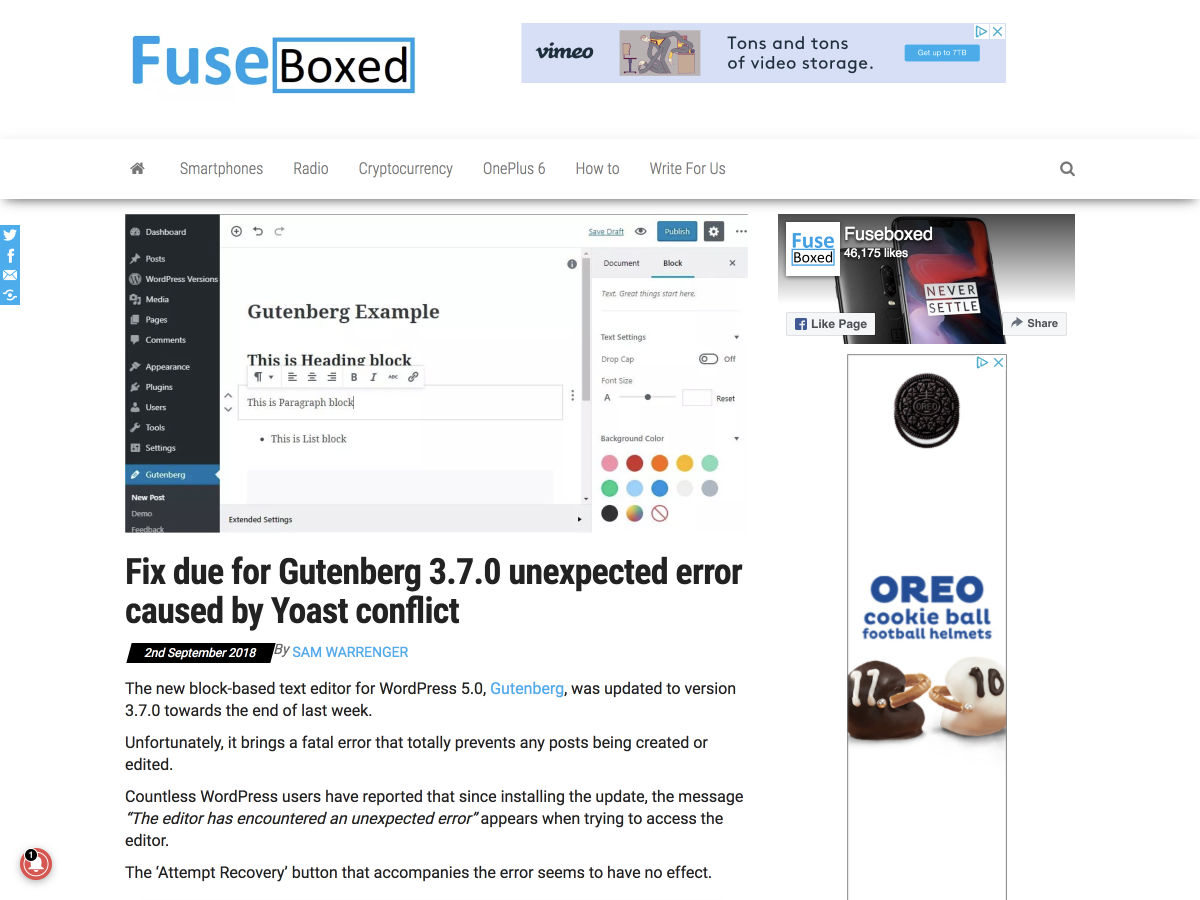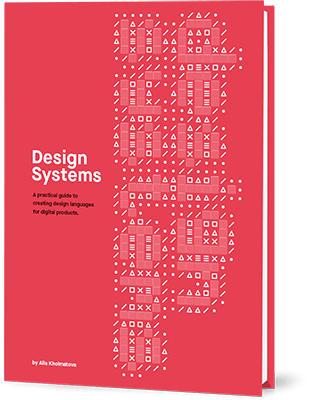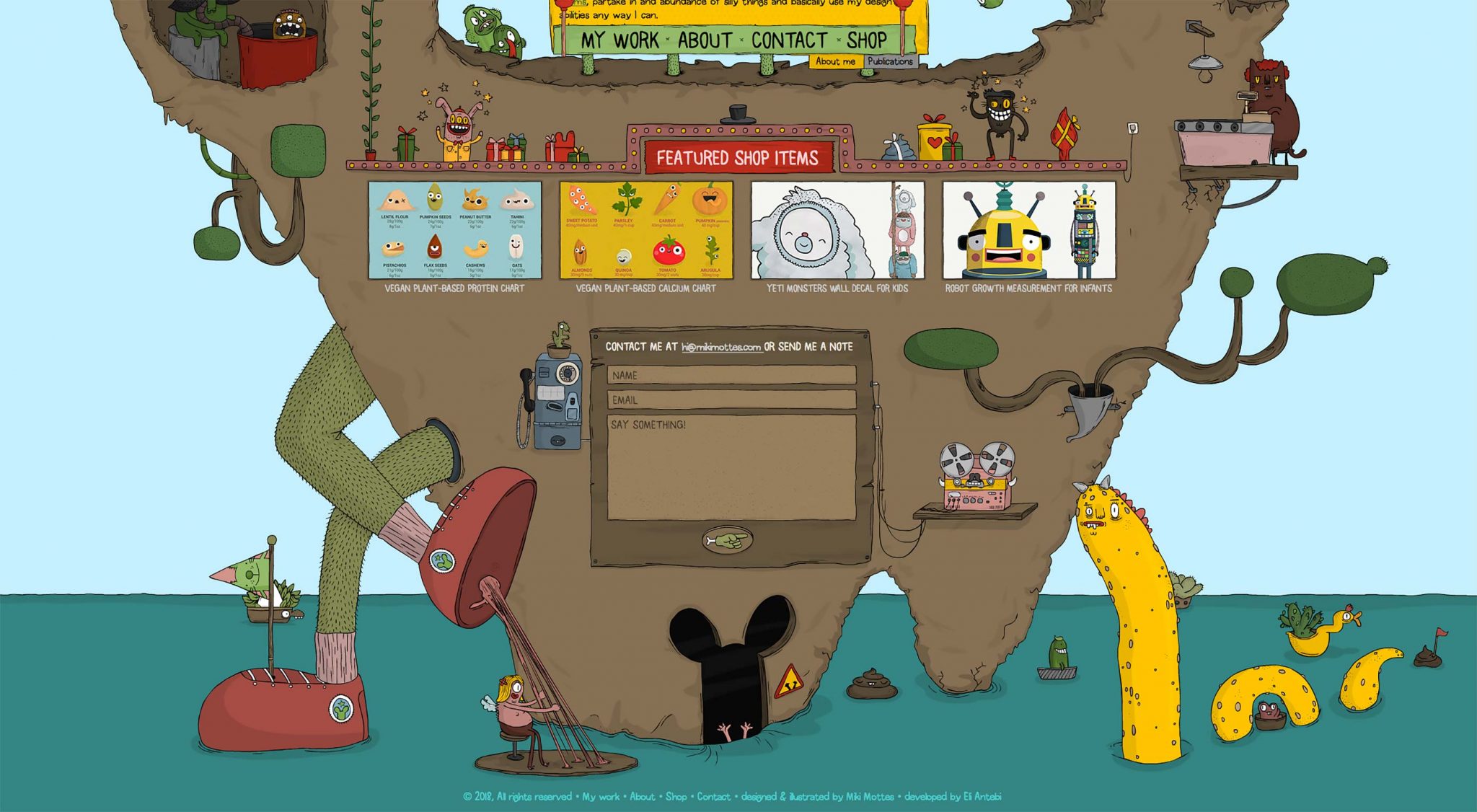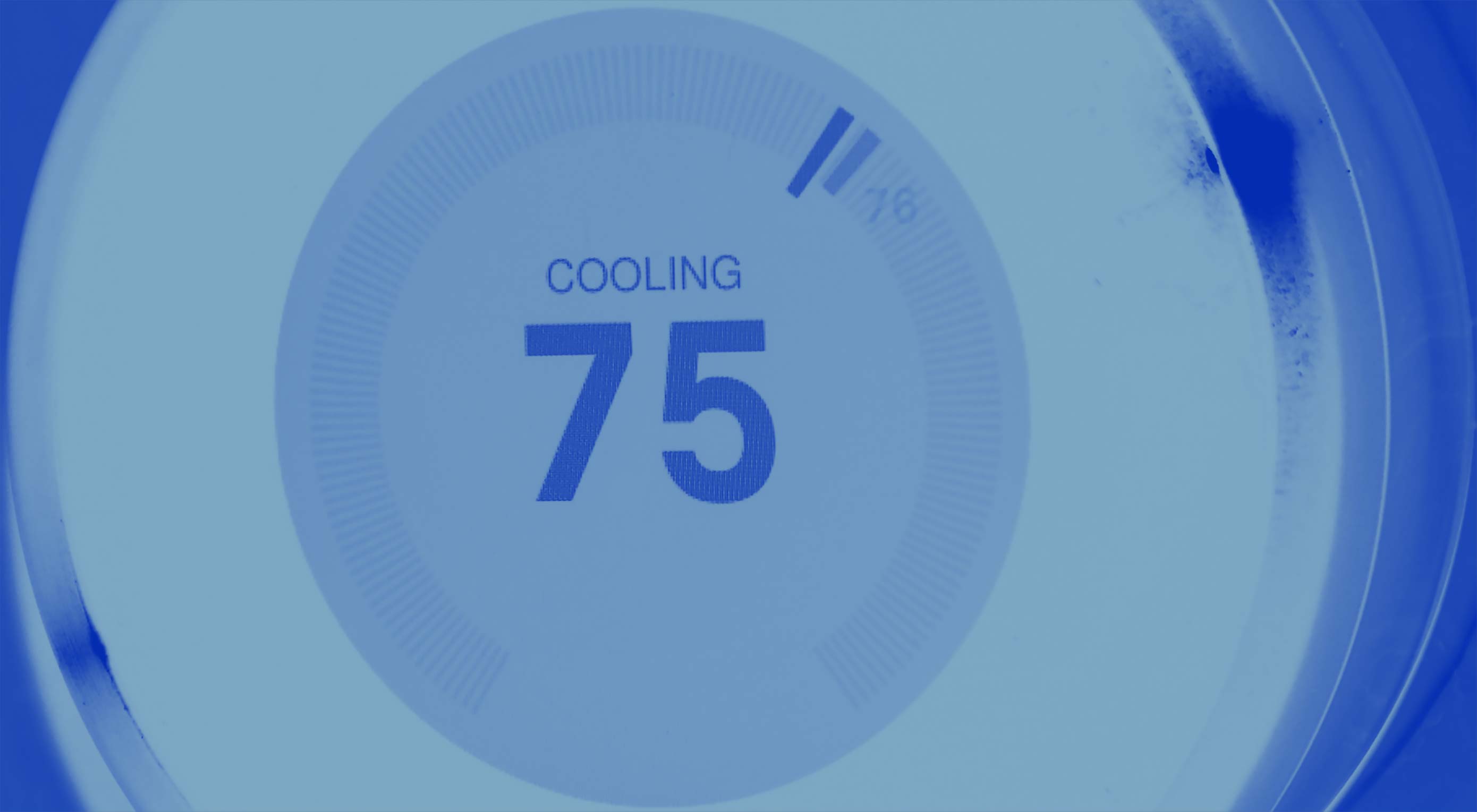Introduction To Animation And The iMessage App Store With Shruggie
Introduction To Animation And The iMessage App Store With ShruggieIntroduction To Animation And The iMessage App Store With Shruggie
Simon Schmid
2018-09-10T14:45:42+02:00
2018-09-10T15:25:11+00:00
When the App Store for iMessage in late 2016 went live, I released Kaomotion, a sticker app with animated kaomoji inside. Ever since the release of this app, I wanted to write up a tutorial about how a simple text character like shruggie (i.e. ¯_(ツ)_/¯) can be animated to give it life-like features:
The Shruggie animation we’re going to make. (Large preview)What you are going to read in this article is a step-by-step guide of setting up a canvas in After Effects an...