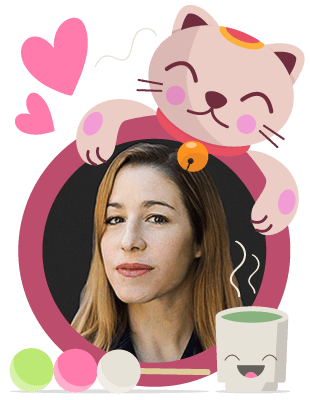Building a Portfolio Carousel with Synchronized Sliders
Undoubtedly, one of the fundamental sections that every personal or business website must have is a Portfolio. In this section the most outstanding works are generally shown, becoming a showcase of our potential.
As well as having a Portfolio full of good works that endorse our performance, the design and functionality of it helps a lot to impress a potential client. For this reason, many of us choose to develop unique Portfolios, with amazing designs and great functionality.
Without further ado, in this tutorial we invite you to develop this elegant and functional Portfolio to get the attention of your potential clients:
The original design belongs to Francesco Zagami, and is published in Dribbble.
If you follow this tutorial, you will see that it is not very complicated to achieve, espe...