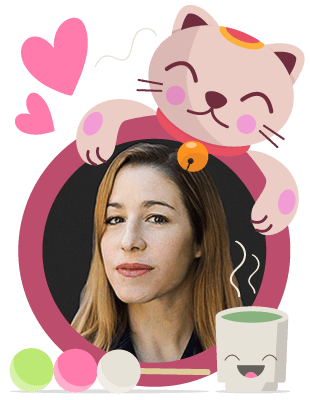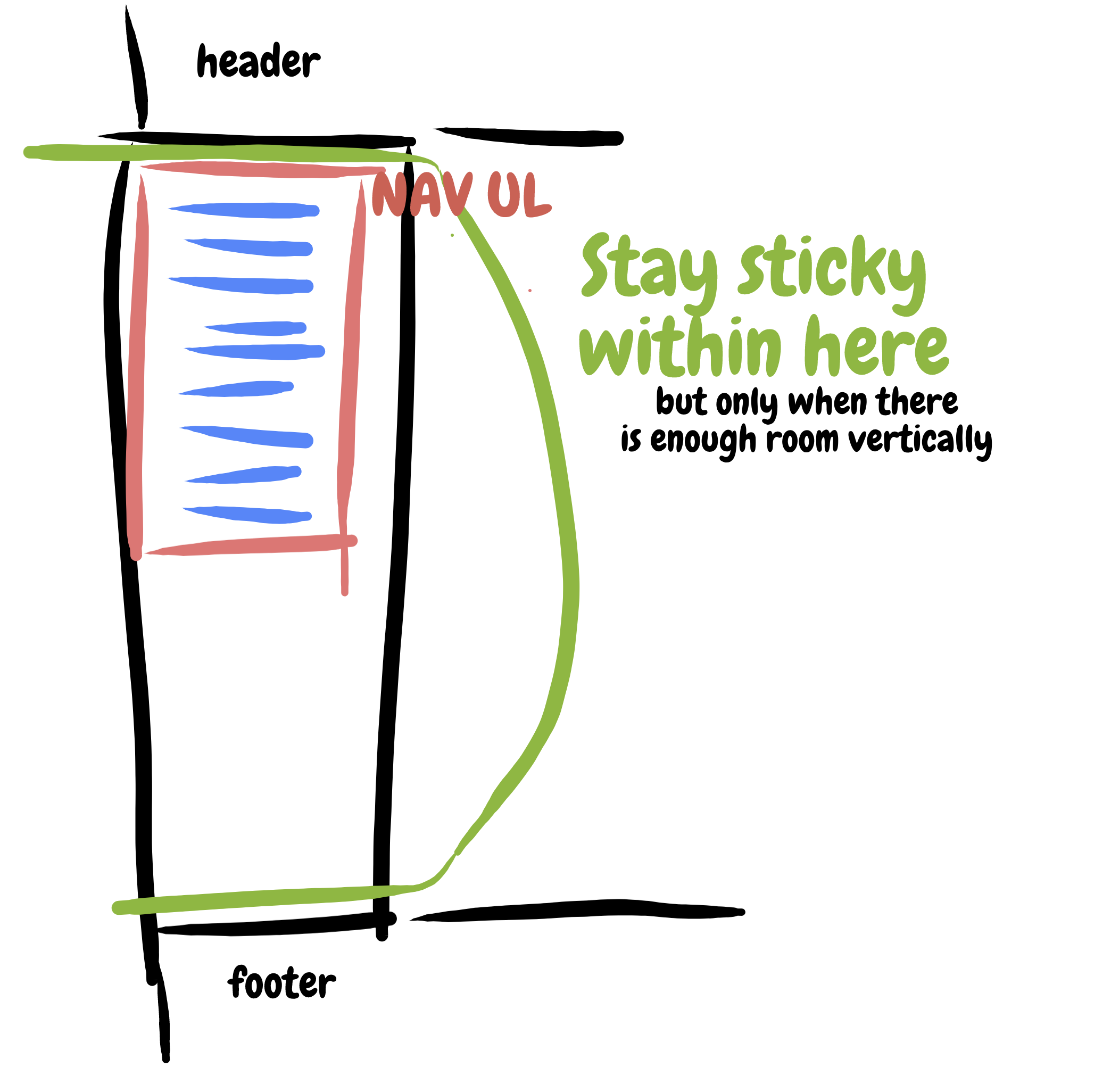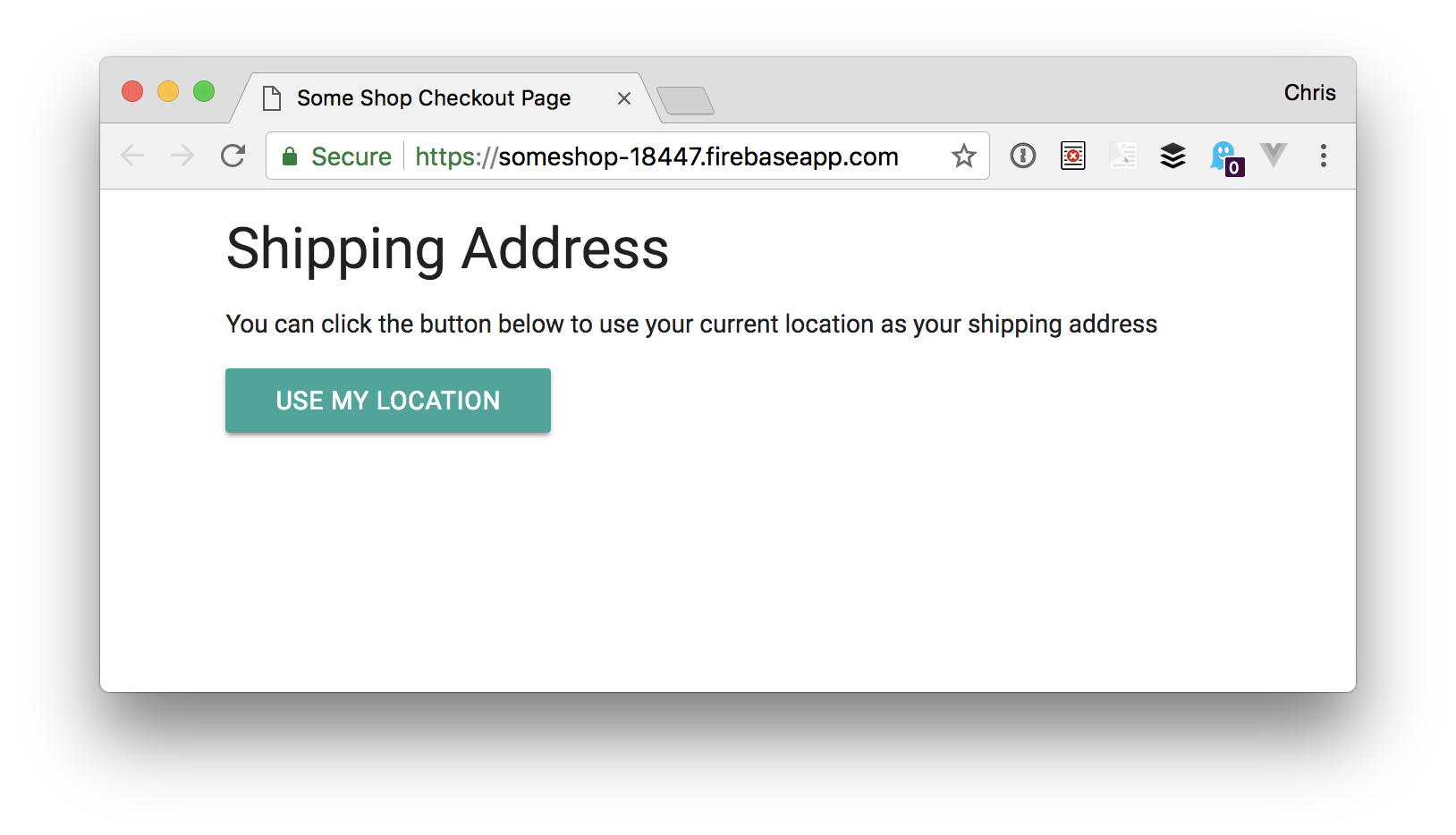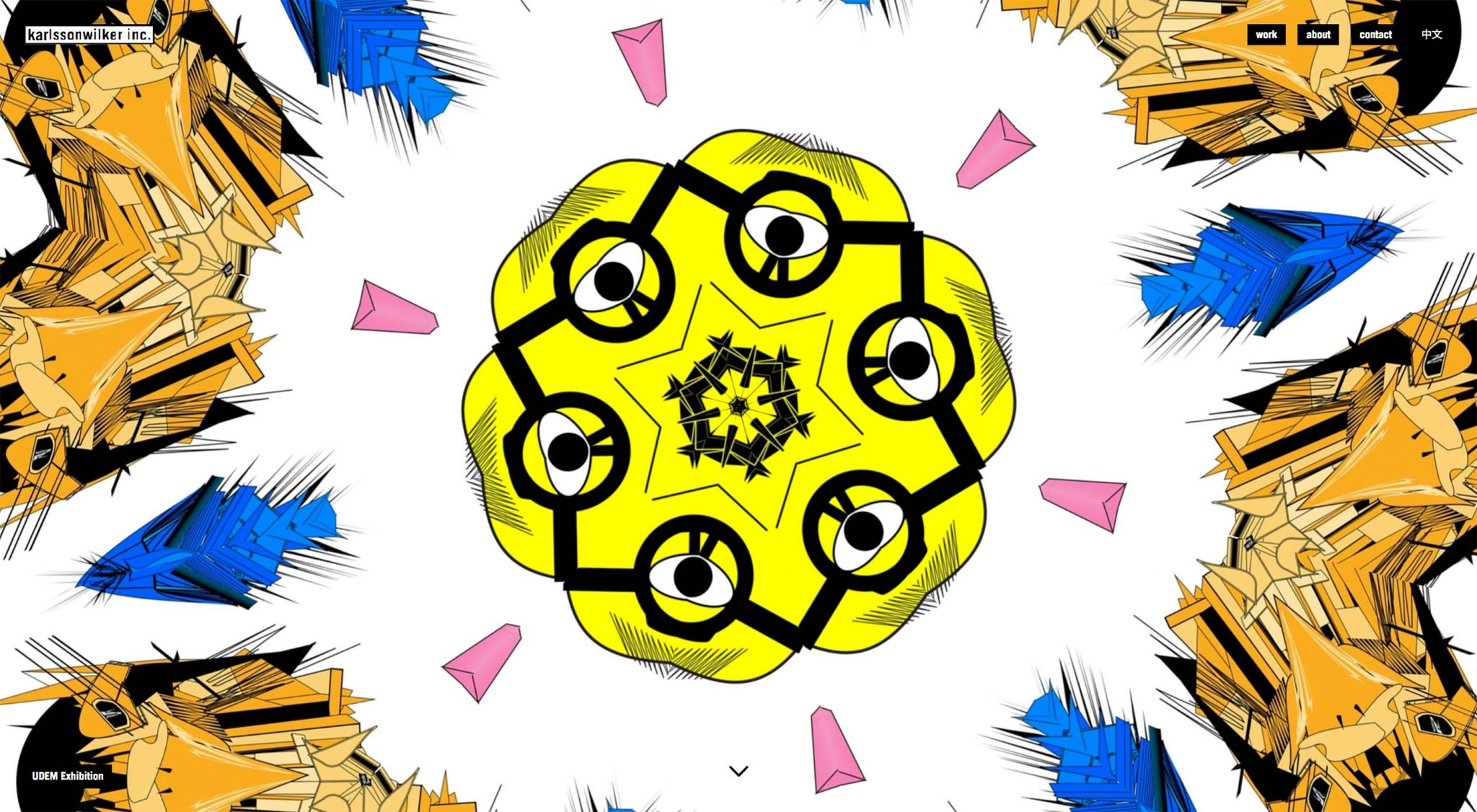Web Performance For Third Party Scripts: SmashingConf Videos
Web Performance For Third Party Scripts: SmashingConf VideosWeb Performance For Third Party Scripts: SmashingConf Videos
The Smashing Editorial
2018-08-08T13:30:35+02:00
2018-08-09T16:03:42+00:00
We are continuing our exploration of video from Smashing Conferences this year with two videos that explore the impact of third party scripts. These scripts can add functionality, and give us valuable information, but what do they cost?
These two talks will help you to assess the third party scripts you might be considering adding to a site, and to be able to advise your clients or team members when the request comes in to add yet another script to a global include fi...