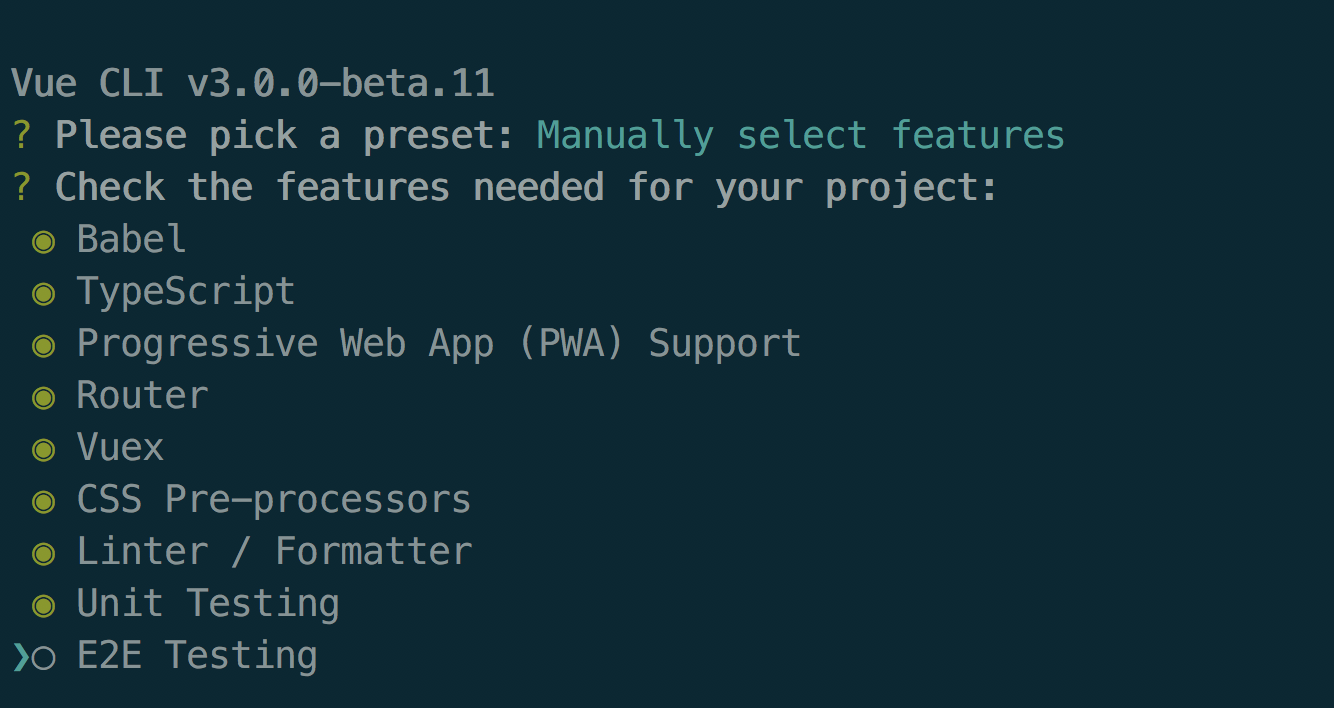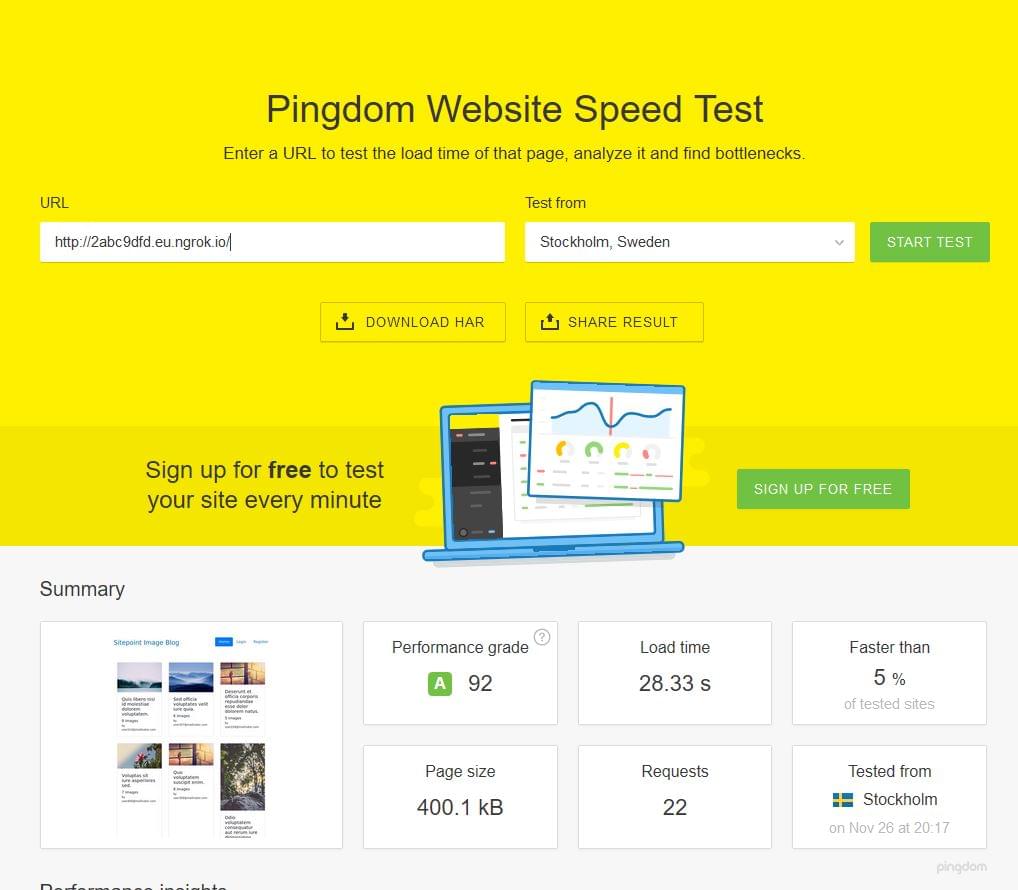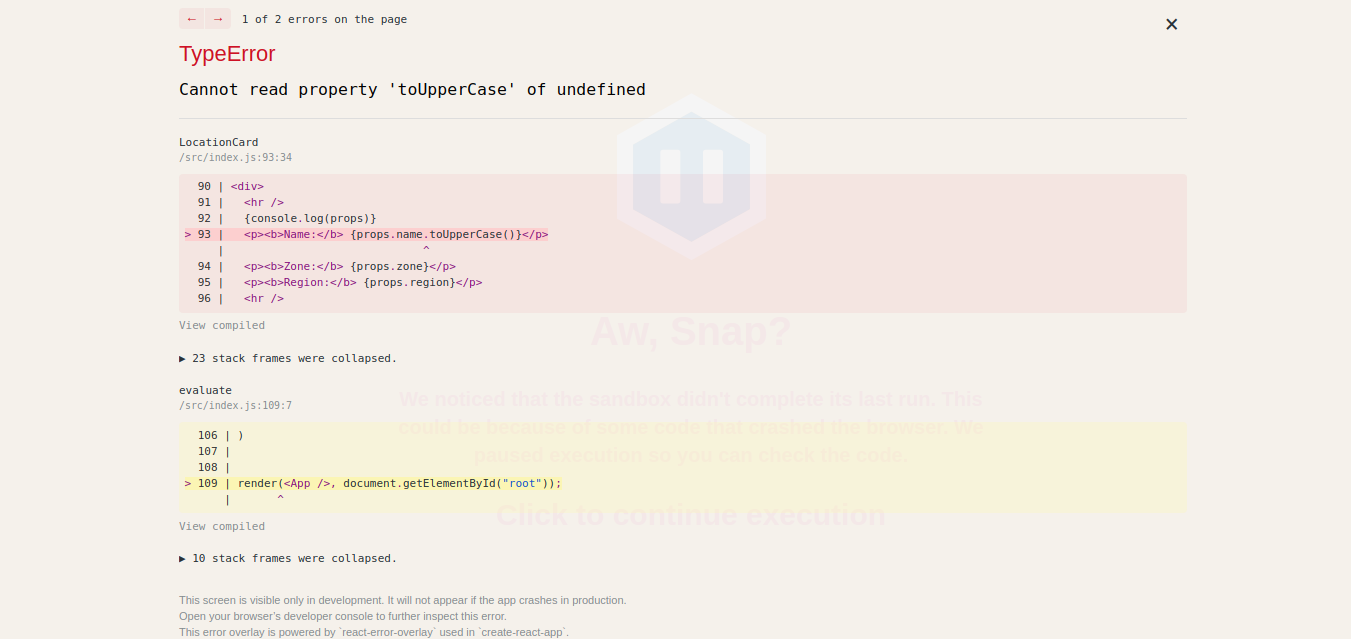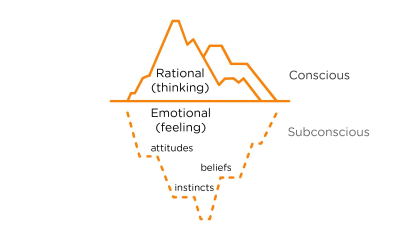8 Effective Design Tips for Offline Applications
With the seeming massive adoption of web applications, design systems to support this adoption get better. While the internet is abound in certain areas, connectivity could be limited or non-existent in other areas or cases, this notion has influenced the design of applications on both web and mobile platforms. Poor connectivity influenced the development and speedy adoption of progressive web applications.
Progressive web apps are applications which look and function like mobile applications. Caching techniques, service workers, manifest files and design are certain elements considered when designing for offline applications.
In this post, we shall be discussing 8 tips for effective design of applications required to function offline.
Application States
All digital products (for the most ...