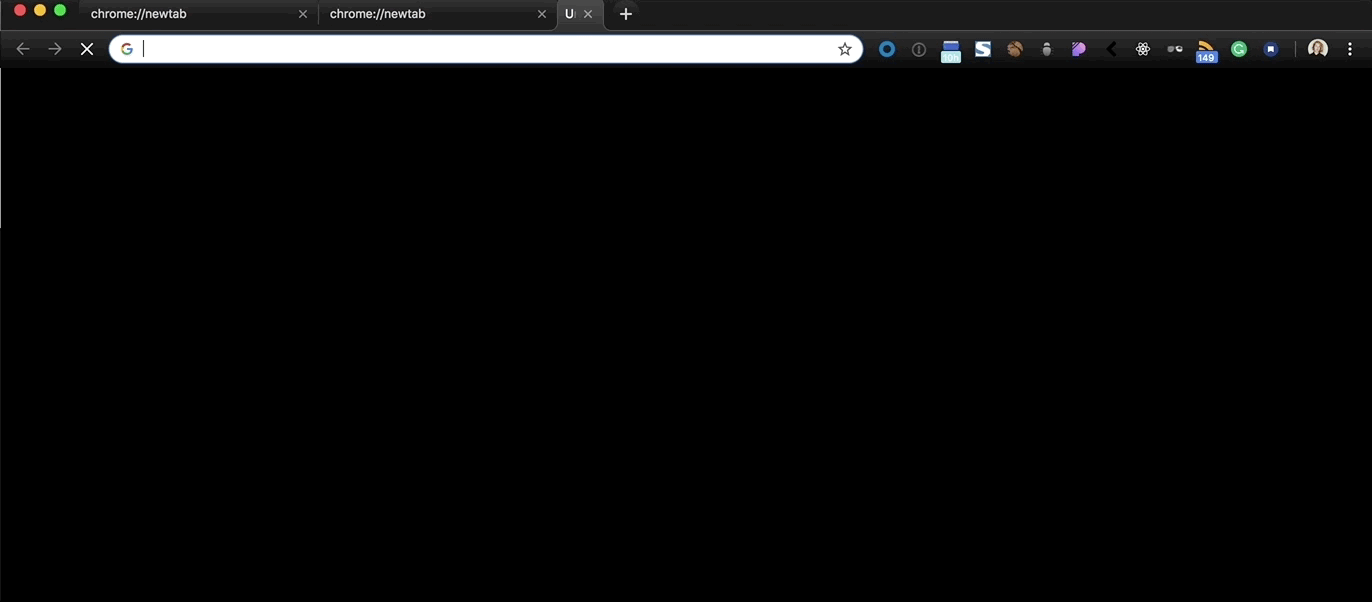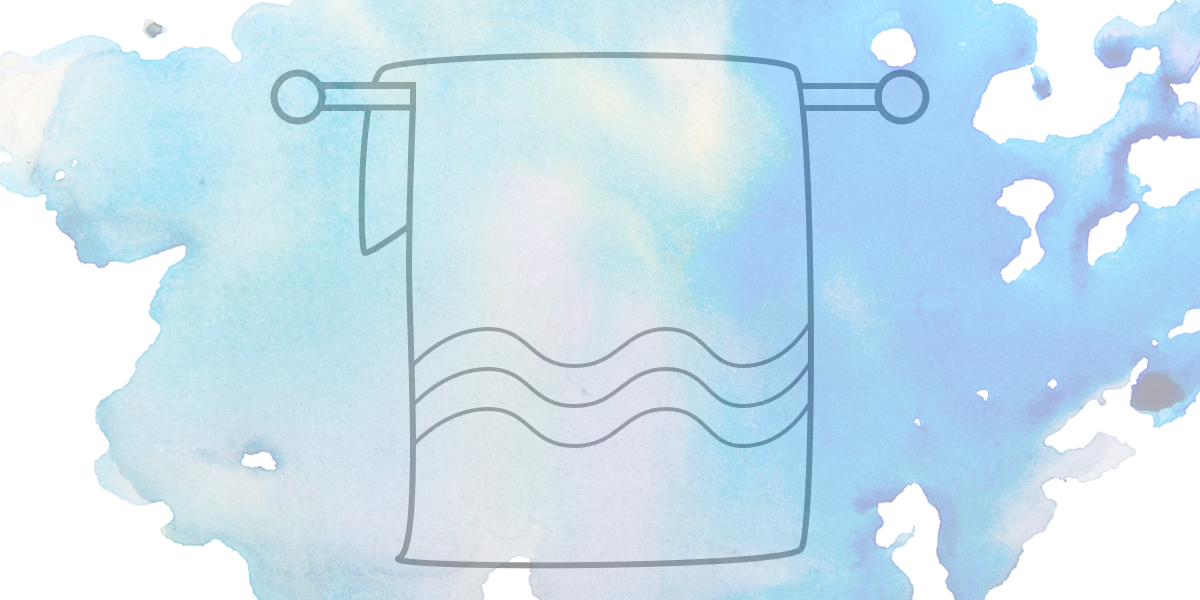Don’t use empty or low content for your design system grid examples
Dave and I had Jen Simmons on ShopTalk the other day. Jen was talking about Intrinsic Web Design and how one of the core tenets of it is grids with rows and columns that don't necessarily change at the same rate or ones that have essentially different rules for how they behave.
For example, take this (contrived) grid setup:
.grid {
display: grid;
grid-template-columns: 1fr minmax(50px, 100px) 20% auto;
}
Each of those columns will behave differently.
I'm just wrapping my head about this, and definitely don't fully understand it. Here's what it seems like to me, numbered 1-4 based on the "strength" (I guess?) of the width.
.grid {
display: grid;
grid-template-columns:
1fr /* #4 - Weakest, will fill remaining space */
minmax(50px, 100px) /* #3 - Will only...