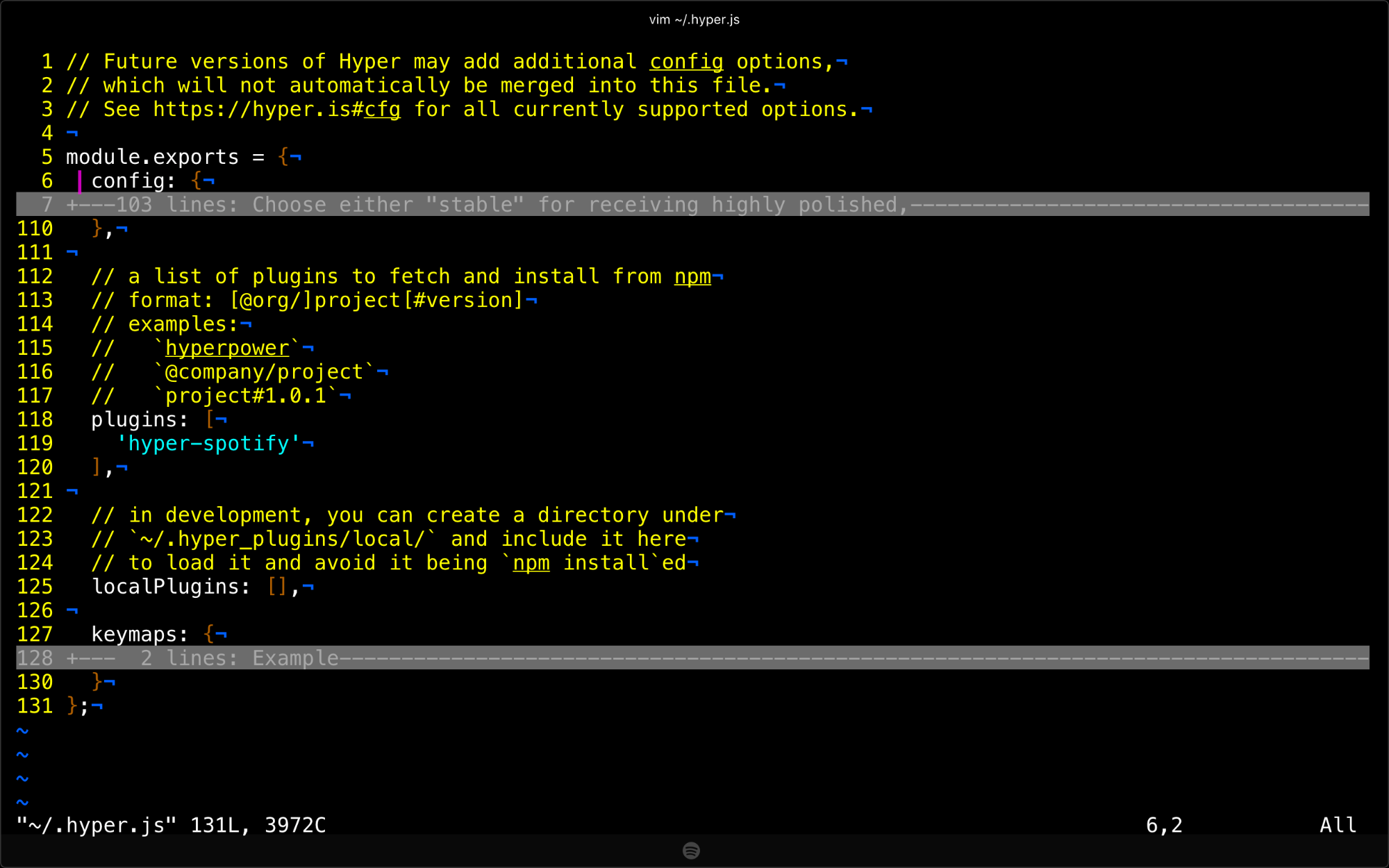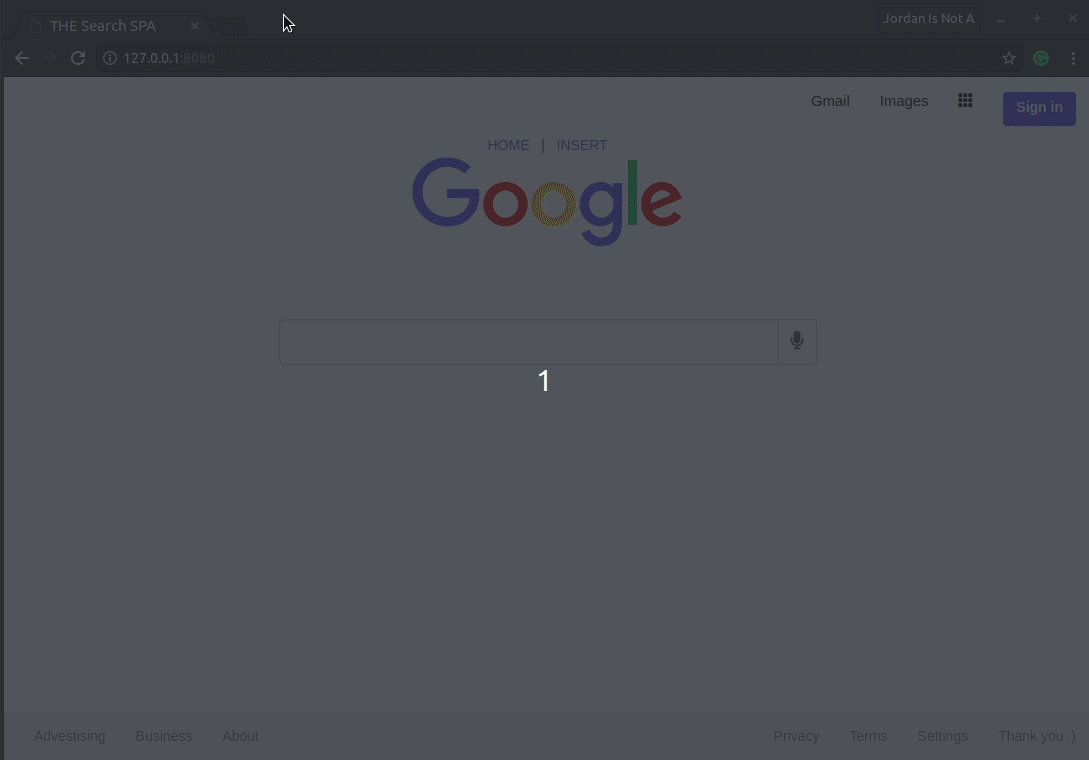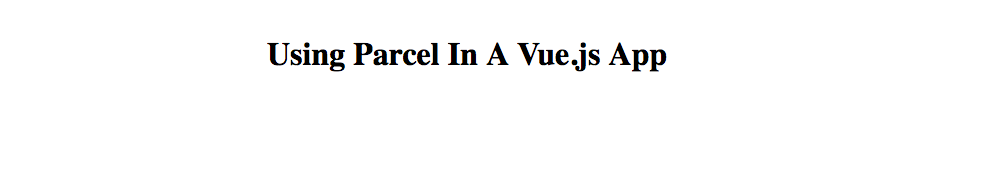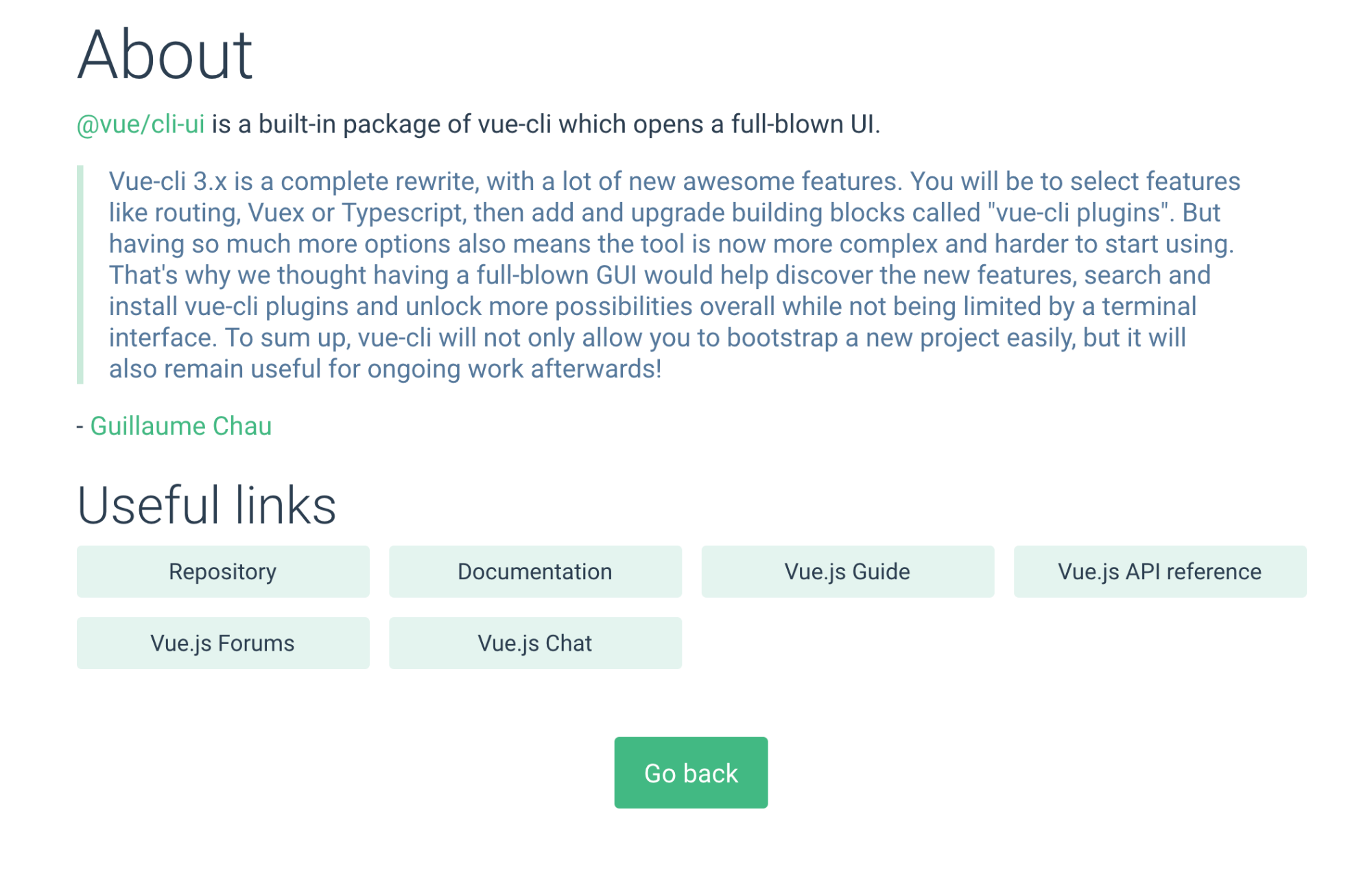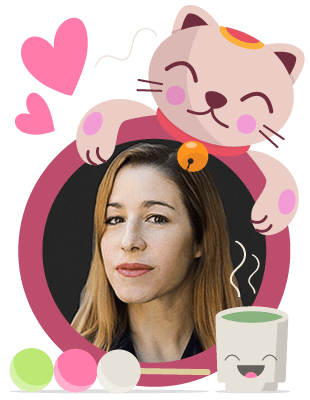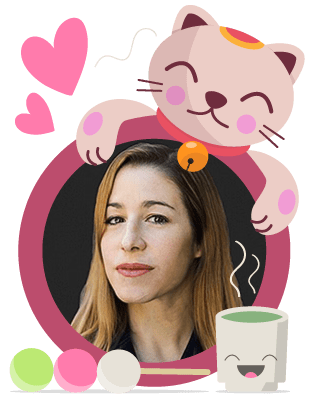How To Build A Website With The WP Page Builder Plugin
WordPress page builders are the first choice for creating a perfect website without any help from a developer. And a new one is on the market that we are going to test in this article. It’s WP Page Builder. We’ll learn how to use this page builder plugin to create a website.
WP Page Builder is a free plugin that integrates with any WordPress theme. You can easily drag and drop elements onto the pages you are building, and you don’t need any coding skills to do so.
At least, that is the developer Themeum’s point of view, which I’ll put to the test in this article. Does the plugin really help us build a website so easily? Are we able to achieve our goals for a website with it? We’re about to find out.
Let’s go through the process of building a real website using the WP Page Builder ...