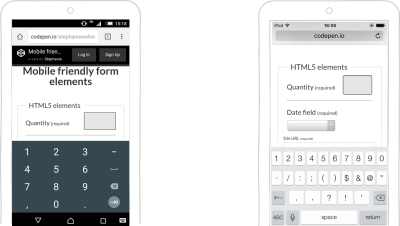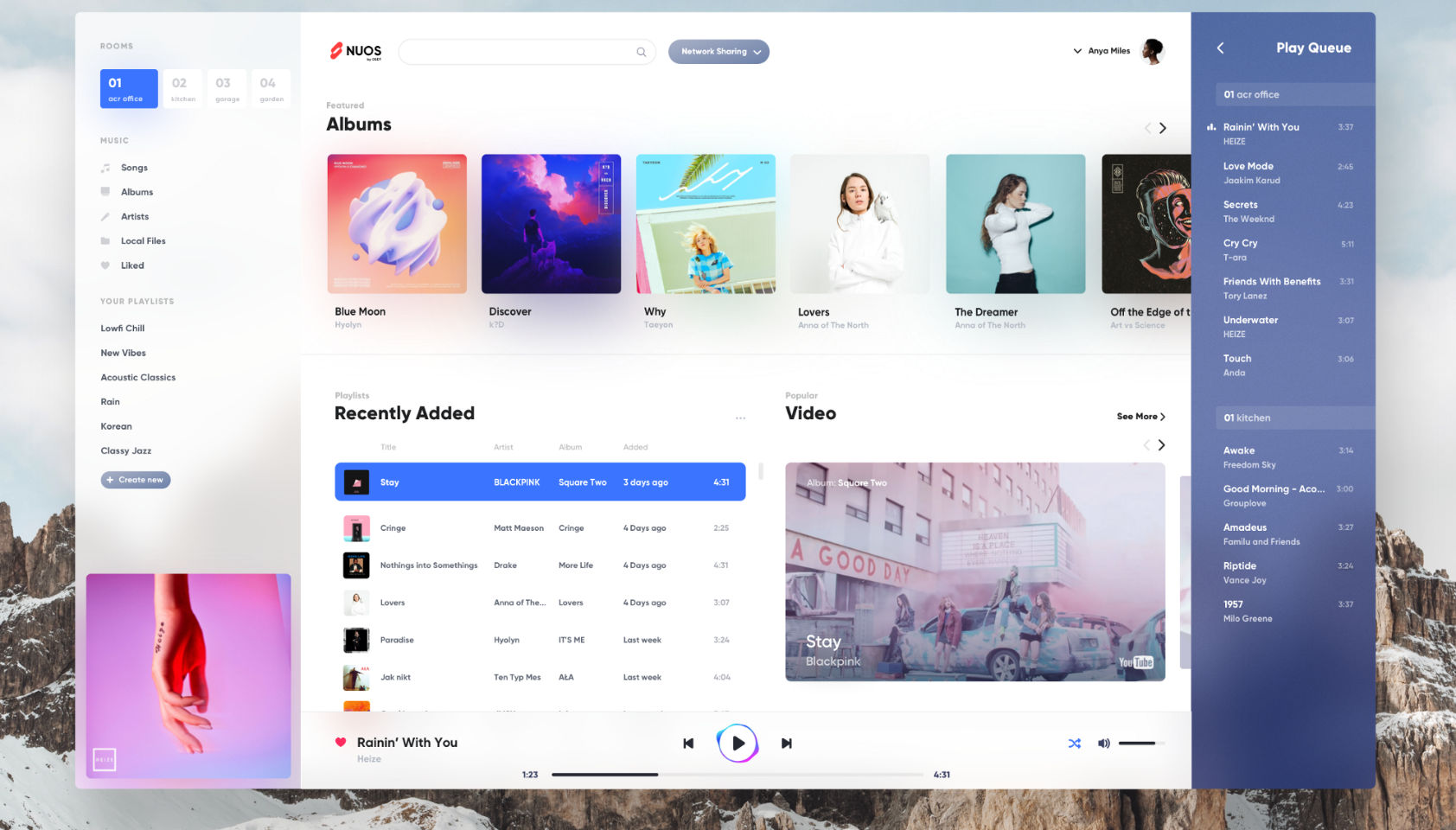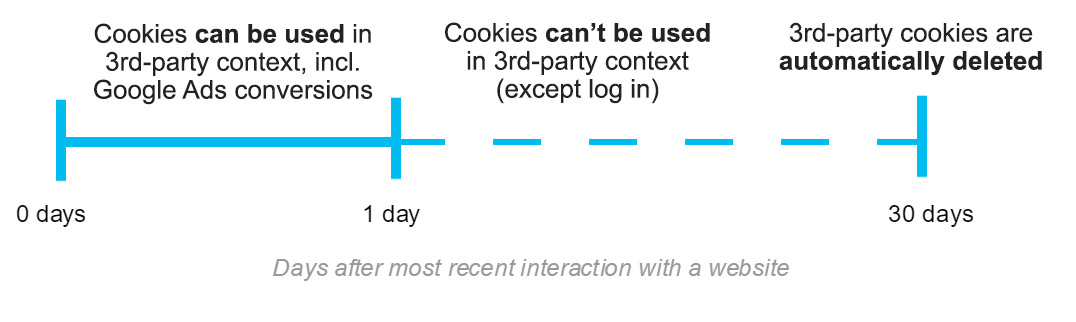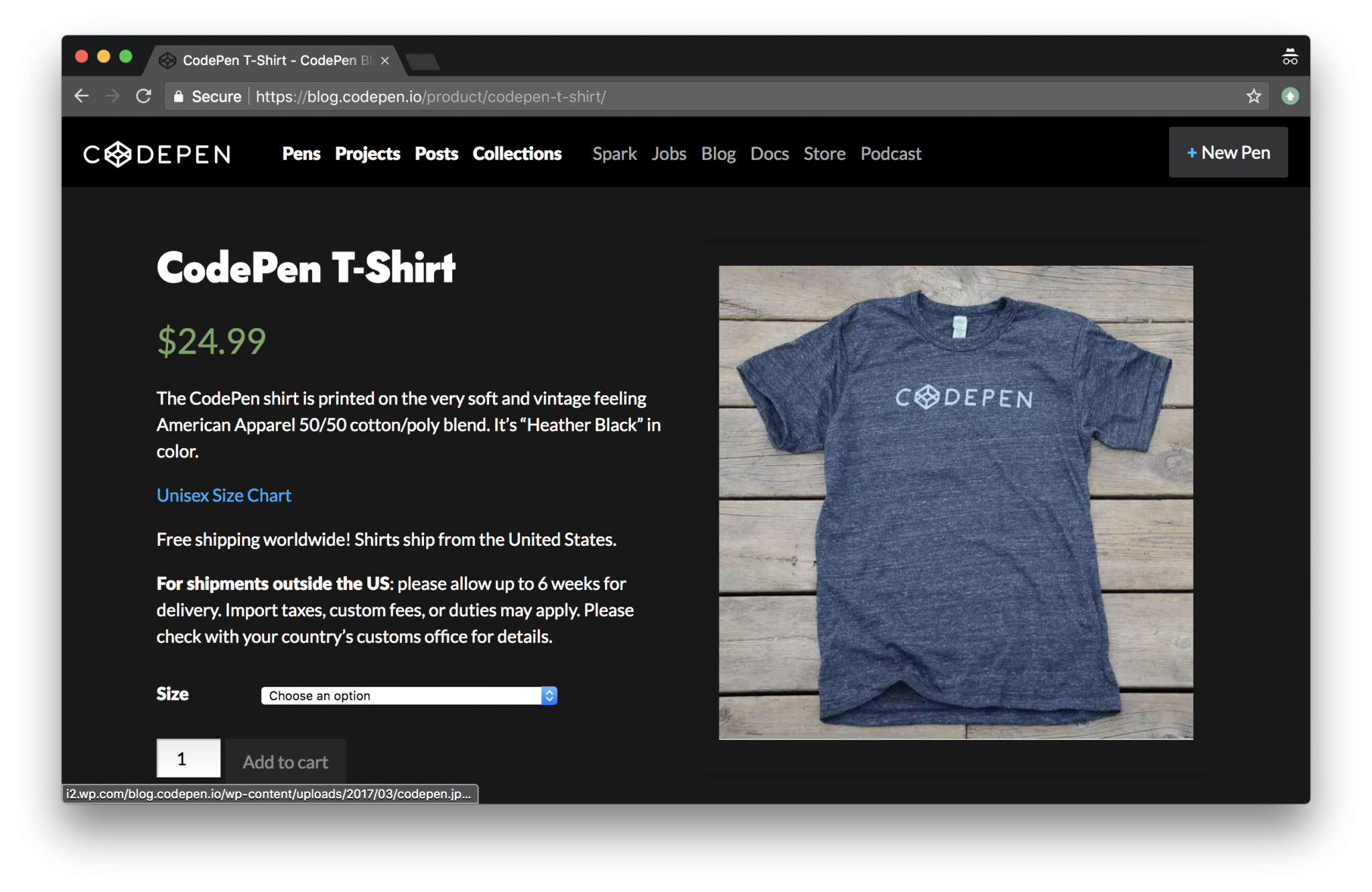UX And HTML5: Let’s Help Users Fill In Your Mobile Form (Part 2)
UX And HTML5: Let’s Help Users Fill In Your Mobile Form (Part 2)UX And HTML5: Let’s Help Users Fill In Your Mobile Form (Part 2)
Stéphanie Walter
2018-08-27T14:00:31+02:00
2018-08-27T20:14:44+00:00
In this second part, I want to focus more on mobile-specific capabilities. HTML5, for instance, has brought us a lot of really cool features to help users fill in mobile forms and format their data. We will see in detail how HTML5 attributes can help you with that. Then, we will go beyond “classic” form elements and see how to use mobile capabilities such as the camera, geolocation and fingerprint scanners to really take your mobile form experience to the next level ...