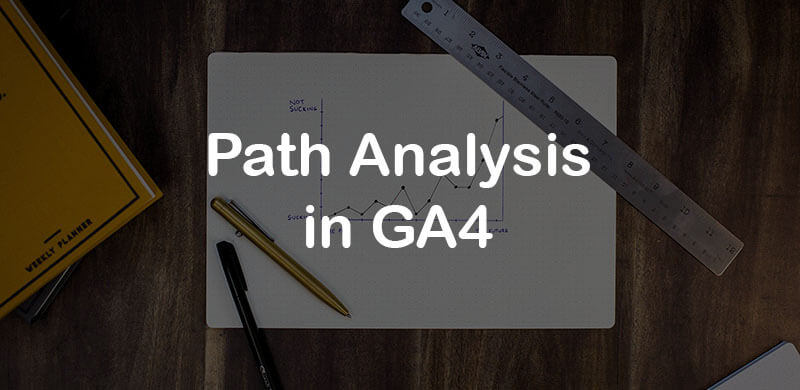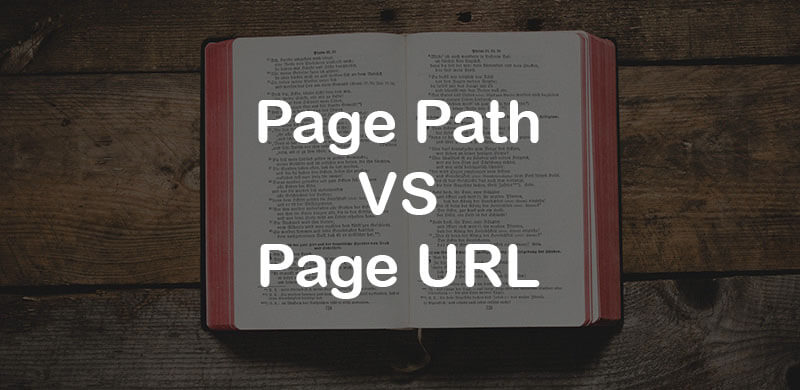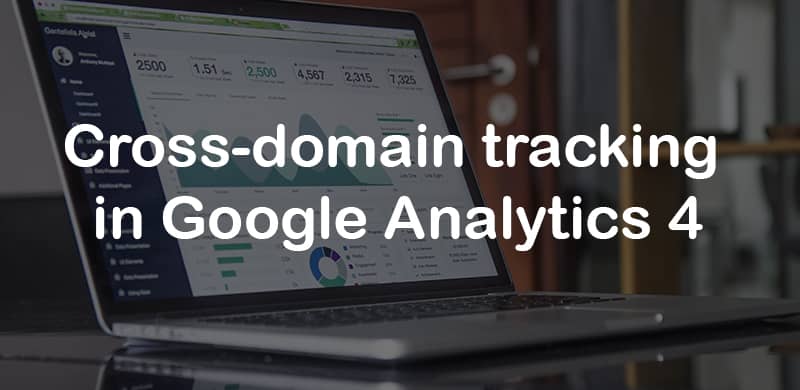An Introduction To CSS Cascade Layers
CSS recently turned 25 years old, and over that time, many techniques and tools have been created to help developers work with the cascade. Within the last year, a new spec to orchestrate the “C” in CSS was drafted and is now an official candidate recommendation: cascade layers.
Cascade layers allow controlling the specificity and order of rule sets across stylesheets.
We all have run into CSS collisions and sudden regressions in our codebases when new styles are written or 3rd-party styles are added. This is because of the interdependence of styles due to source order, specificity, and inheritance. Some ways to control the cascade have included methodologies like ITCSS and BEM and other newer native features like CSS custom properties and :where/:is. Cascade layers will be the ultimate na...