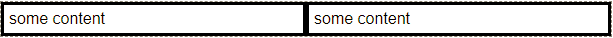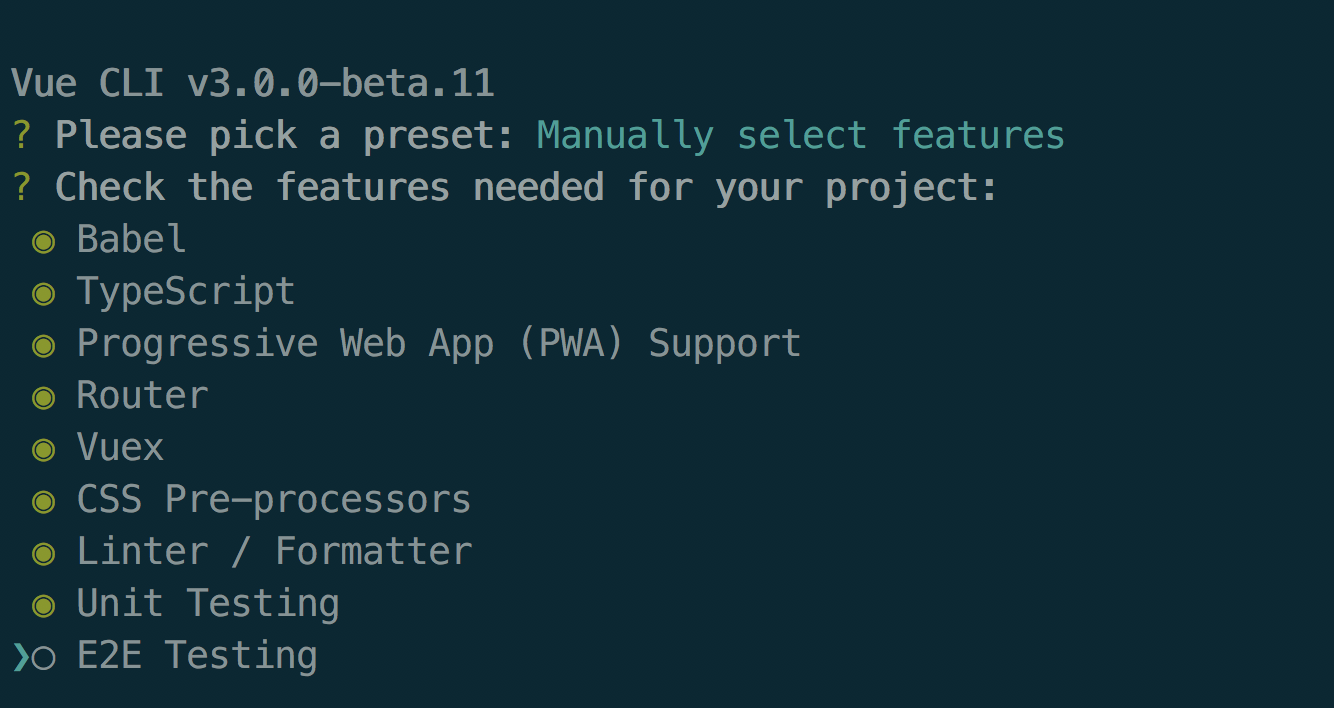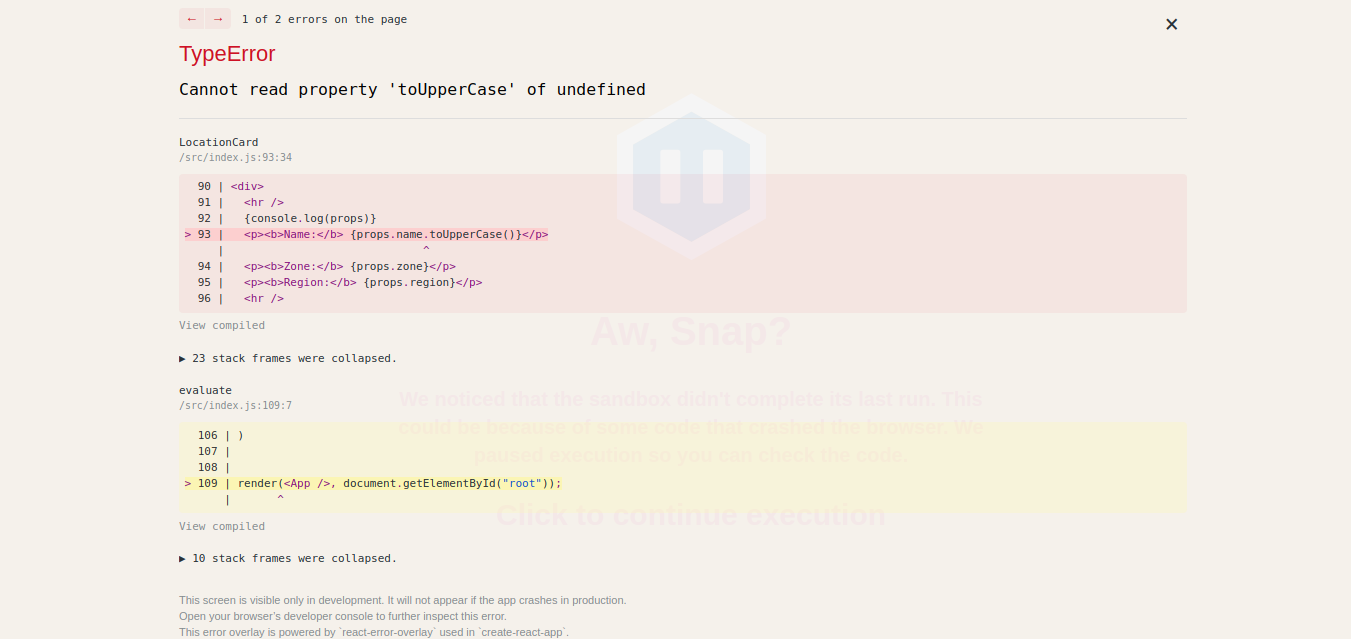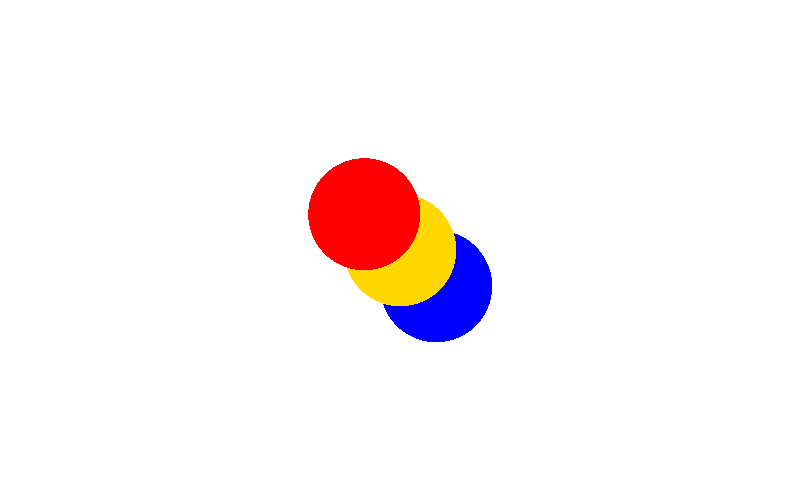Writing Good Support Requests
My take on trying to be helpful to a support staff.
One bit is just as relevant for learning development:
Writing out a ticket will help you figure out the problem.
Sometimes when you have to take a second to collect your thoughts and explain something, the problem will become clear and maybe even the solution. Oftentimes, a bug is a bug and just needs to be fixed — but sometimes your support ticket might actually be something you can sort out for yourself and writing things out might be the first step toward that.
You know what they say, the best way to learn something is to teach it.
Just replace "ticket" with "forum topic" or whatever, on something like Spectrum.
Direct Link to Article — PermalinkThe post Writing Good Support Requests appeared first on CSS-Tricks.
Source: CSS-tr...