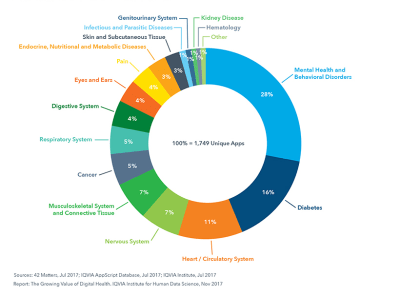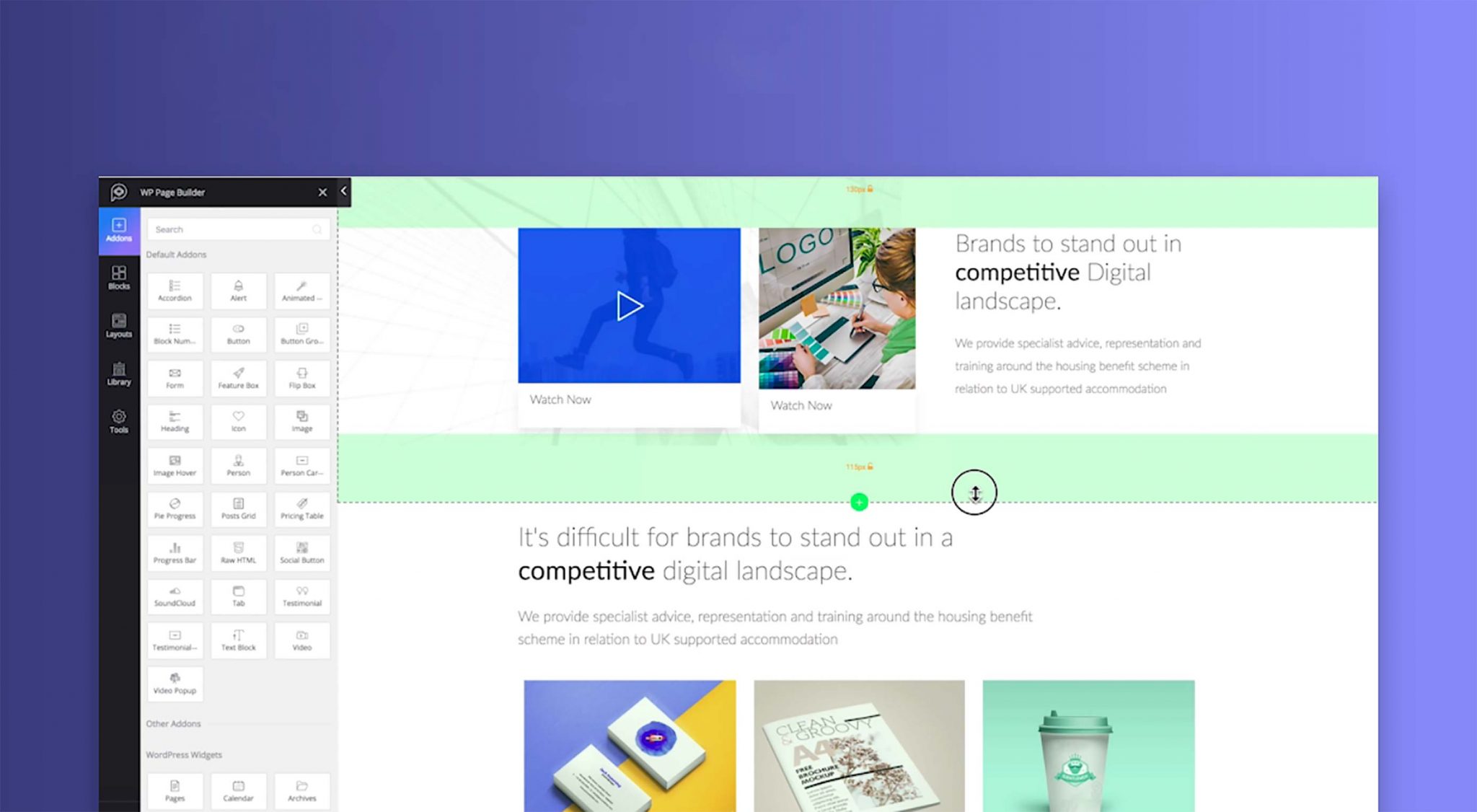POSTing an Indeterminate Checkbox Value
There is a such thing as an indeterminate checkbox value. It's a checkbox (<input type="checkbox">) that isn't checked. Nor is it not checked. It's indeterminate.
We can even select a checkbox in that state and style it with CSS!
Some curious points though:
It's only possible to set via JavaScript. There is no HTML attribute or value for it.
It doesn't POST (or GET or whatever else) or have a value. It's like being unchecked.
So, say you had a form like this:
<form action="" method="POST" id="form">
<input name="name" type="text" value="Chris" />
<input name="vegetarian" type="checkbox" class="veg">
<input type="submit" value="Submit">
</form>
And, for whatever reason, you make that checkbox indeterm...