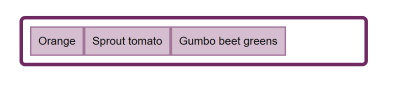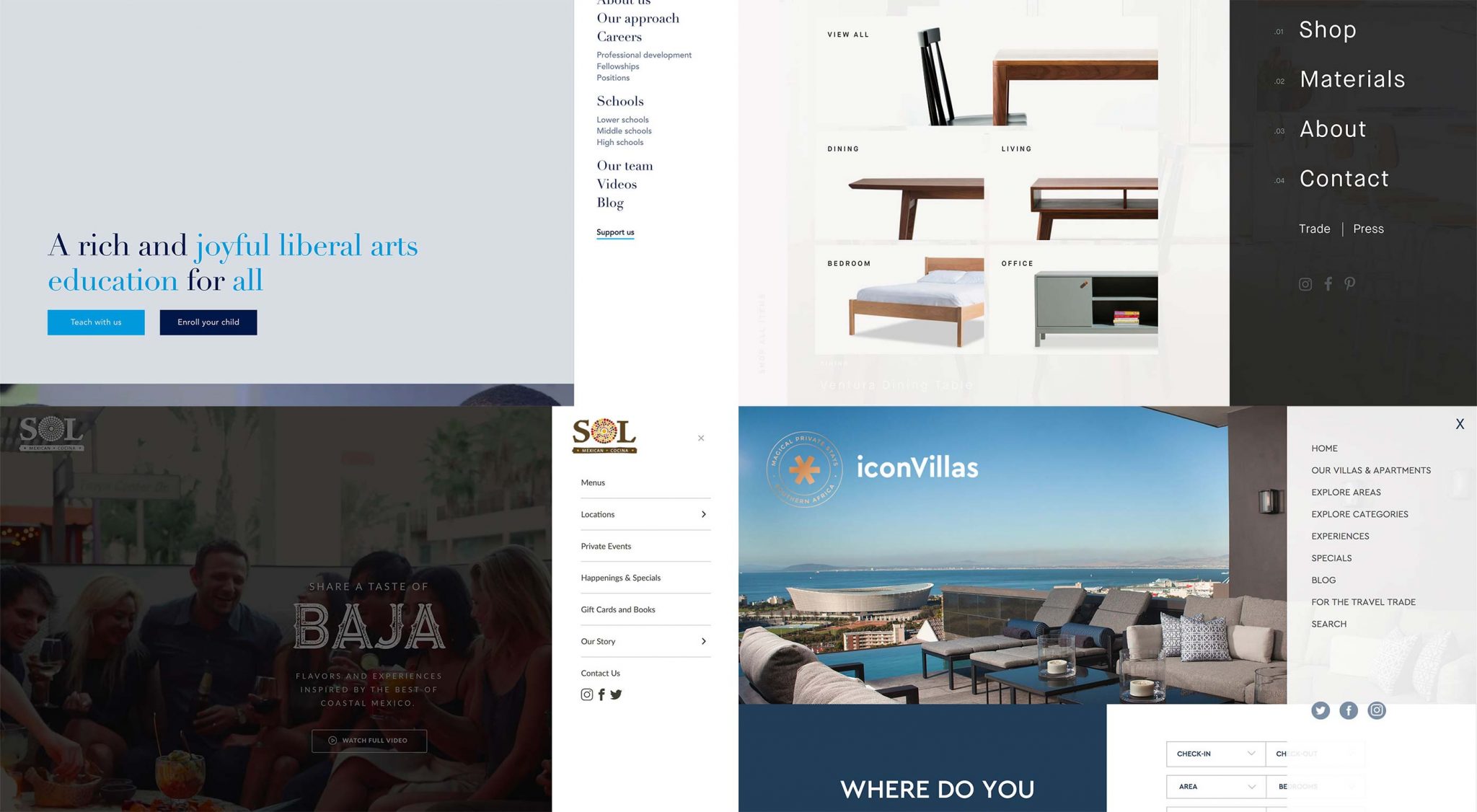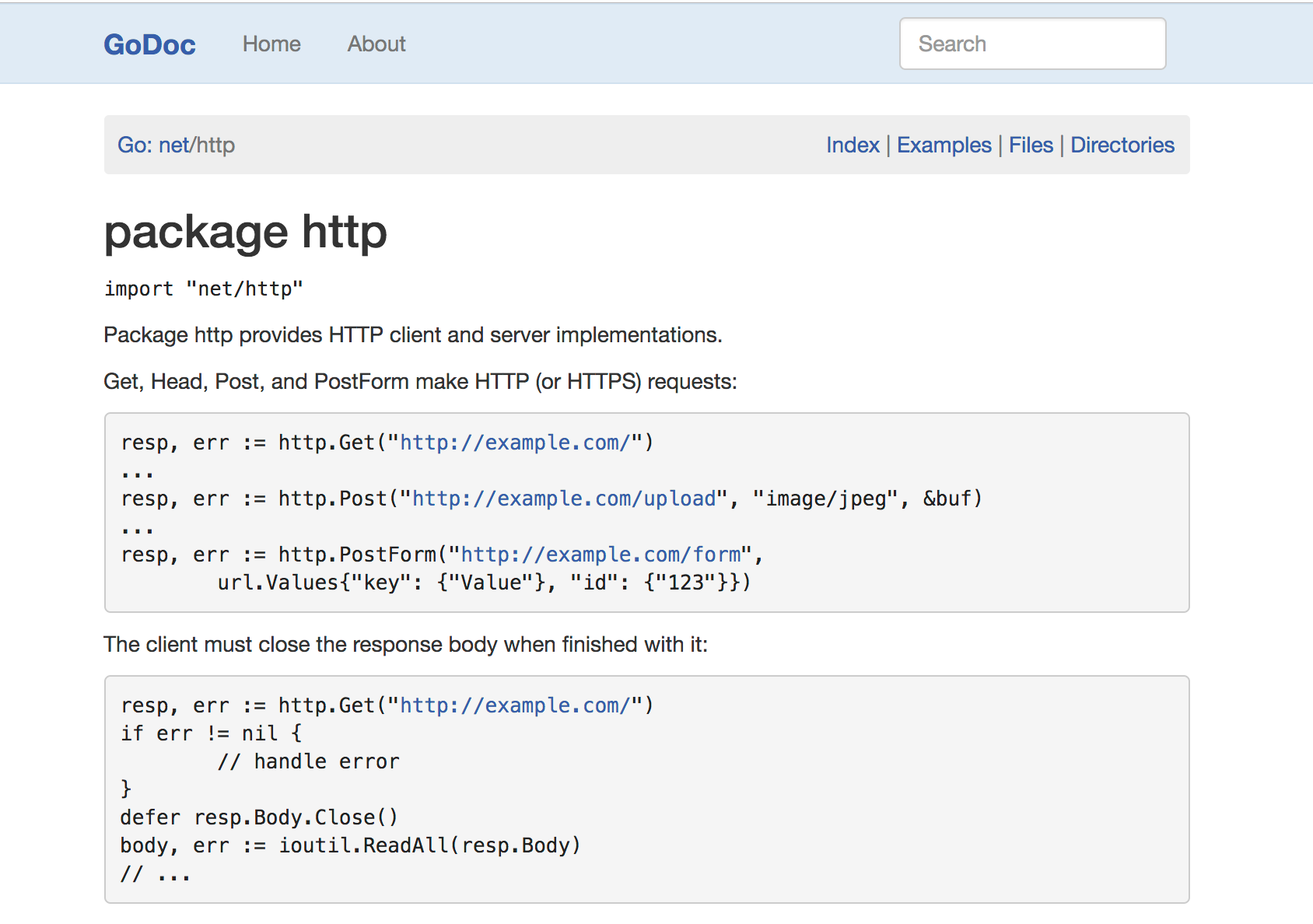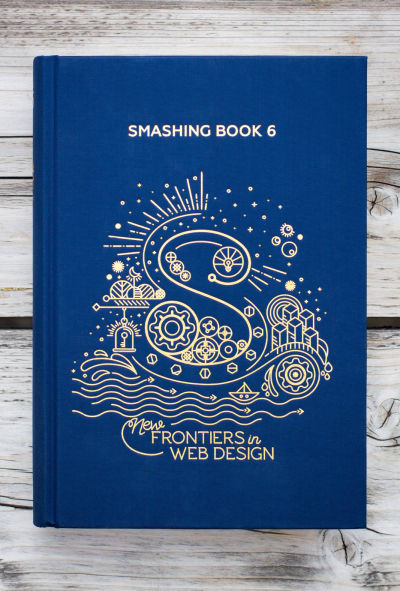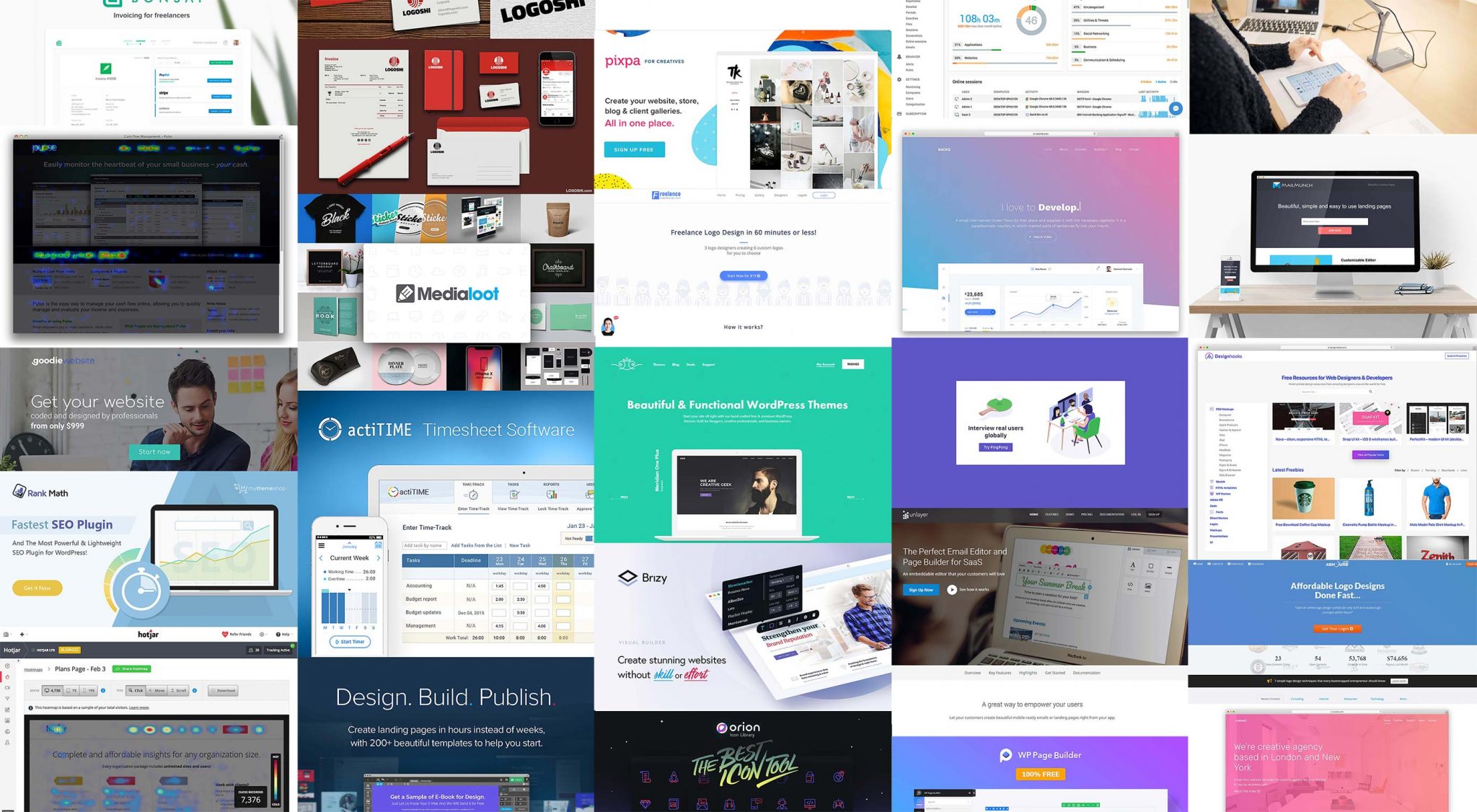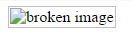Fixed Elements And Overlays In XD: Incredibly Easy And Fun Methods For Your Prototypes
Fixed Elements And Overlays In XD: Incredibly Easy And Fun Methods For Your PrototypesFixed Elements And Overlays In XD: Incredibly Easy And Fun Methods For Your Prototypes
Manuela Langella
2018-09-18T12:30:32+02:00
2018-09-18T10:47:33+00:00
(This article is kindly sponsored by Adobe.) A fixed element is an object you set to a fixed position on the artboard, allowing other items to scroll underneath. This way, you get a realistic simulation of scrolling on desktop and mobile. With the new overlay feature, you can simulate interactions such as lightbox effects and submenus.
How do famous brands use fixed elements and overlays? Well, let’s take a look at some ex...