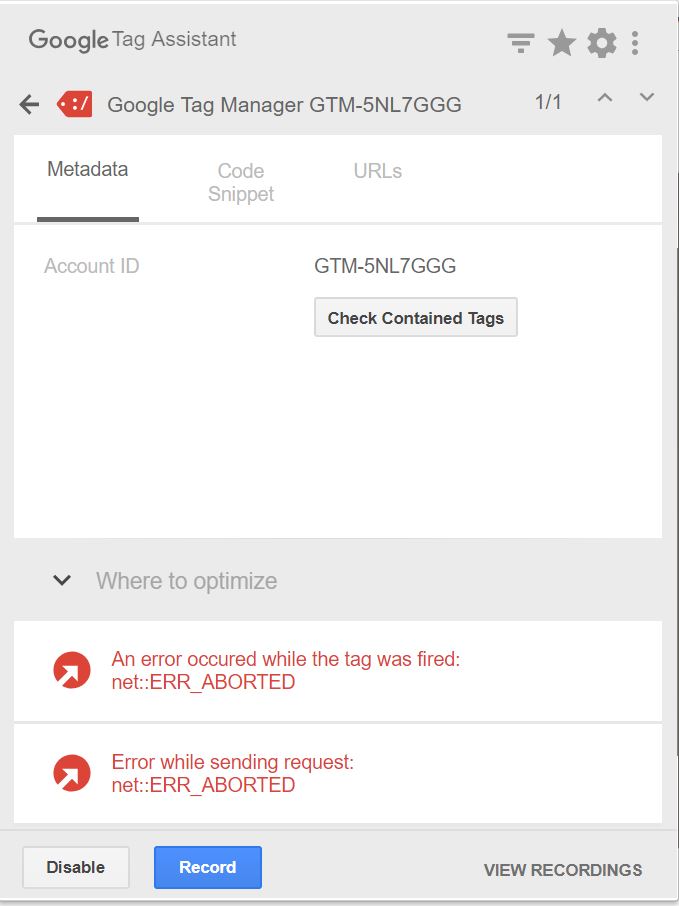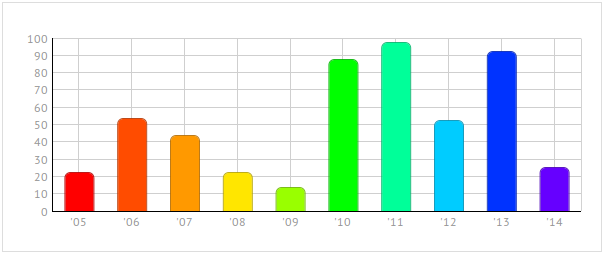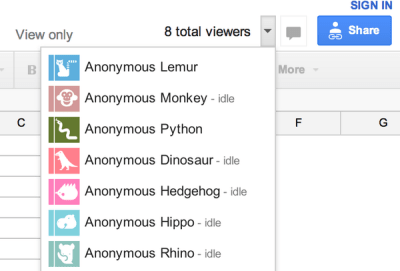How to fix the “net::ERR_ABORTED” Google Tag Manager Error in Tag Assisstant
Here’s a quick one. Once in a while, I notice people asking the same question in our ever-growing Google Tag Manager community, therefore, I’ve decided to publish a short blog post offering a solution.
Situation; a developer adds a Google Tag Manager container code to a website and you want to check whether everything works properly. You open Tag Assistant, refresh the page and get the following error next to Google Tag Manager An error occurred while the tag was fired: net::ERR_ABORTED. What do you do? Continue reading and I’ll show you a quick fix.
Here’s the screenshot of the error I have in mind:
In fact, this issue is caused by the same thing that throws gtm.js 404 errors in the browser’s developer console. And the cure for that is exactly the same too.
Solutio...