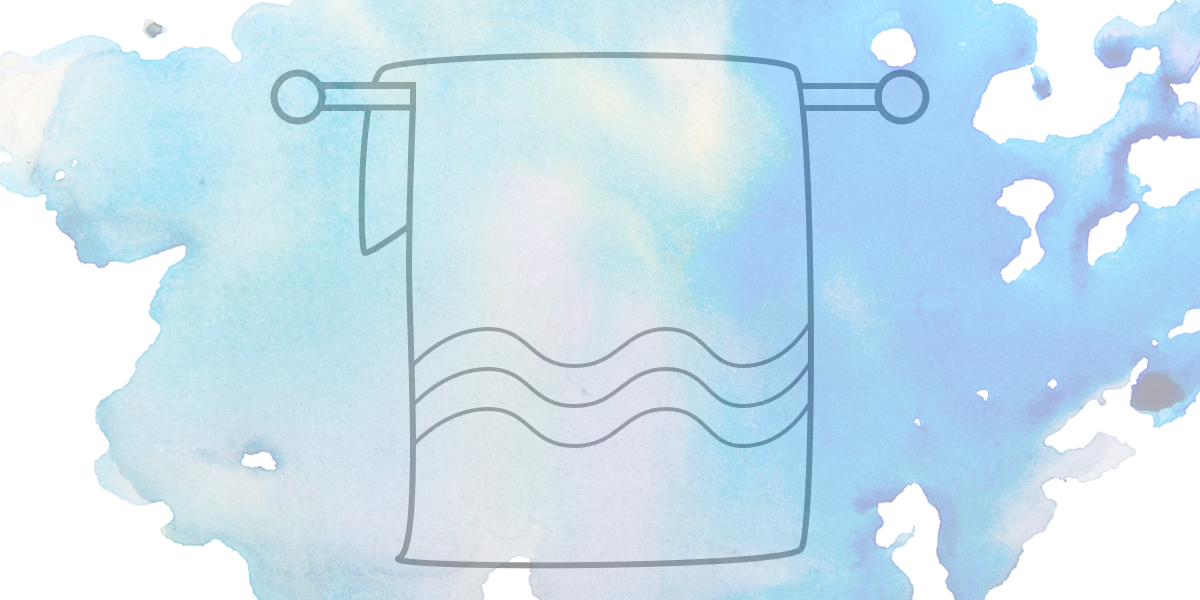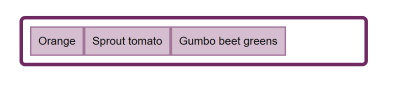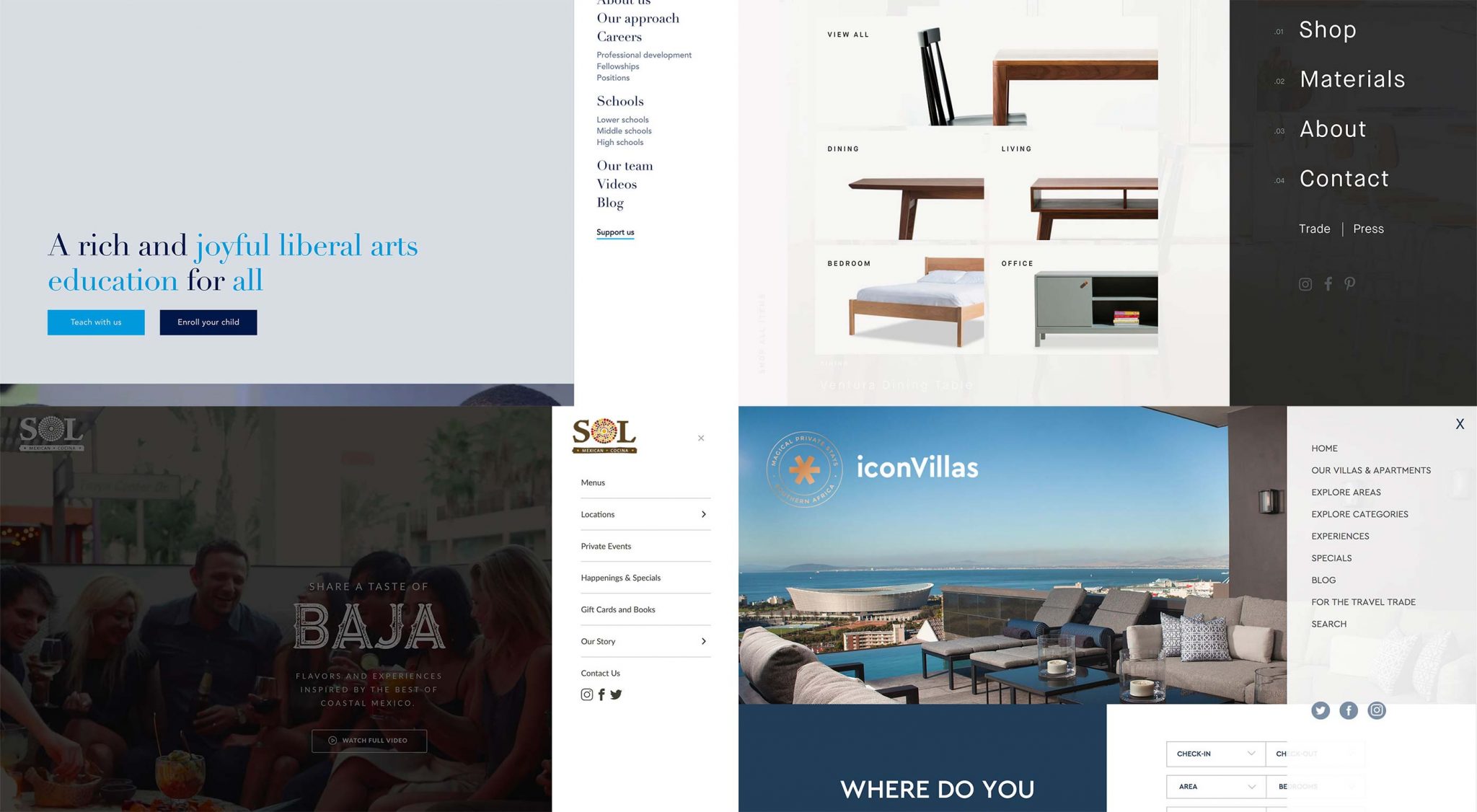Twenty Years as a Freelance Web Developer: Wisdom Gained and Lessons Learned
In the summer of 1998, when President Clinton fended off allegations of sexual impropriety and Donald Trump filmed a cameo in a Woody Allen movie, I embarked on my career as a freelance web developer. Twenty years and more than 300 websites later, I’m still at it—always working on my own and always from home. Over that time, I’ve had the pleasure of partnering with many prominent advertising agencies and boutique design firms as well as scores of local businesses and individuals.
Those interested in making the switch to freelancing have often asked me for advice, and I’ve been happy to help with whatever words of wisdom I can provide. This article is a distillation of much of that. And it may prove helpful not only to developers and programmers who wish to freelance, but also designers, pr...