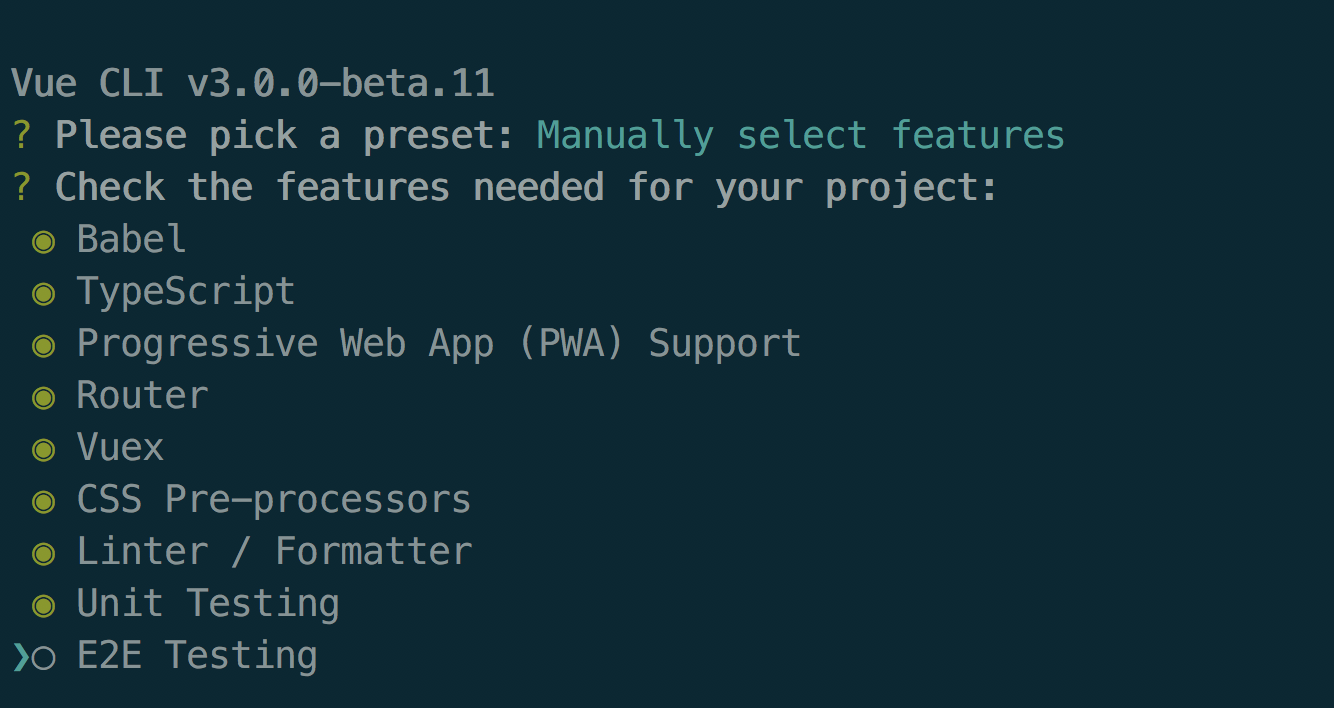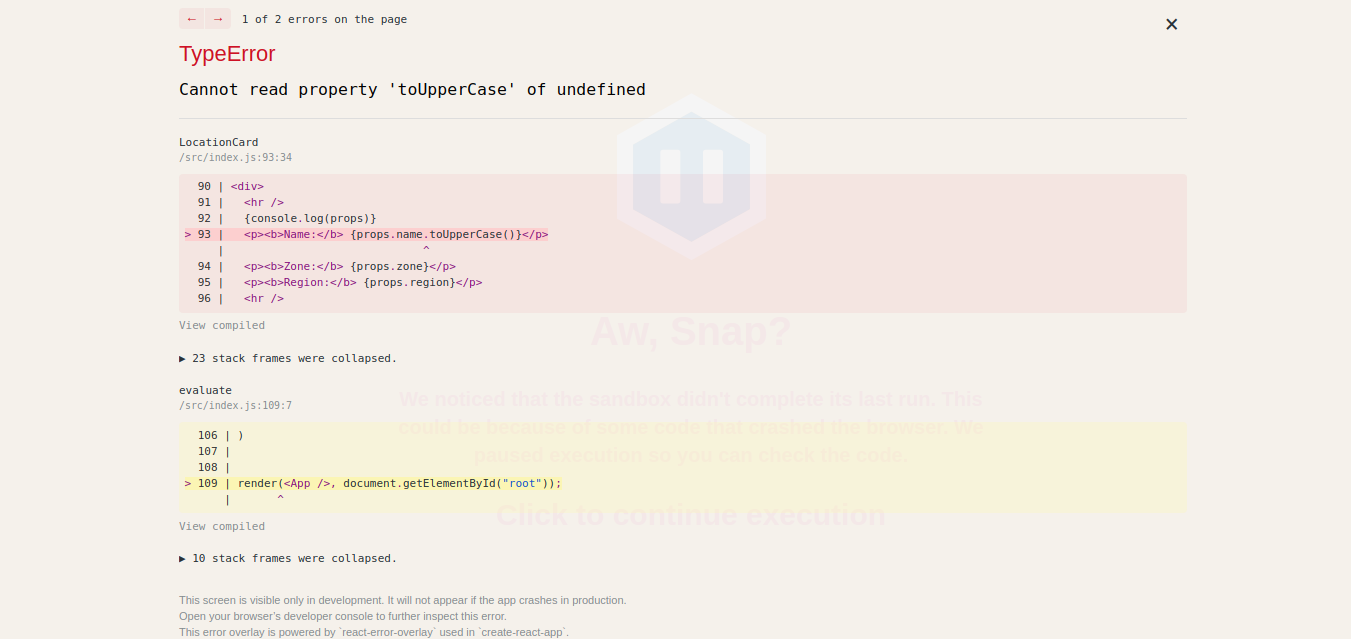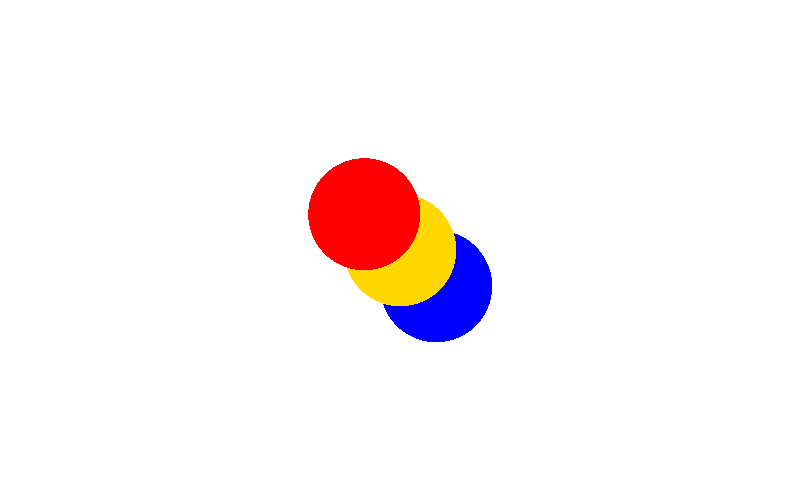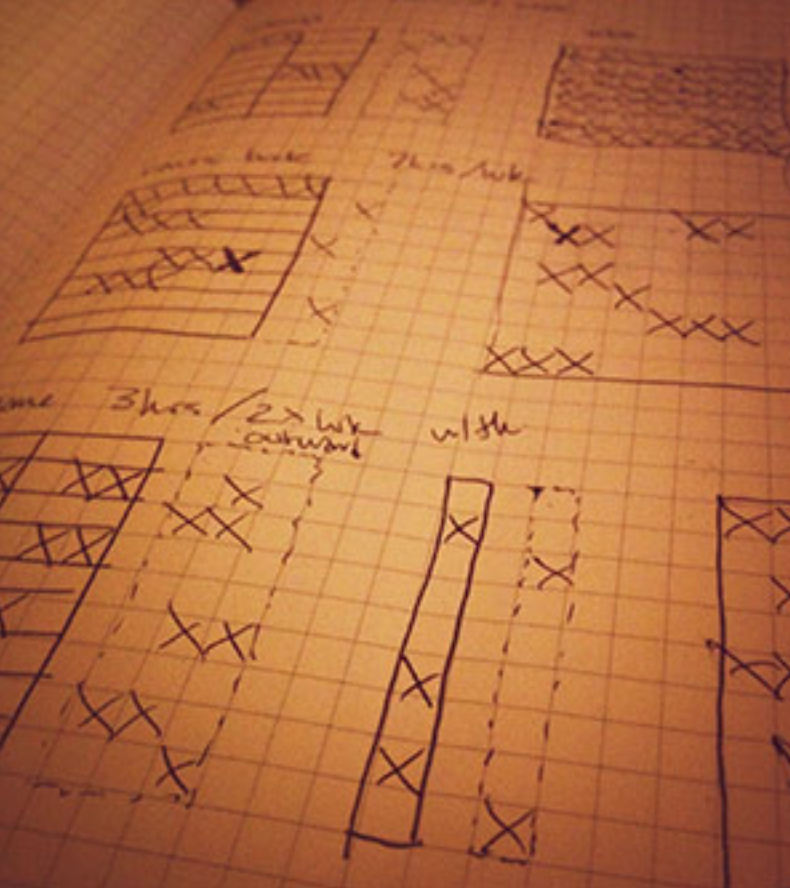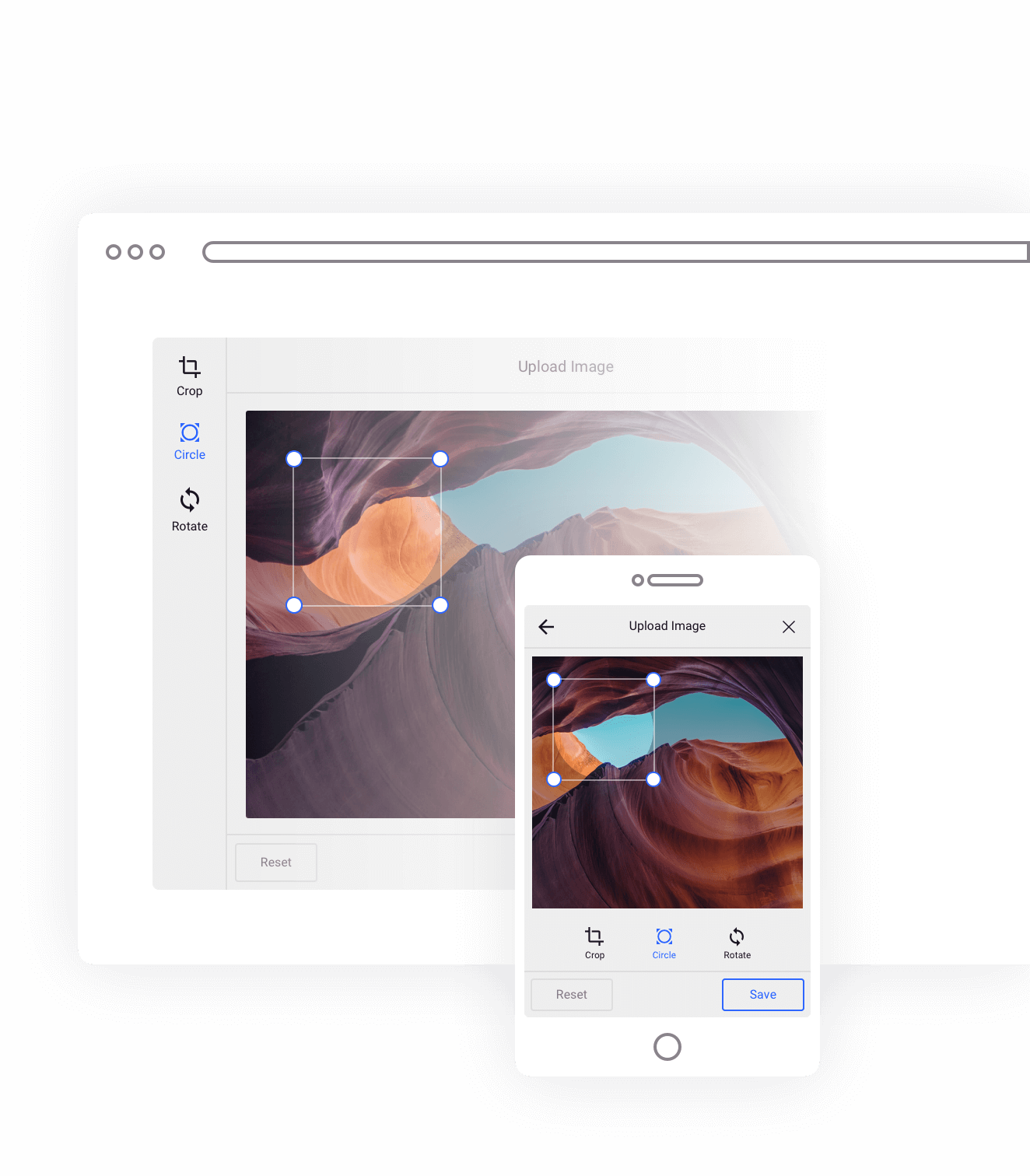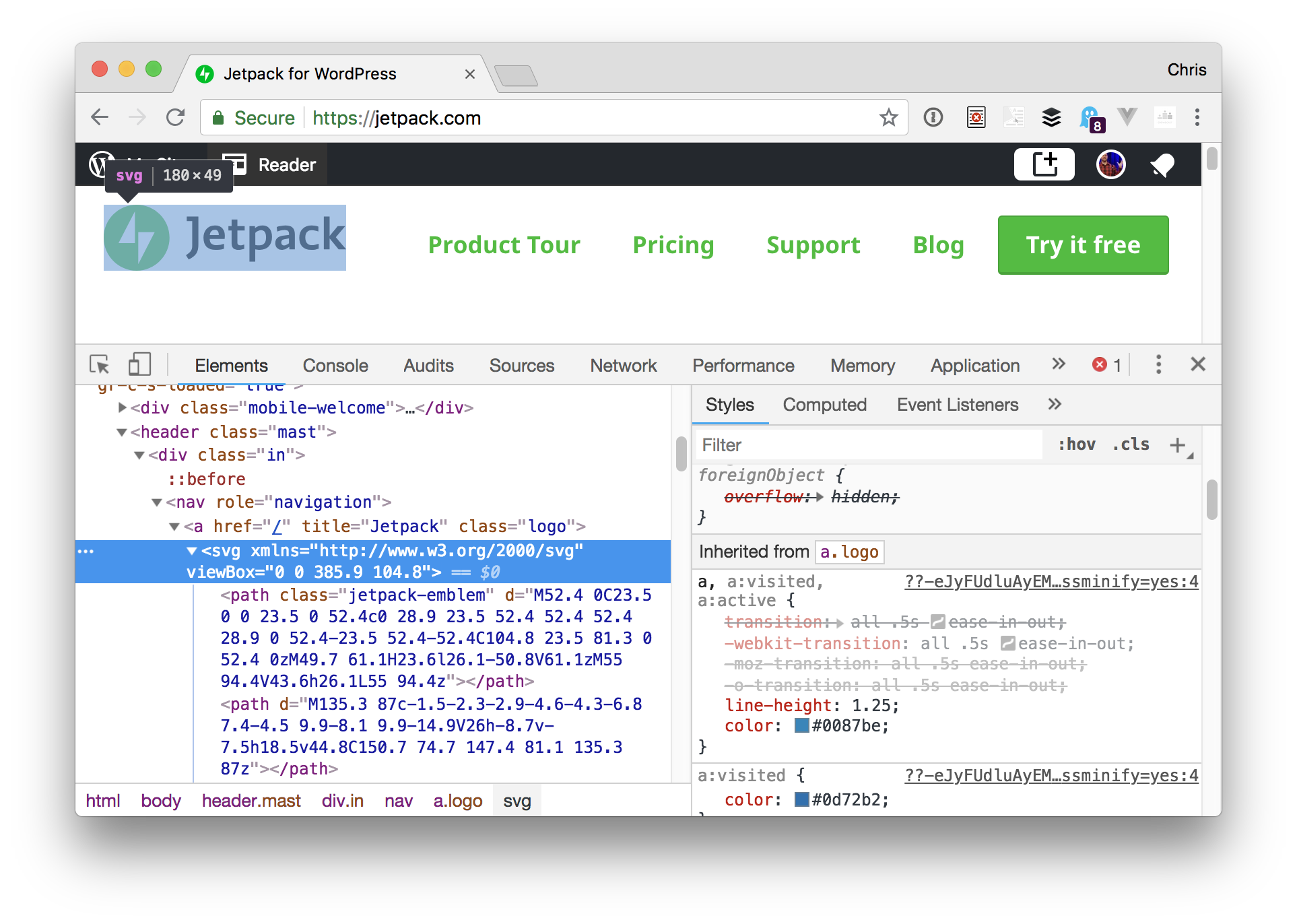Empower Through Web Development
As a person with a disability, I appreciate the web and modern-day computing for their many affordances. The web is a great place to work and share and connect. You can make a living, build your dream, and speak your mind.
It’s not easy, though. Beginners struggling with the box model often take to Google in search of guidance (and end up at this very website). More seasoned developers find themselves hopping from framework to framework trying to keep up. We experience plenty of late nights, console logs, and rage quits.
It’s in times like these that I like to remember why I’m doing this thing. And that’s because of the magic of creating. Making websites is empowering because it allows you to shape the world—in ways big and small, public and personal. It’s especially powerful for people w...