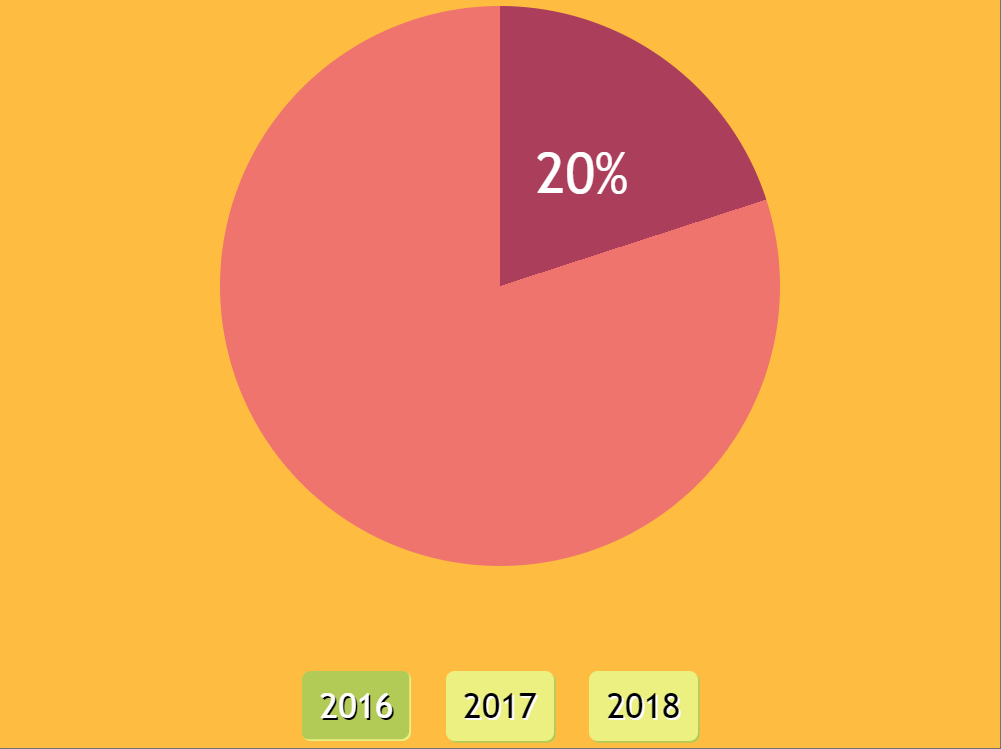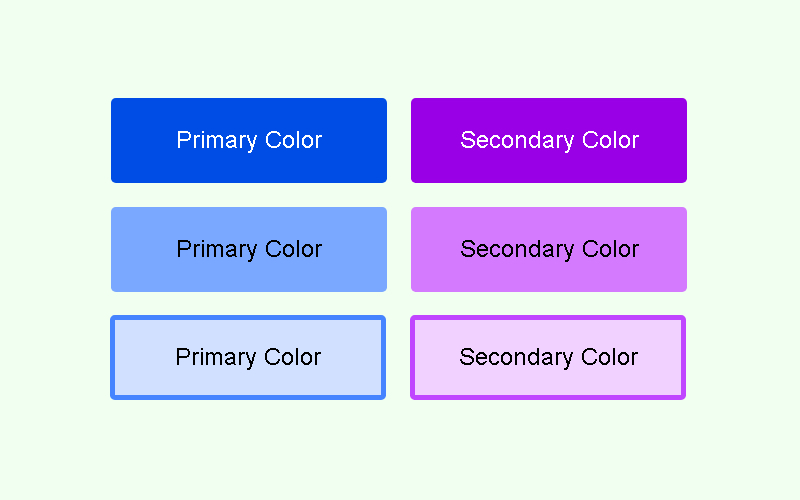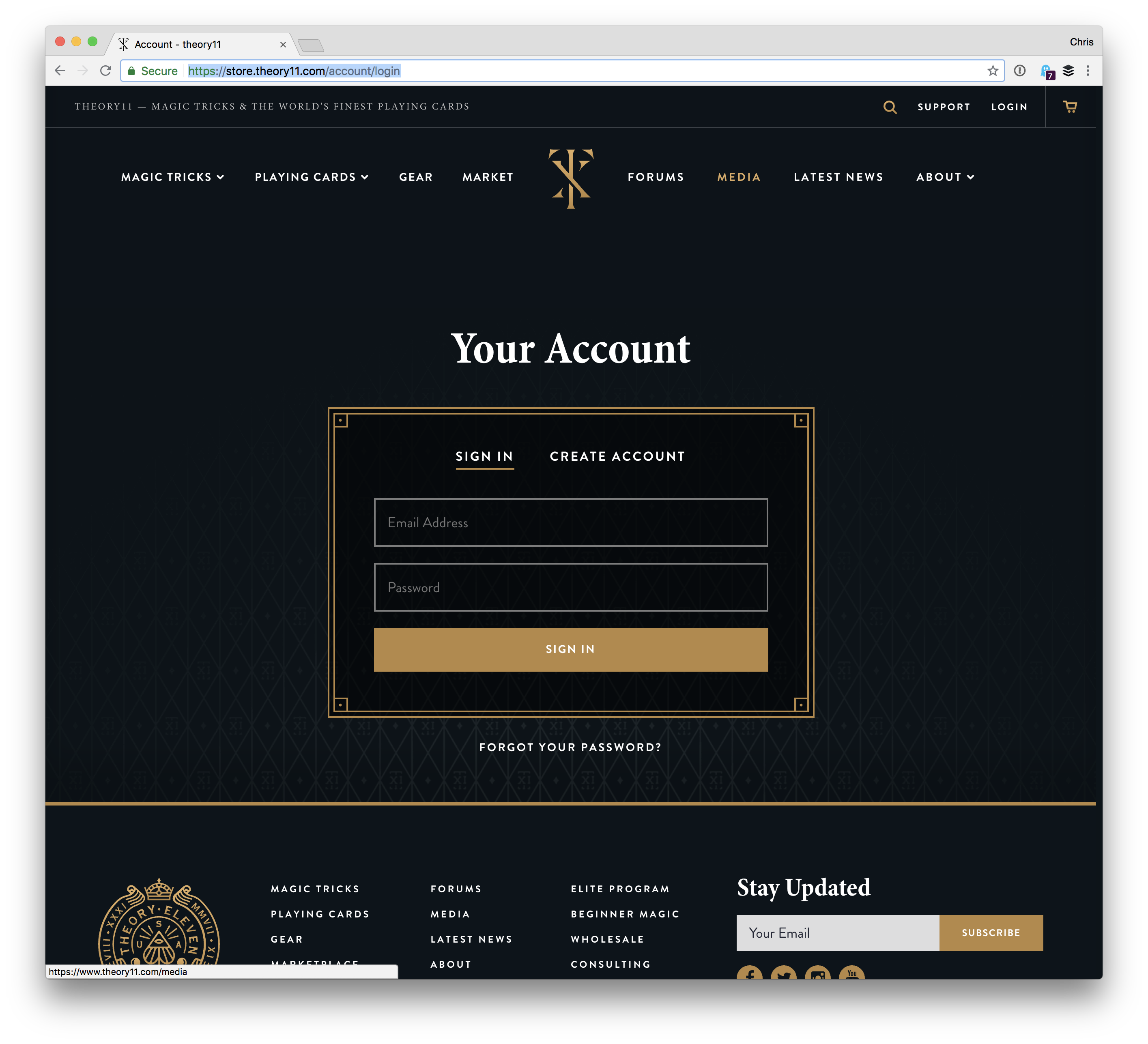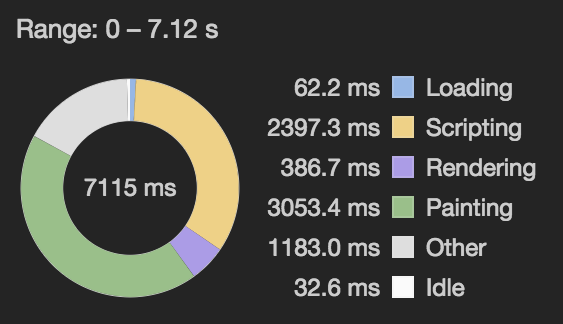The Complete Anatomy Of The Gutenberg WordPress Editor
It seems that Gutenberg has been a term of controversy in the world of WordPress lately. Hailed as the most significant change to WordPress 5.0 this year, the Gutenberg editor has received a mixed response from web developers and regular folk alike. All of this chaos is making it difficult to see Gutenberg for what it really is. So, I’ll try to put some of the confusion to rest once and for all.In this article, I will cover the following:
What is Gutenberg?
More Than Just An Editor
What Does Gutenberg Change In WordPress?
Installing Gutenberg
Exploring Gutenberg At Length
Pros And Cons
Understanding Compatibility Issues
Gutenberg Is The Future
Latest News And Further Resources
1. What Is Gutenberg?
Named after Johannes Gutenberg, who invented the mechanica...