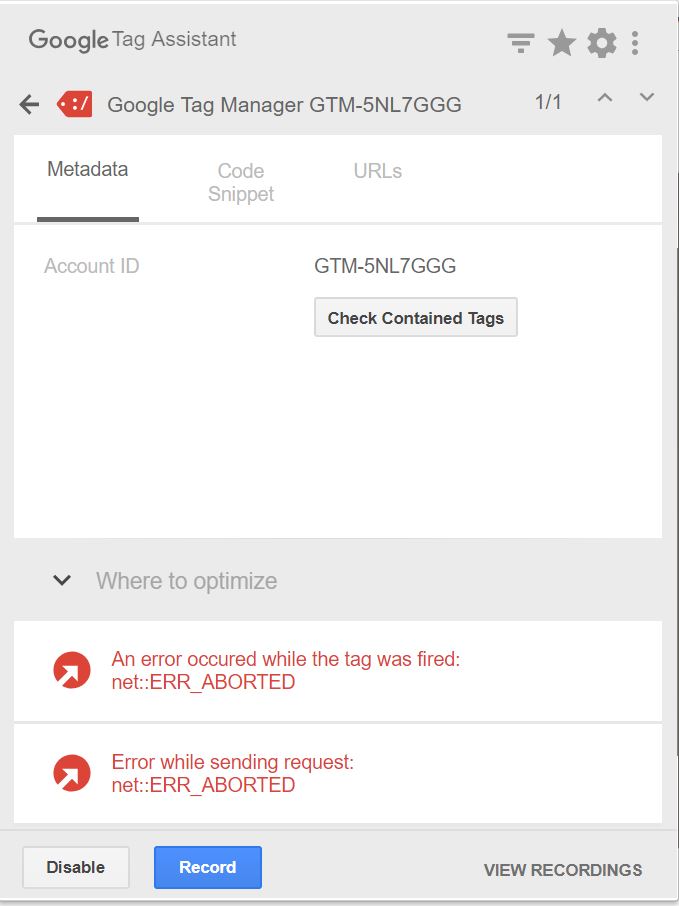How To Implement GDPR Cookie Consent Notification with Google Tag Manager
On May 25th 2018, General Data Protection Regulation (GDPR) came in effect, meaning that online businesses that get visitors from the European Union, must track visitor/user behavior and collect data more carefully, responsibly, and with consent.
I will not go into details what GDPR is (there are other great blog posts out there like this one, this one or this one). Long story short, a standard This website uses cookies blah blah blah cookie consent becomes irrelevant. From now on, if you are using some tools/scripts on your website that are used to identify individuals and their data is processed by you or 3rd parties), that can be done only when a person gives consent. This also affects tracking codes that are managed in Google Tag Manager.
So before you get the actual consent, all the...

![[GIVEAWAY] Win a Google Tag Manager Course and 5 Web Analytics Books](https://phpinfo.in/wp-content/uploads/2018/10/1f642-1.png)