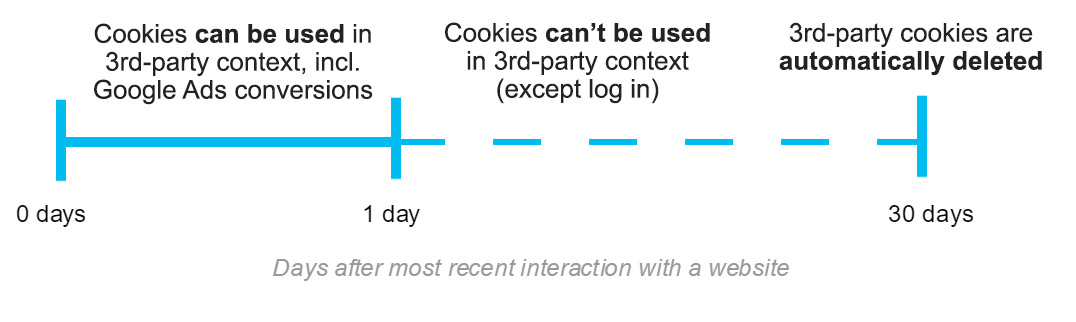Google Tag Manager Course by Analytics Mania is live!
Today is the big day! My Google Tag Manager course that I’ve been carefully crafting this entire summer is now open for enrollment. If you are just starting with Google Tag Manager or are a fresh intermediate user, then this is for you.
This time, I will not tell you how awesome Google Tag Manager is. The fact that I’ve already posted more than 100 GTM blog posts by now should imply this by default. However, if you’re new to GTM, here are 11 reasons why it should be in your marketing/analytics stack.
Early-Bird bonus: Live Q&A Sessions (Livestream)
This offer is valid until September 5th, 2018. If you enroll in my Google Tag Manager Masterclass during the initial launch, as a bonus I’ll host 4 live sessions where you can ask me anything you want about GTM. If you have some specific ...